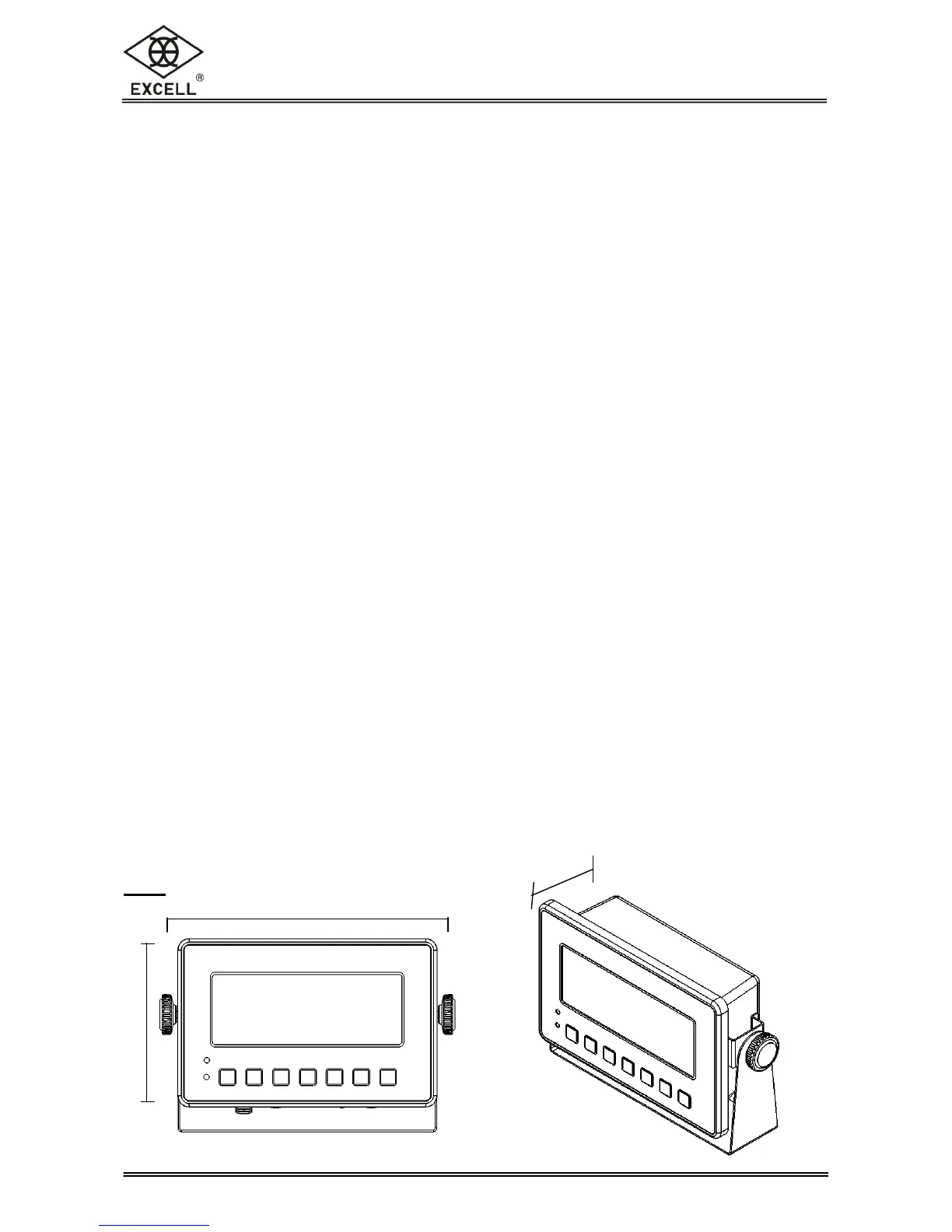Chapter 1 Introduction
1-1 Features
Extra-large and wide LCD display (175 x 70mm) 6 digits with 55mm height
COOL WHITE LED backlight
QWS with 304 stainless steel housing while GWS with plastic ABS housing.
Sealed to IP68, Waterproof, mist-proof and dustproof (Only use cables of 3mm~5mm
diameter to ensure correct sealing of the cable glands)
Kilogram (kg) and pound (lb) weighing modes
Full range tare; Pre-tare; Auto zero tracking; Sampling counting;
Gross/Net indication
Hold function; Check mode Lo/Hi/OK; Auto average unit weight;
Adjustable gravity value
Low power indication and auto power off
AC/DC power in and rechargeable battery.
Built-in RS-232
Options: wireless transmitter, foot switch, pressure release valve, and RS-485
1-2 Specifications
Analogue Input: Input Sensitivity 0.3 V/d (Min.)
Input Signal Range: -1mV~+14mV
Input Zero Range: -1mV~+5mV
Load Cell Excitation: 5V DC
Load Cell Drive Capacity: Up to 8 x 350 load cells
Non-linearity: 0.01% of full scale
A/D Resolution: 500,000 counts (Maximum)
Operating temperature: -10℃ ~ 40℃
1-3 Appearance
QWS