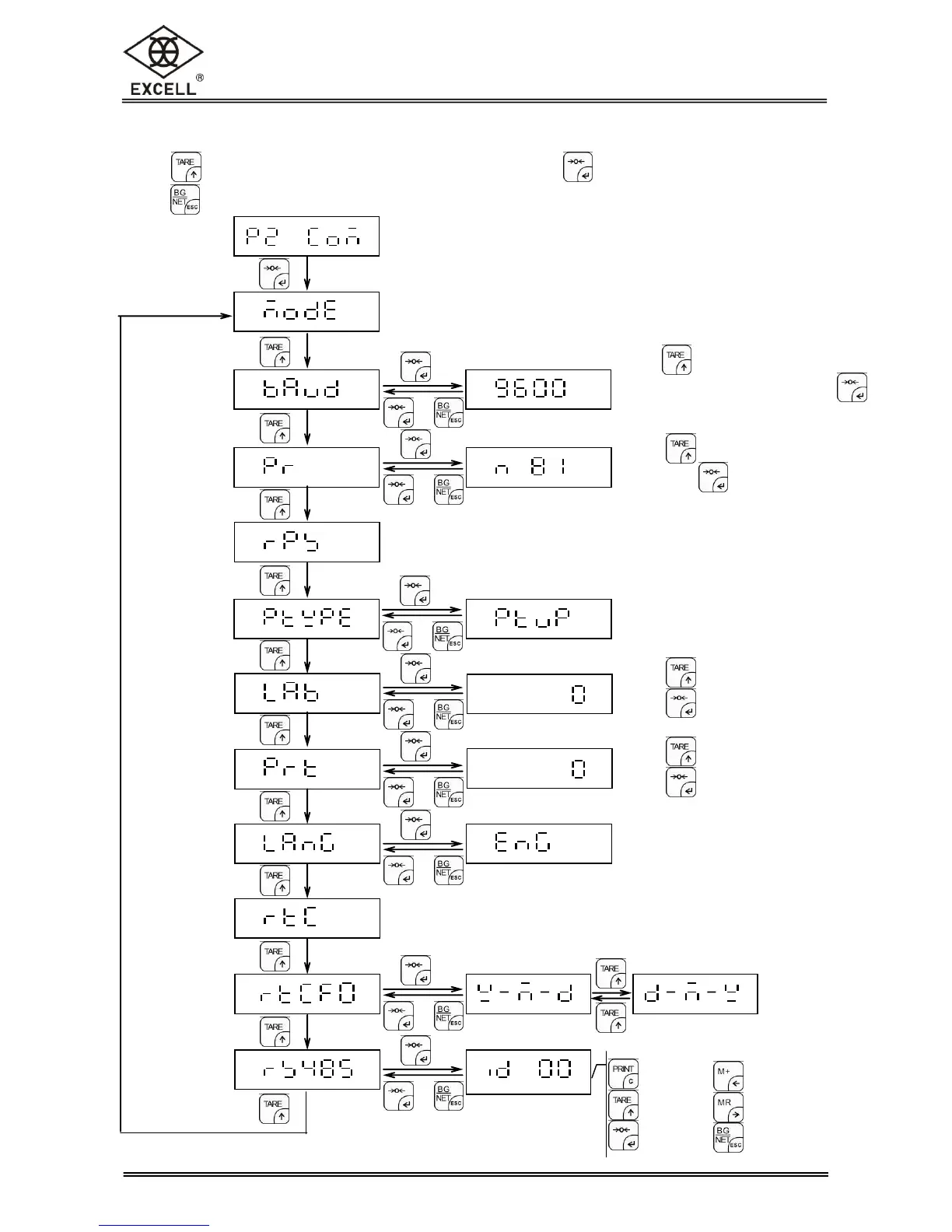EXCELL PRECISION CO., LTD.
3-2-2 RS-232 Setting (P2 CoM)
Press key to select “P2 CoM”. In each setting, Press key to save the setting or
press key to exit without saving and back to last setting.
Please see Appendix 1 for output format
Default settings are marked by *
: clear : move to left
: upward : move to right
: confirm : cancel
Press key to select 0*, 1, 2, 3
Press key to confirm.
Press key to select 0*, 1, 2, 3
Press key to confirm.
Press key to select n81*, E71 or
o71. Press key to confirm.
Press key to select 600, 1200,
2400, 4800, 9600*, 19200. Press
key to confirm.
For Wireless models, baud rate must be set as
9600 (bits/sec) and Communication protocol must
be set as n81.