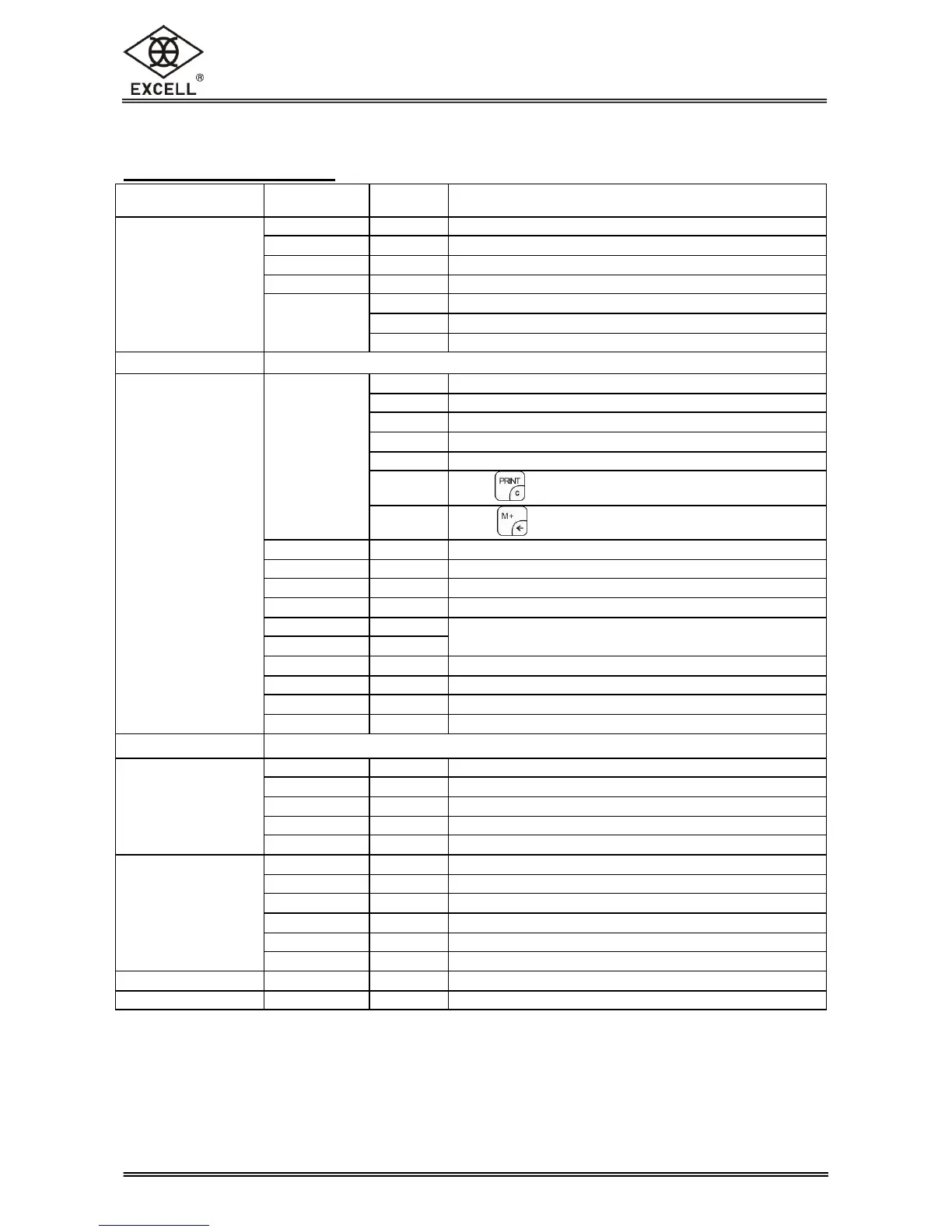EXCELL PRECISION CO., LTD.
Function Table
For non-approval models
P0 ChK
(Hi/OK/Lo Setting)
(3-2-1)
High limit value (weighing)
Low limit value (weighing)
High limit value (counting)
Low limit value (counting)
Beep within the high and lower limits value
Beep beyond the high or lower limits value
Pr2 CoM
(RS-232 Setting)
(3-2-3)
Stable transmit (Continuous)
Baud rate setting: 600, 1200, 2400, 4800, 9600*, 19200
Communication setting: *n81, E71, o71
Continuous Transmit rate: 1, 2, 4, 8, 16 or MAX* (3-2-6)
Print type: Standard print
Output format: 0*, 1, 2, 3
Time display: year_month_day or day_month_year
P4 oth
(Other setting)
(3-4)
Auto average unit weight: on, oFF*
Continuous tare: on*, oFF
Foot switch: ZEro*, tArE, rint
P5 unt
(weight unit setting)
(3-5)
Default settings are marked by *