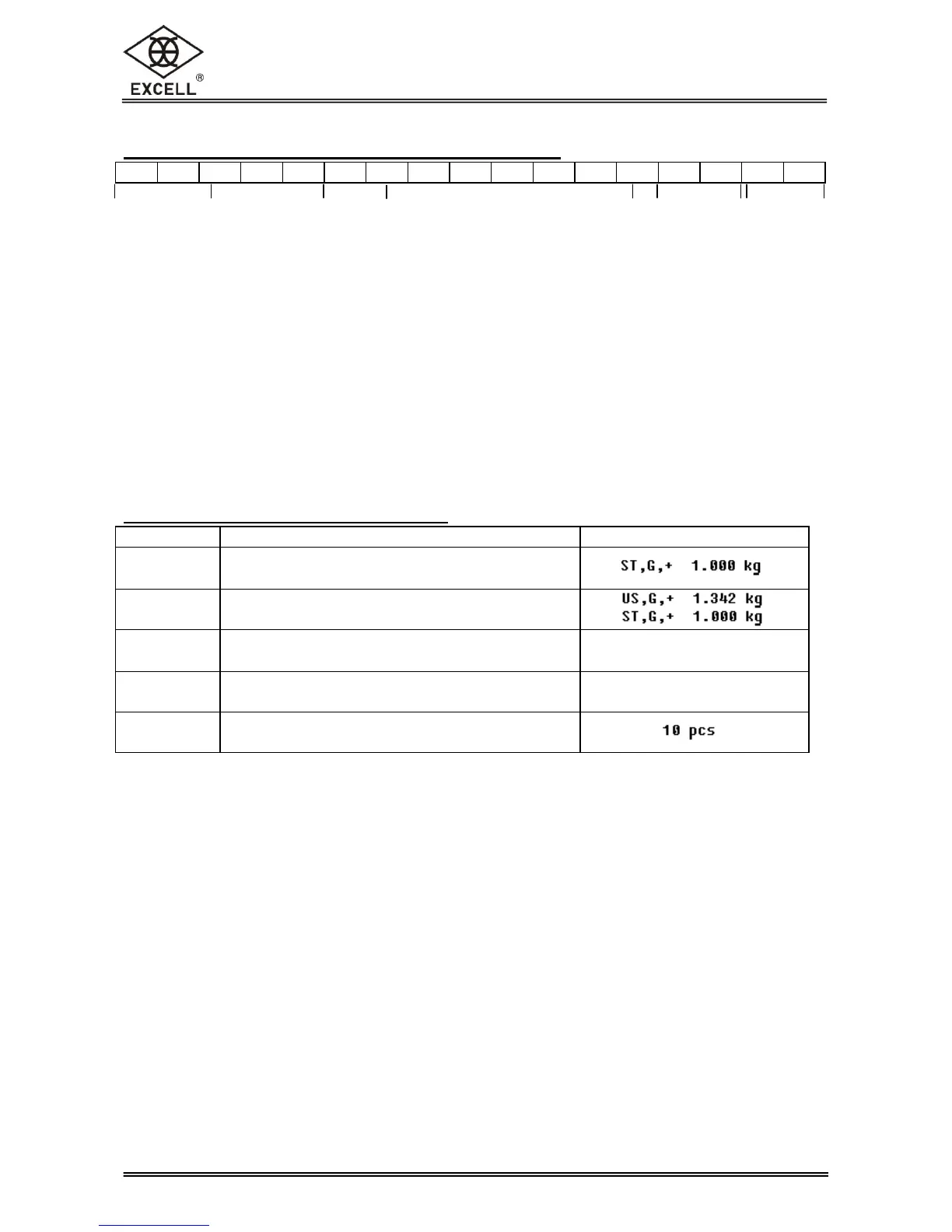EXCELL PRECISION CO., LTD.
(B). Continous/keys/command Output format
Head 1 Head 2 data unit stop
Symbole description:
Number weighing processes
Total of all individual weighings
(C). Remote control Instructions
Stable Weighing value for the weight is sent
via the RS-232 interface
Weighing value for the weight (stable or
unstable) is sent via the RS-232 interface
No data are sent, the balance carries out
the tare function
No data are sent, the balance carries out
the tare function
Quantity will be sent via the RS-232
interface