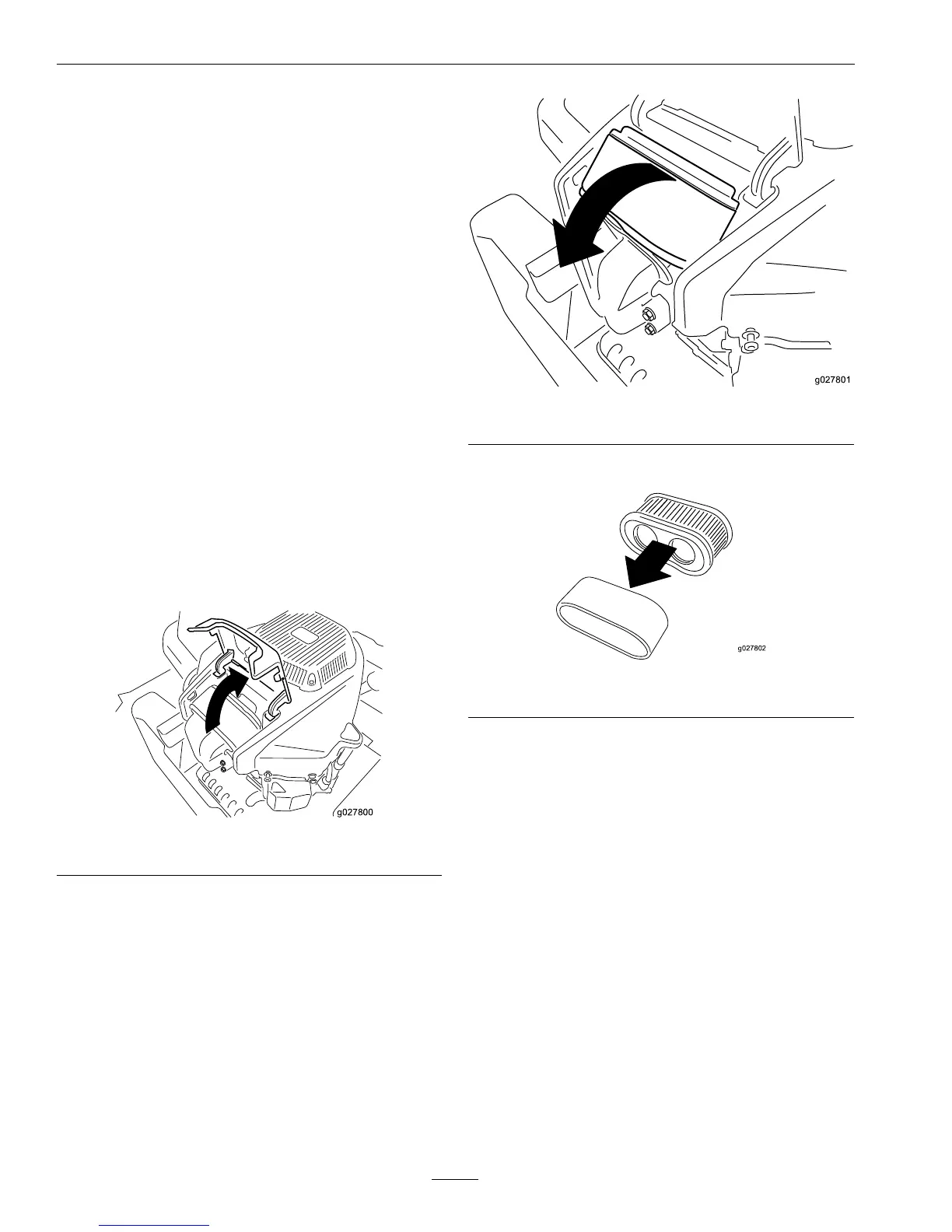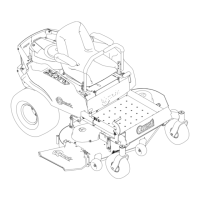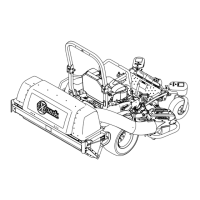Maintenance
Checktheaircleanerdailyorbeforestartingthe
engine.Checkforabuildupofdirtanddebrisaround
theaircleanersystem.Keepthisareaclean.Also
checkforlooseordamagedcomponents.Replaceall
bentordamagedaircleanercomponents.
Note:Operatingtheenginewithlooseordamaged
aircleanercomponentscouldallowunlteredairinto
theenginecausingprematurewearandfailure.
Note:Servicetheaircleanermoreoftenunder
extremelydusty,dirtyconditions.
RemovingtheElements:
1.Parkthemachineonalevelsurfaceanddisengage
thebladecontrolswitch.
2.Movethemotioncontrolleversouttotheneutral
lockposition,engageparkingbrake,stopthe
engine,removethekey,andwaitforallmoving
partstostopbeforeleavingtheoperatingposition.
3.Cleanaroundtheaircleanercovertopreventdirt
fromgettingintotheengineandcausingdamage.
4.Liftthecoverandrotatetheair-cleanerassembly
outoftheengine(seeFigure31andFigure32).
g027800
Figure31
g027801
Figure32
5.Separatethefoamandpaperelements.
g027802
Figure33
CleaningtheFoamandPaperElements:
FoamElement:
Washthefoamelementwithwater.
Important:Replacethefoamelementifitis
tornorworn.
PaperElement:
1.Lightlytaptheelementonaatsurfacetoremove
dustanddirt.
2.Inspecttheelementfortears,anoilylm,and
damagetotheseal.
Important:Donotcleanthepaperelement
withpressurizedairorliquids,suchas
solvent,gas,orkerosene.Replacethepaper
elementifitisdamagedorcannotbecleaned
thoroughly.
40
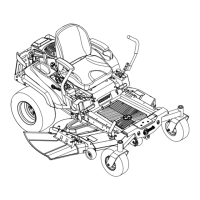