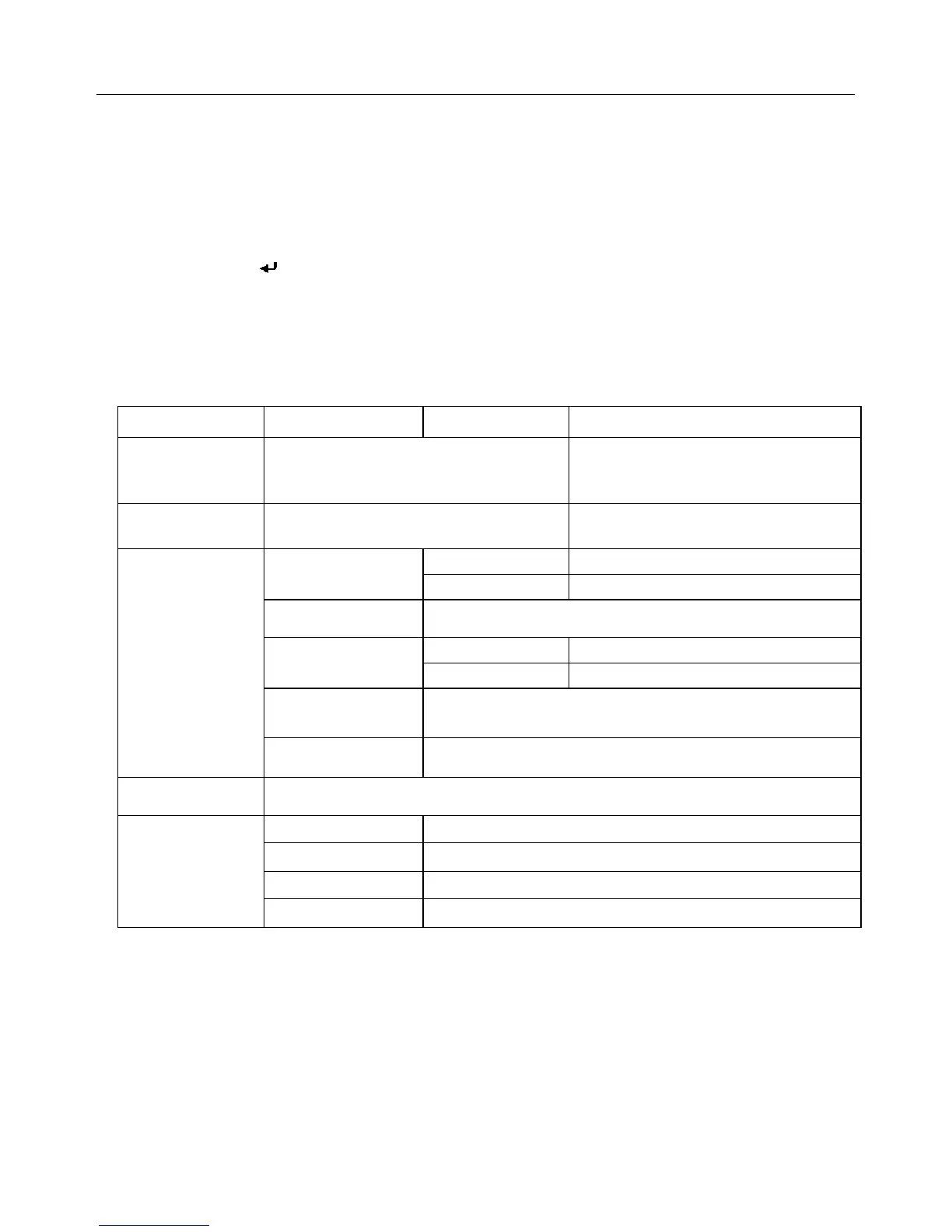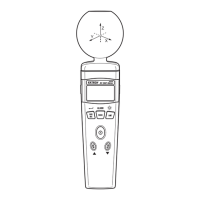CG206‐en‐GB_v1.06/16
5
ProgrammingMenu
Themetercanbeconfiguredandcalibratedthro ughsimplebuttonpressesintheprogramming
menu.
PresstheSELbuttontoaccessthe menu;refertothemenu‘tree’below.
UsetheUP/DOWNbuttonstoscrollthemenu
UsetheSELbuttontoselectthehighlightedmode
Use
the( ) buttontoexitorbackoutofamode
Otherbuttonpressesaremodespecific,followon‐screenpromptsexplainedbelow.
Inthetablebelowthefactorydefaultsettingsareinboldwithanasterisk(*).
Eachparameterisexplainedindetailinthesubsequentsections.
Toplevel Sublevel1 Sublevel2 Description
WORKINGMODE
Group1…30 ShowsMemoryGroupsandthenumber
ofreadingsineachgroup
(Group0hasnomemory)
MEASUREMODE
NFE,FE,Auto* Non‐Ferrous,Ferrous,orAuto
(Automatic)Metalselection
SET
Unitsettings µm* Micrometers
mil Mils=mm*2.54/100
BacklightIncrease/decreasebacklightusingup/downarrows
AutoPowerOFF Enable* AllowsAutoPowerOFF
Disable DefeatsAutoPowerOFFfeature
Contrast
Increase/decreasecontrastusingup/downarrows
Info Showsfirmwareversionnumberandmodelnumber
MEASUREVIEW
Viewordeletestoreddatainallgroupsorselectedgroups
CALIBRATION
CALZeroofFE PerformFEZeroCalibration(refertoCalibrationsection)
CALZeroofNFE PerformNFEZeroCalibration(refertoCalibrationsection)
DeleteZeroofFE DeleteFEZeroCalibrationdata
DeleteZeroofNFE DeleteNFEZeroCalibrationdata
NOTE:DisabletheAutoPowerOFFfeaturebeforelengthyprogrammingtoavoidinconvenientautomatic
powerdownwhileprogramming.