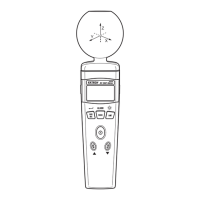CG206‐en‐GB_v1.06/16
9
ZEROCalibration
ThecustomershouldperformaZeroCalibrationbeforeanymeasurementsaretaken.
PreparingforZEROCalibration
1. Cleantheprobetipandthesubstrate(grease,oil,metalscraps.
Theslightestimpuritywillaffectmeasurementandwilldistortreadings.
2. SwitchthemeterONata10cm(4”)minimumdistancefromanymetal.
3. Setthemetertothecorrectsubstratetype,FEorNFE.
4. The
meterisnowreadyforcalibration.
ZeroCalibration
ZEROCalibrationfromtheProgrammingMode
1. Fromthenormalmeasurementmode,presstheLEFTbutton(SEL)toaccessthemenu.
2. UsetheUP/DOWNbuttontoscrolltoCALIBRATIONmode.
3. PressLEFT(SELECT)toopenthe CALIBRATIONparameter.
4. Scrollto‘CALZEROOFFE’or‘CALZEROOFNFE’
5. PresstheLEFTbutton(SELECT)and‘FECAL’or‘NFECAL’shouldbedisplayedonthe
LCD’slowerlevel.
6. PressthesensoragainsttheFEorNFEzeroreferencesubstrateandwaitforthebeep.
7. PresstheLEFTbutton(OK)toacceptthecalibrationvalueorpresstheRIGHTbutton
(CANCEL)toabortthecalibration.
8. Ifthemeterdidnotread0.0youcantryagainor“Set”theZeroreferencebypressing
andholdingtheZERObuttonuntilthemeterbeeps.
9. WhentheZerocalibrationiscomplete,themeterisreadytomakemeasurements.
NotethattheusercandeleteZEROCalibrationdatabyselecting‘DelZEROofFE’or‘Del
ZEROofNFE’fromtheCALIBRATIONmodeintheProgrammingmenu.
ZEROCalibration–RelativeMode
1. Thismodecanbeusedtosetazeropointonreferencesubstrateoronaknown
thicknessofmaterial.
Forarelativemeasurement,anythicknessgreaterorlesserwillbereferencedtothisset
value.
2. PressthesensoragainsttheFEorNFEzeroreferencesubstrateoronaknownthickness
valueofmaterial.
3. PressandholdtheZERObuttonuntilitbeepstosettherelativezerocalibrationto0.0.
