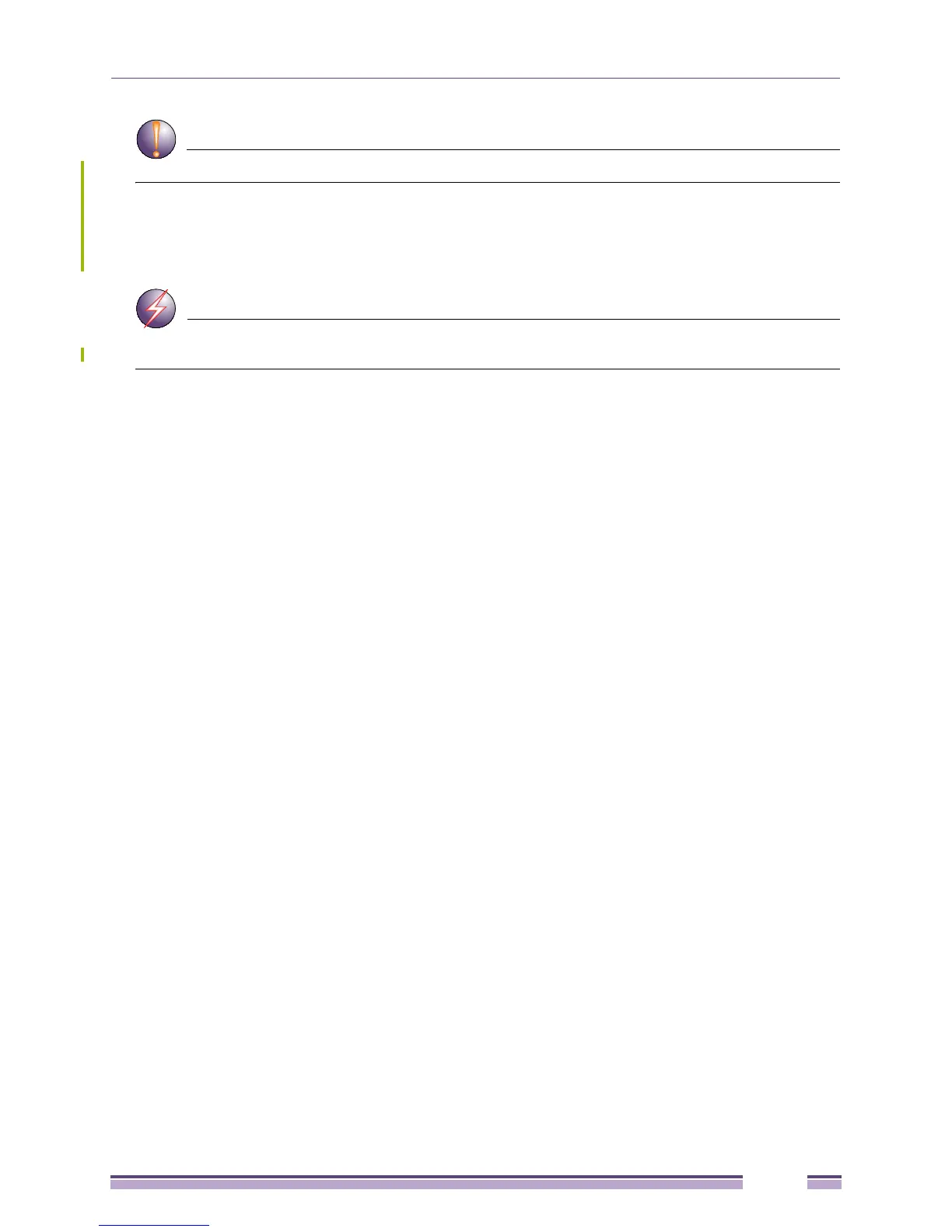Confidential and proprietary information of Extreme Networks. © 2011 Extreme Networks, Inc.
All rights reserved. DRAFT. October 20, 2011
Summit Family Switches Hardware Installation Guide
283
Do not slam the power supply into the switch.
7 Connect the AC power cord to the input connector on the power supply and rotate the wire clip into
place over the power cord connector.
8 Connect the other end of the power cord to an AC power outlet.
Always be sure that the source outlet is properly grounded before plugging the AC power cord into
the AC power supply.
