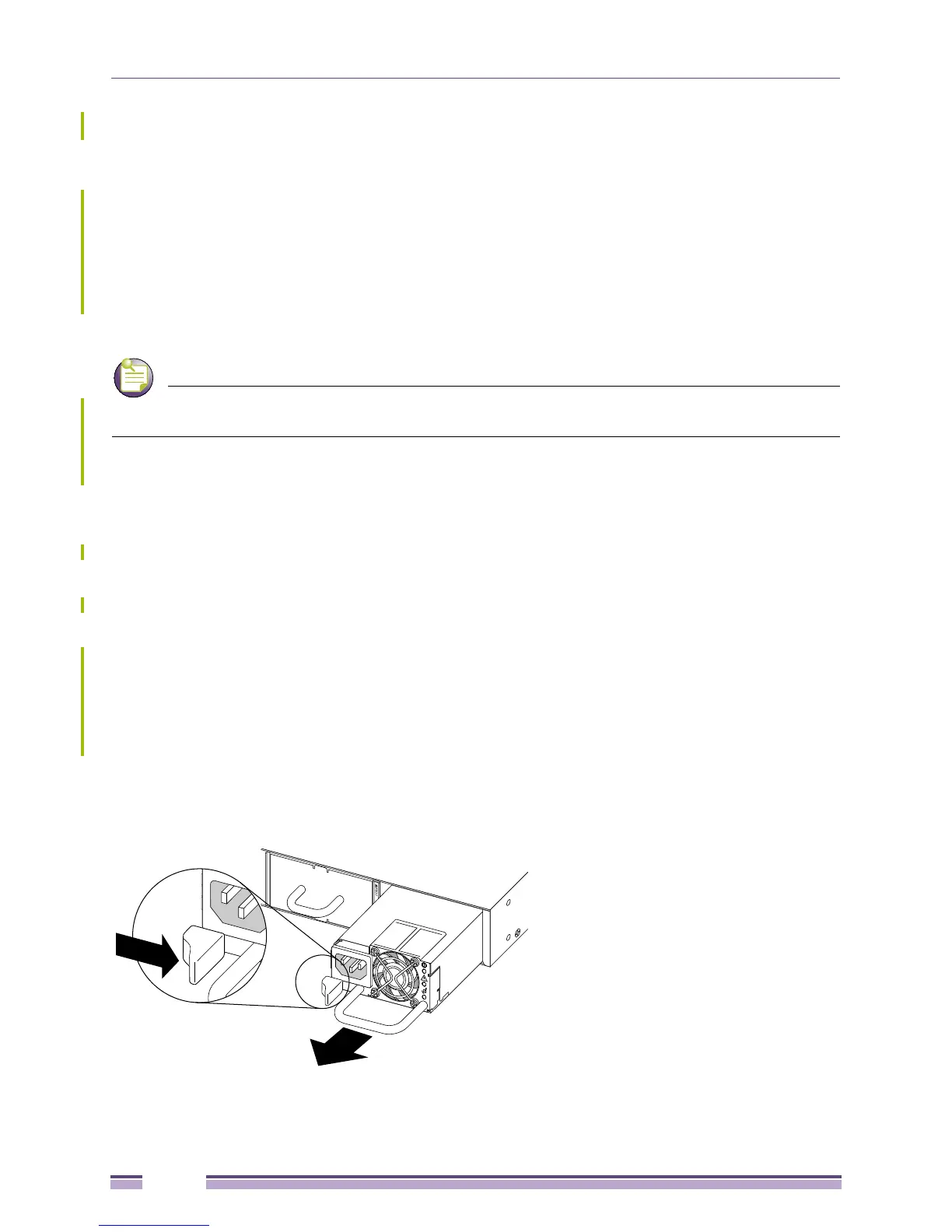Confidential and proprietary information of Extreme Networks. © 2011 Extreme Networks, Inc.
All rights reserved. DRAFT. October 20, 2011
Replacing AC Power Supplies in Summit Family Switches
Summit Family Switches Hardware Installation Guide
284
Replacing a Summit 450 W or 550 W AC Power
Supply
Summit 450 W AC power supplies are compatible with the Summit X480 series switches and with
Summit X670 series switches that have front-to-back ventilation airflow. The Summit 550 W AC power
supplies are compatible only with Summit X670 series switches. The 550 W AC power supplies are
available in versions for switches with either front-to-back or back-to-front airflow.
The Summit X480 and X670 switches have two bays for hot-swappable power supplies. In a switch with
a redundant power configuration, you can replace one Summit AC power supply without powering
down the switch.
You cannot combine 450 W power supplies and 550 W power supplies in the same Summit X670
series switch.
You need the following tools and materials to replace a Summit 450 W or 550 W AC power supply:
● Thermal protective gloves
● AC power cord, if you will not be re-using the cord from the removed power supply
An AC power cord is not included with the Summit AC power supply. You must obtain a power
supply cord that meets the requirements listed under
“Selecting Power Supply Cords” on page 339.
To replace a Summit 450 W or 550 W AC power supply:
1 Disconnect the AC power cord from the wall outlet and from the power supply.
2 Note the orientation of the installed power supply.
3 For a Summit X670 series switch, note the direction of ventilation airflow, and verify that the power
supply airflow direction is the same as that of the switch.
● In a switch with front-to-back airflow, the fan modules are labeled Air Out.
● In a switch with back-to-front, the fan modules are labeled Air In.
4 Push the latching tab toward the power supply handle and pull outward on the handle to disengage
the power supply internal connectors (see
Figure 4).
Figure 231: Removing a Summit 450 W AC Power Supply
