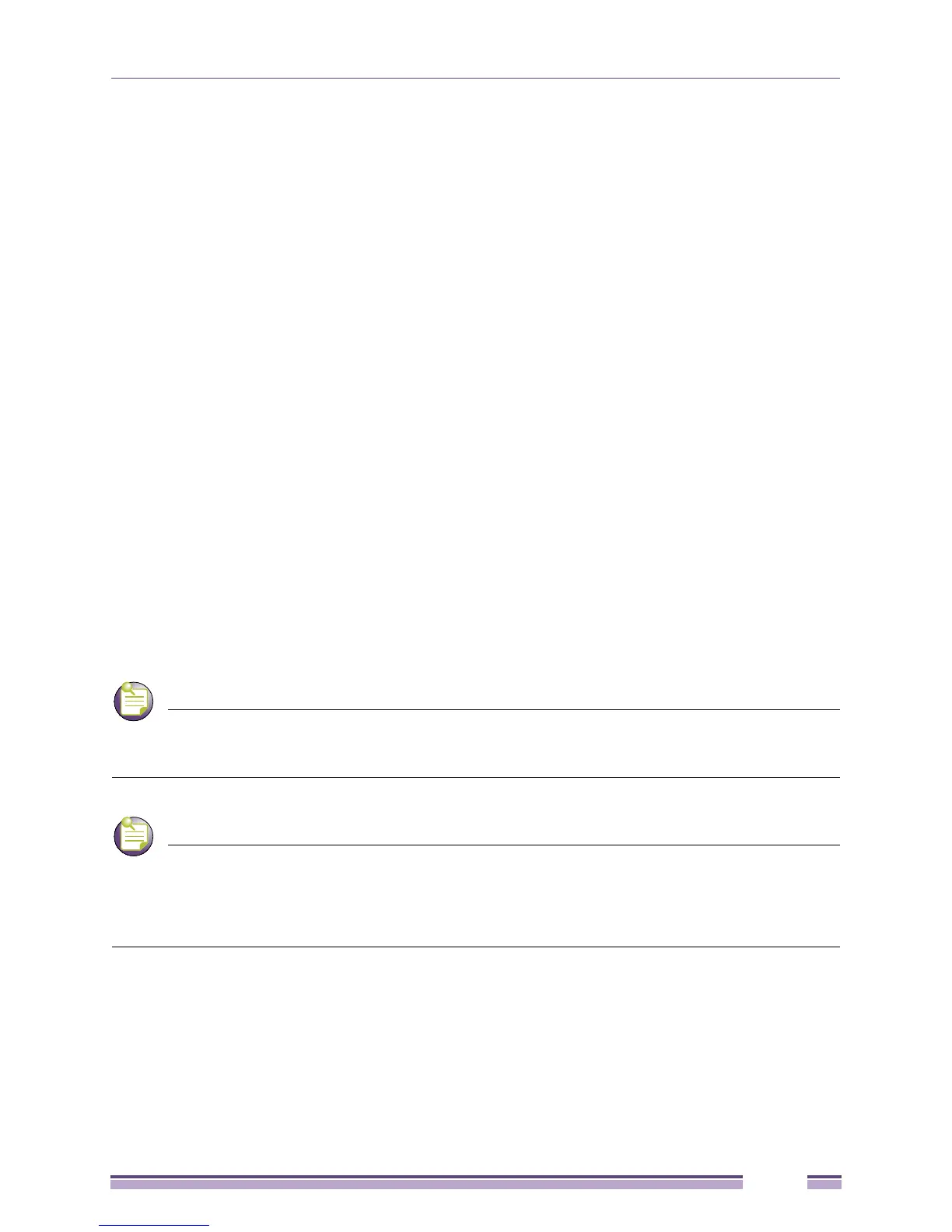Confidential and proprietary information of Extreme Networks. © 2011 Extreme Networks, Inc.
All rights reserved. DRAFT. October 20, 2011
Summit Family Switches Hardware Installation Guide
187
8 Connect the power cables.
● For AC-powered units, connect the power cable to the AC power connector on the back of the
switch. Then connect the power cable to an AC power socket.
● For information about DC-powered units, see “Installing Summit DC-Powered Switches” on
page 187.
Free-Standing and Desktop Mounting of Multiple Switches
Summit family switches are supplied with four self-adhesive rubber pads. Apply the pads to the
underside of each device by placing the pad in the marked area at each corner of the switch, ensuring
that all corners are aligned. You can safely place up to four Summit family switches on top of one
another.
Installing Summit DC-Powered Switches
This section provides additional details about installing the following Summit DC-powered switches:
● Summit X250e-24tDC
● Summit X250e-24xDC
● Summit X250e-48tDC
● Summit X450a-24tDC
● Summit X450a-24xDC
● Summit X450a-48tDC
You must adhere to specific safety requirements when you connect to a DC power source for one of
these Summit switches.
For centralized DC power connection, these products are intended to be installed in Restricted Access
Locations (dedicated equipment rooms, equipment closets, or the like) in accordance with Articles 110-16, 110-17,
and 110-18 of the National Electric Code, ANSI/NFPA 70.
An optional redundant power supply, the EPS-150DC, is available for use with the Summit DC-powered
switches. When the EPS-150DC is used with a DC-powered Summit switch, the power supplies (internal and
redundant) are fully fault tolerant and load-sharing. If one power supply fails, the other power supply will provide
sufficient power to operate the switch. See “EPS-150DC External Power Module (with EPS-T2)” on page 113 for
further details.
