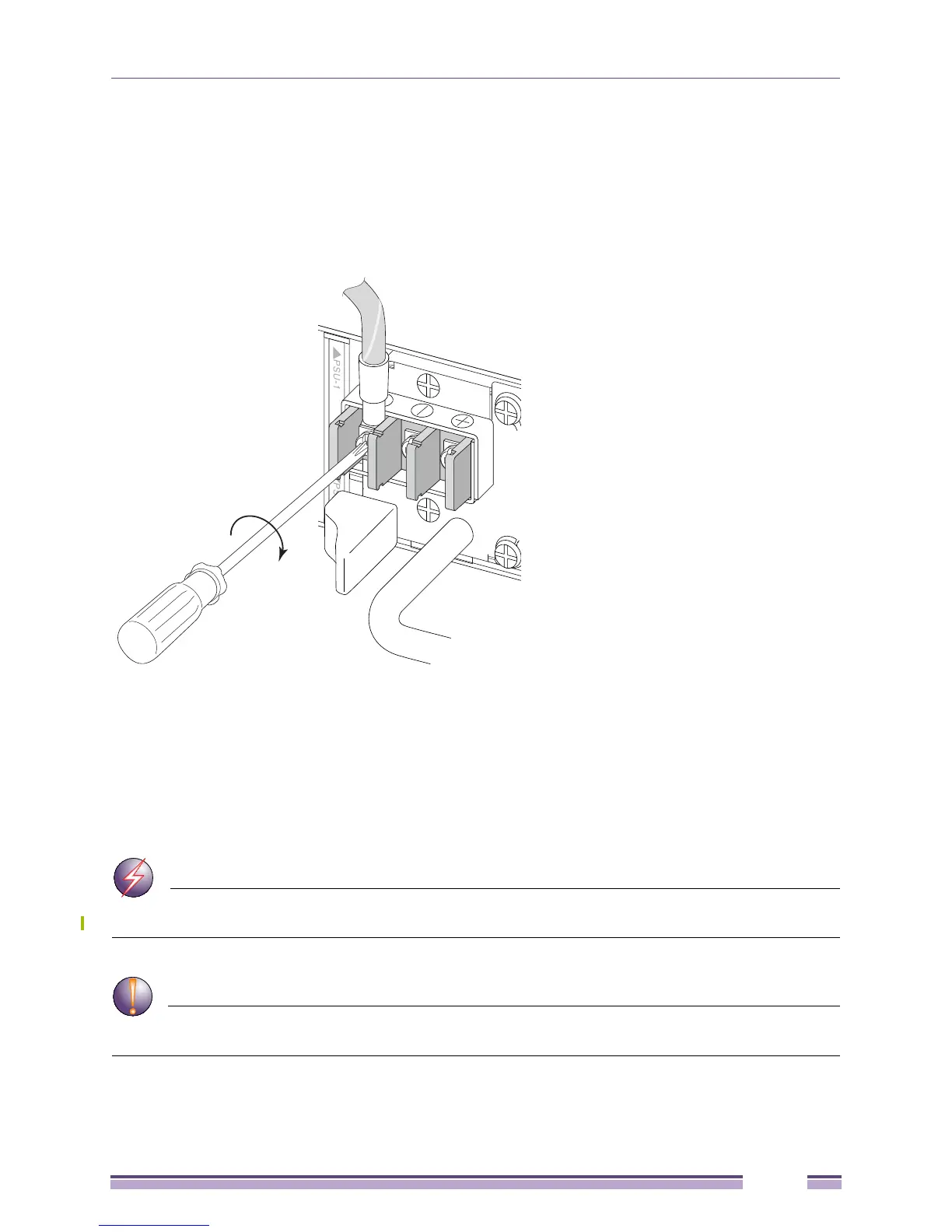Confidential and proprietary information of Extreme Networks. © 2011 Extreme Networks, Inc.
All rights reserved. DRAFT. October 20, 2011
Summit Family Switches Hardware Installation Guide
301
4 Connect the ground wire to the grounding point as follows:
a Loosen the screw enough to allow the spade terminal to slide underneath the captive square
washer (Figure 248).
b Slide the spade terminal of the ground wire under the captive square washer.
c Tighten the screw to 7 inch-pounds (0.99 Newton meters) (
Figure 248).
Figure 248: Securing the Ground Wire
5 Connect the other end of the wire to a known reliable earth ground point at your site.
Connecting the DC Power Cables
The DC power connection at your facility must be made by a qualified electrician, following the
instructions in this section.
Always make sure that the DC circuit is de-energized before connecting or disconnecting the DC power
cables on the Summit 450 W or 550 W DC power supply.
Provide proper connection and strain relief on the DC power cables in accordance with all local and
national electrical codes.
