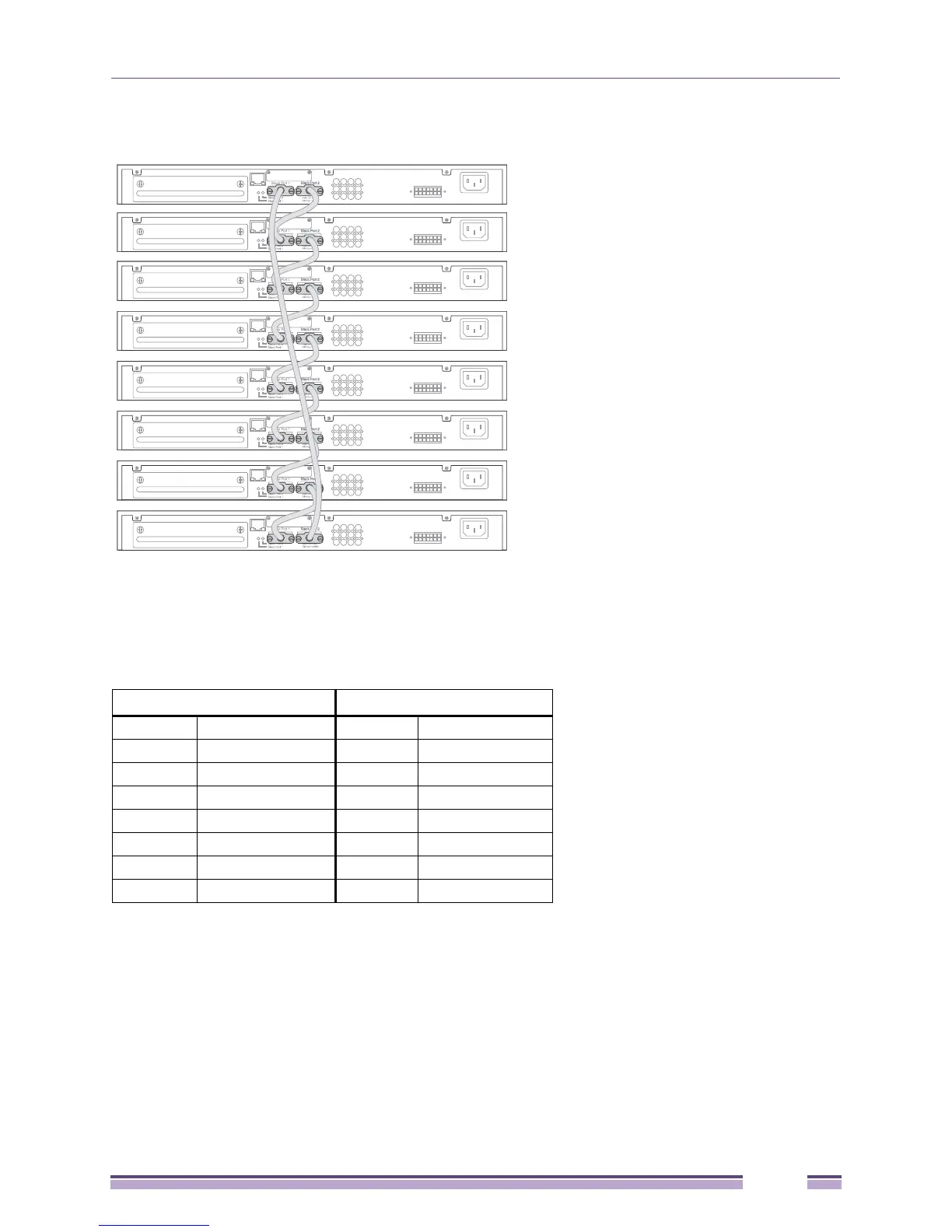Confidential and proprietary information of Extreme Networks. © 2011 Extreme Networks, Inc.
All rights reserved. DRAFT. October 20, 2011
Summit Family Switches Hardware Installation Guide
161
Figure 106: SummitStack Cable Connections Using Eight Summit Switches
with Integrated SummitStack Ports
Table 53 lists the recommended order for connecting the stacking ports in this example.
Table 53: Recommended Order for Stacking Connections (8-Switch Stack)
Connect this slot and port . . . . . . To this slot and port
Slot 1 Stack Port 2 Slot 2 Stack Port 1
Slot 2 Stack Port 2 Slot 3 Stack Port 1
Slot 3 Stack Port 2 Slot 4 Stack Port 1
Slot 4 Stack Port 2 Slot 5 Stack Port 1
Slot 5 Stack Port 2 Slot 6 Stack Port 1
Slot 6 Stack Port 2 Slot 7 Stack Port 1
Slot 7 Stack Port 2 Slot 8 Stack Port 1
Slot 8 Stack Port 2 Slot 1 Stack Port 1
Slot 1
Slot 2
Slot 3
Slot 4
Slot 5
Slot 6
Slot 7
Slot 8
