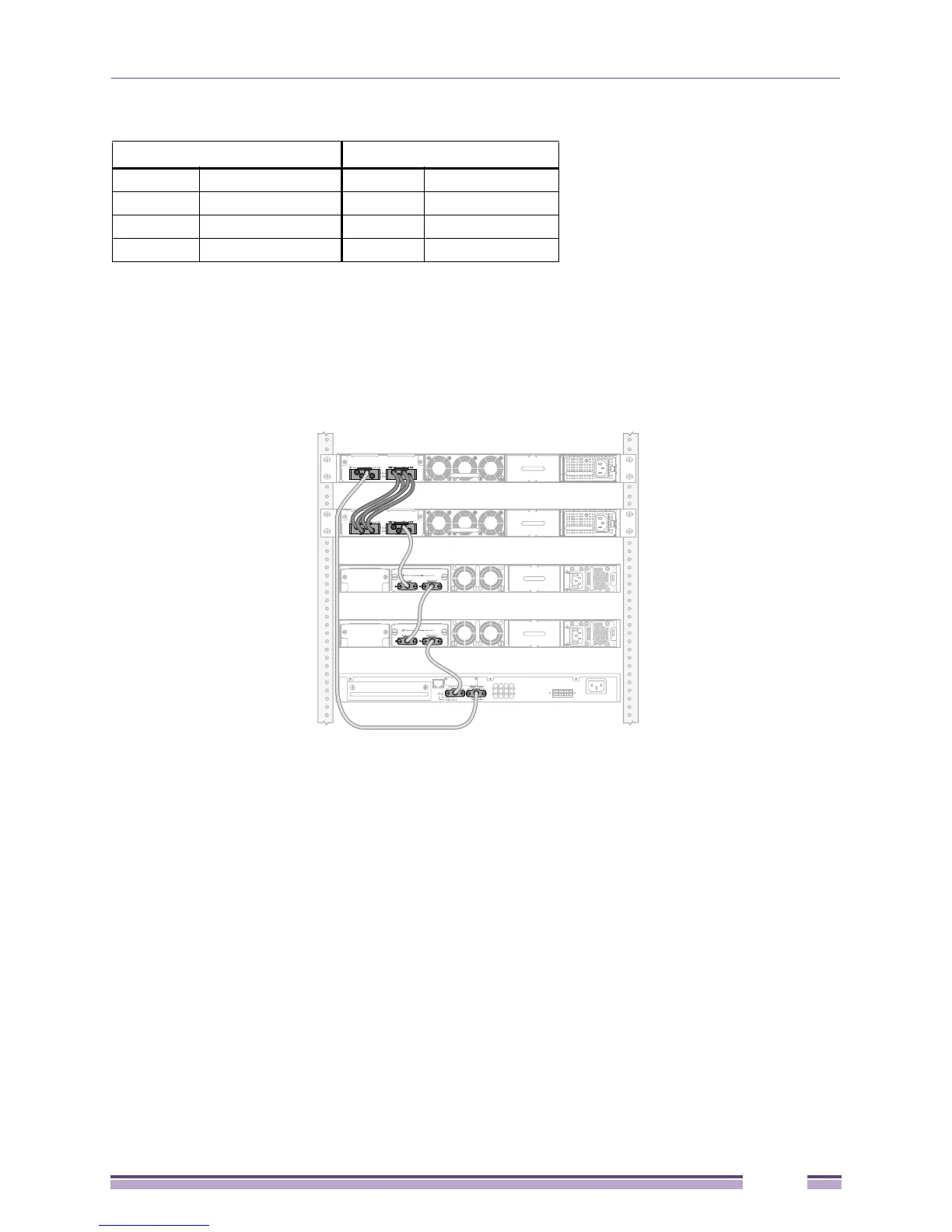Confidential and proprietary information of Extreme Networks. © 2011 Extreme Networks, Inc.
All rights reserved. DRAFT. October 20, 2011
Summit Family Switches Hardware Installation Guide
165
Figure 112 shows a similar stack configuration using the following switches:
● Summit X650 series switches with installed VIM1-SummitStack256 modules
● Summit X460 series switches with installed SummitStack stacking modules
● Summit X450a series switch with integrated stacking ports
Figure 112: Combining Stack Port Types—B
The following cables are used to make the stacking connections:
● SummitStack 128G cable between the two Summit X650 series switches at the top (slot 1 and slot 2)
● SummitStack 128G/20G stacking cable between the Summit X650 series switch and the Summit X460
series switch (between slot 2 and slot 3)
● SummitStack 20G stacking cable between the two Summit X460 series switches (between slot 3 and
slot 4)
● SummitStack 20G stacking cable between the Summit X460 series switch and the Summit X450a
series switch (between slot 4 and slot 5)
● SummitStack 128G/20G stacking cable between the Summit X450a series switch and the Summit
X650 series switch (between slot 5 and slot 1)
Table 57 on page 166 lists the recommended order for connecting the stacking ports in this example.
Table 56: Recommended Order for Stacking Connections (4-Switch Stack)
Connect this slot and port . . . . . . To this slot and port
Slot 1 Stack Port 2 Slot 2 Stack Port 1
Slot 2 Stack Port 2 Slot 3 Stack Port 1
Slot 3 Stack Port 2 Slot 4 Stack Port 1
Slot 4 Stack Port 2 Slot 1 Stack Port 1
Slot 1
Slot 4
Slot 2
Slot 3
Slot 5
Summit X460 series switch
Summit X650 series switch
Summit X650 series switch
Summit X460 series switch
Summit X450a series switch
