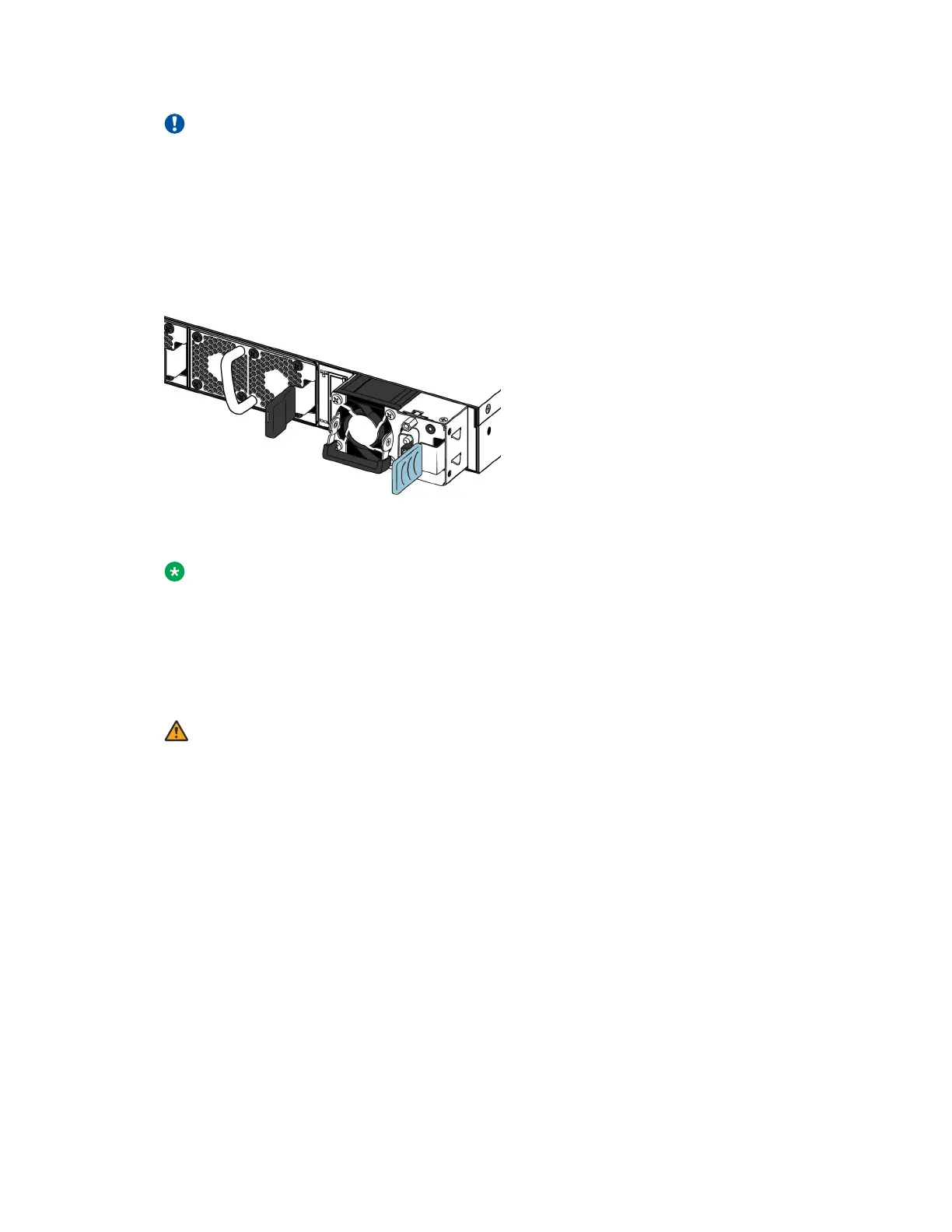Important:
If you only have one power supply installed, the other slot must be covered to ensure
proper ventilation. If a power supply fails, replace it as soon as you can but leave it in
place until you do. Leaving a power supply slot unpopulated impairs the ability of the
fans to cool the chassis.
2. Slide the power supply into the slot.
3. Verify that the power supply is fully seated in the slot. The spring latch should engage and
return to its original position.
Note:
The chassis design prevents an incorrect installation of a power supply. If you insert a
power supply upside down, it will not fully insert.
The VSP 7200 Series does not have a power switch. When you connect the DC power
source to the DC power supply wiring assembly and then plug the DC power supply
wiring assembly into the DC power supply, the switch powers up immediately.
Warning:
Disconnecting the DC power supply wiring assembly from the power supply is the only
way to turn off DC power to the VSP 7200 Series. Allow at least 30 seconds for the VSP
7200 Series to fully power down before restoring power. Otherwise, the VSP 7200
Series might produce a core file during the reset leading to an extra delay during boot
time.
Installing the Virtual Services Platform 7200 Series
March 2020 Installing the VSP 7200 Series 30
