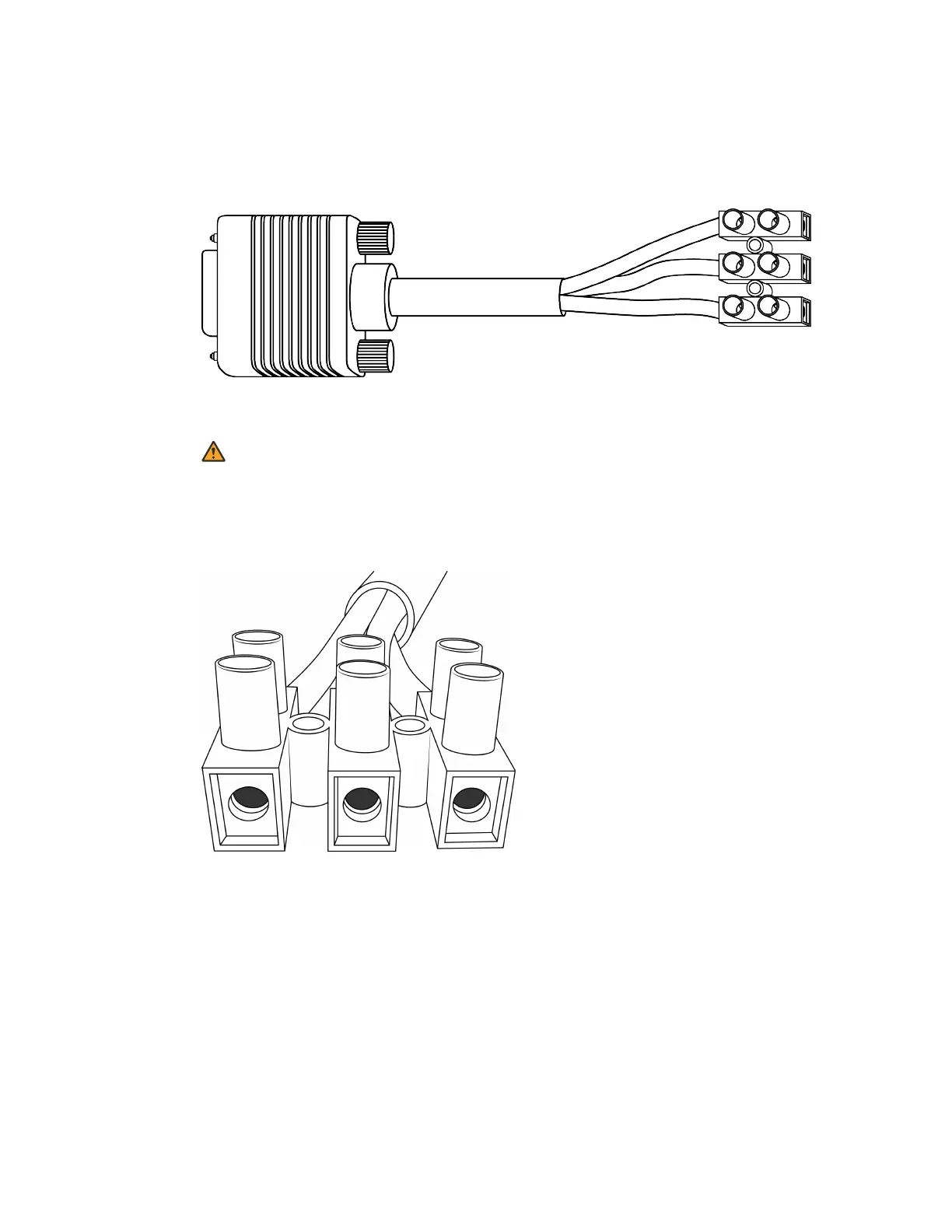4. Once you install a power supply, use the following steps to connect the DC power supply
wiring assembly:
a. Extreme Networks supplies a DC power supply wiring assembly to connect the DC
power supply to the DC input power source.
b. Refer to the tag attached to the DC power supply wiring assembly to insert the cables
into their appropriate connectors.
Warning:
Ensure that the positive and negative power inputs are connected to the correct
connectors and that the switch is properly grounded before connecting it to a power
source.
c. Use a screwdriver to terminate the cables to the DC power supply wiring assembly.
d. Connect the DC power supply wiring assembly to the DC power supply and screw it in
to secure the connection.
5. Check the LED on the top right side of the power supply. If it is off, the power supply is not
operating. If it is green, the power supply is operating normally. The following table describes
all the LED states.
Installing a power supply
March 2020 Installing the VSP 7200 Series 31
