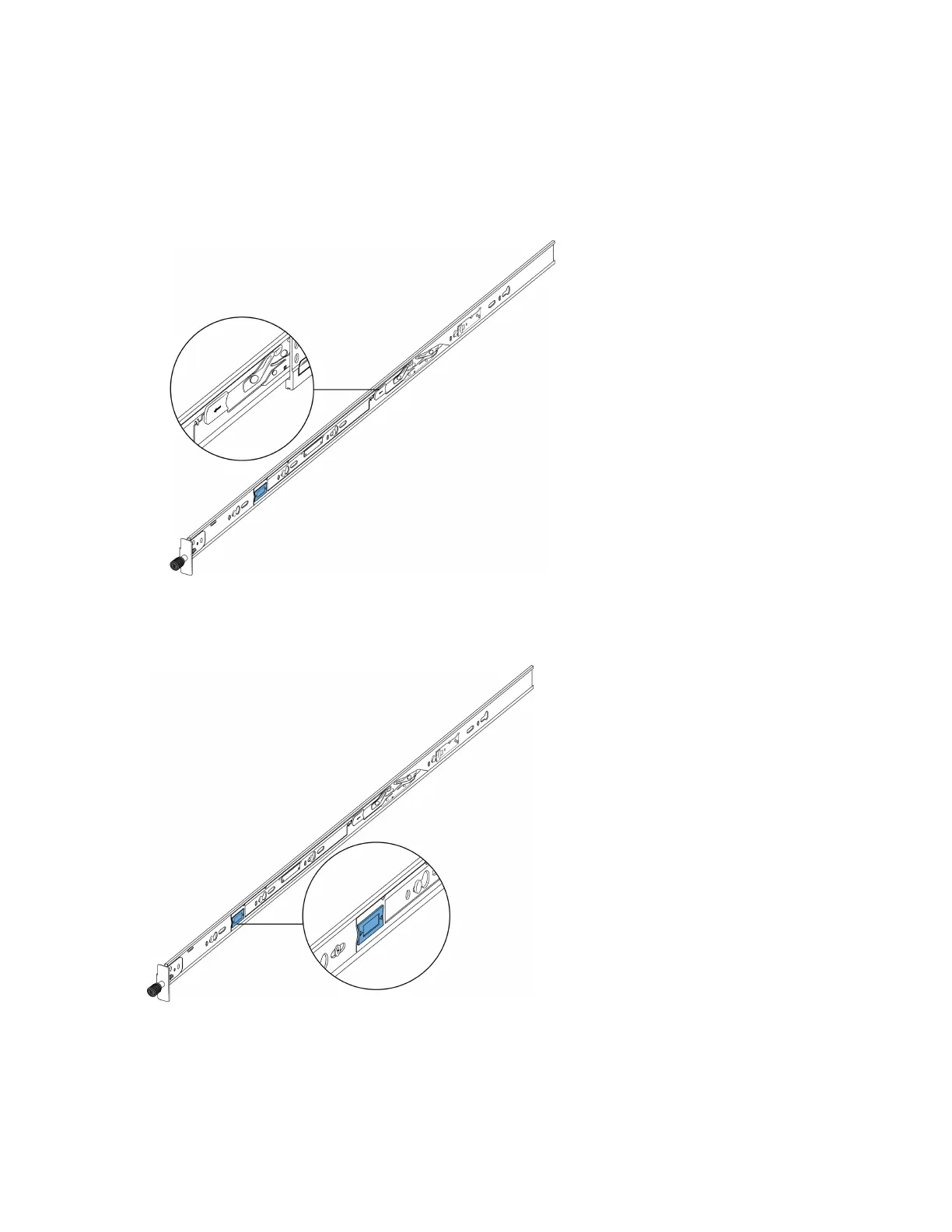• White release latch—This latch is the white, plastic tab on the chassis rails.
- When you first install the slide rails, use these latches to disconnect the chassis rail from the
rack rail so you can install the chassis rail on the switch.
- After you install the switch in a rack, you can use the white release latches to remove a
switch from an equipment rack, if necessary.
Figure 12: White release latch
• Blue release latch—This latch is a blue, plastic tab that is also on the chassis rail. Use these
latches to slide the switch into the equipment rack.
Figure 13: Blue release latch
• Blue locking mechanism—This locking mechanism is on the rack rails. They have a blue label
with an arrow.
Installing the Virtual Services Platform 7200 Series
March 2020 Installing the VSP 7200 Series 46
