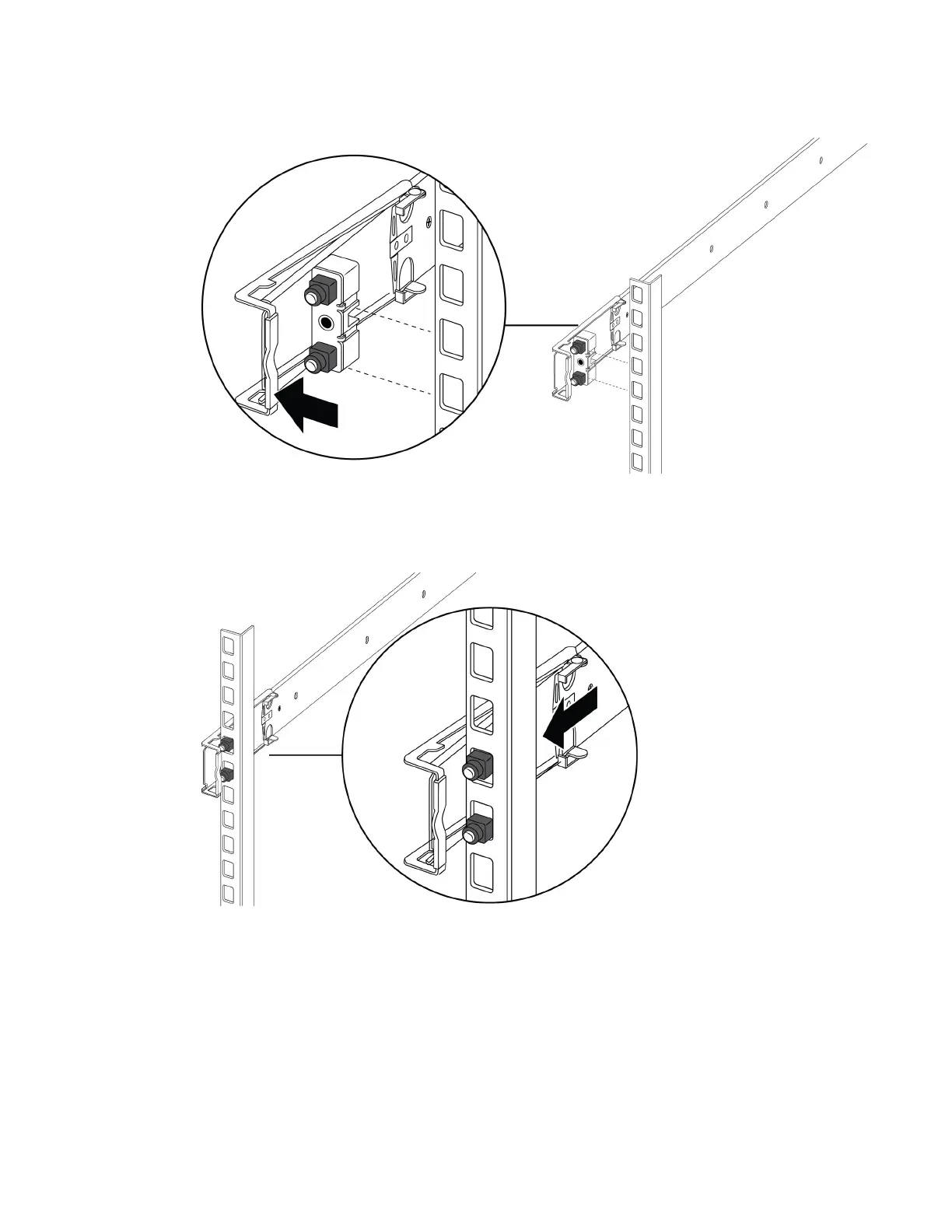c. Push the end of the retaining latch out so it opens up.
d. Insert the bracket pins into the desired holes in the frame. The pin block accommodates
three different rack types. In the default position, the pin block fits into racks with square
holes. When retracted halfway, it fits into racks with large round holes. When fully
retracted, it fits into racks with small round holes.
Installing the Virtual Services Platform 7200 Series
March 2020 Installing the VSP 7200 Series 54
