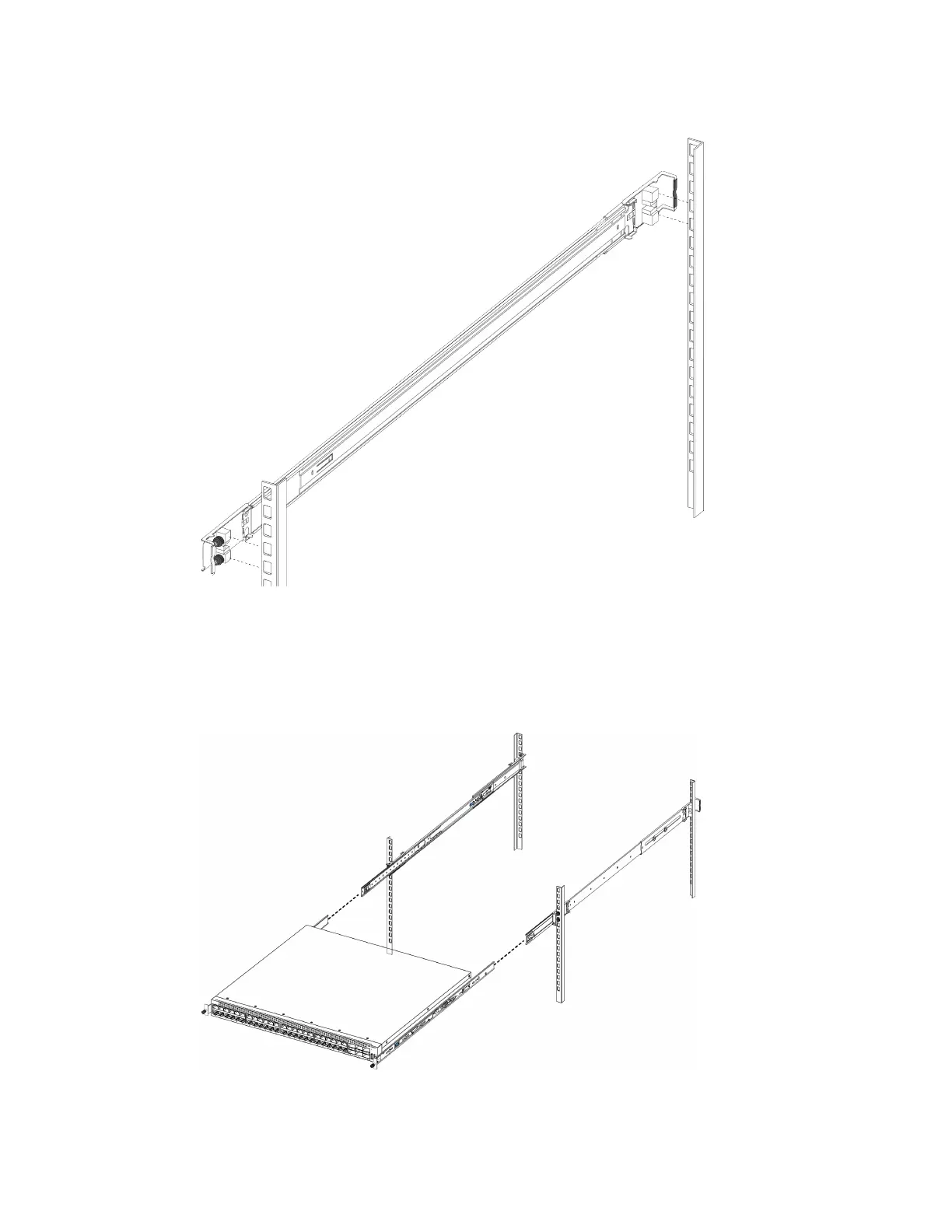e. Close the retaining latch so that it wraps around the frame and locks into place.
f. Repeat the above steps on the rear bracket.
10. Repeat these steps for the rack rail on the other side of the frame.
11. Use the following steps to install the switch in the equipment rack to complete the
installation:
a. Insert the chassis rails on the switch into the rack rails on the frame.
Installing the Virtual Services Platform 7200 Series
March 2020 Installing the VSP 7200 Series 68
