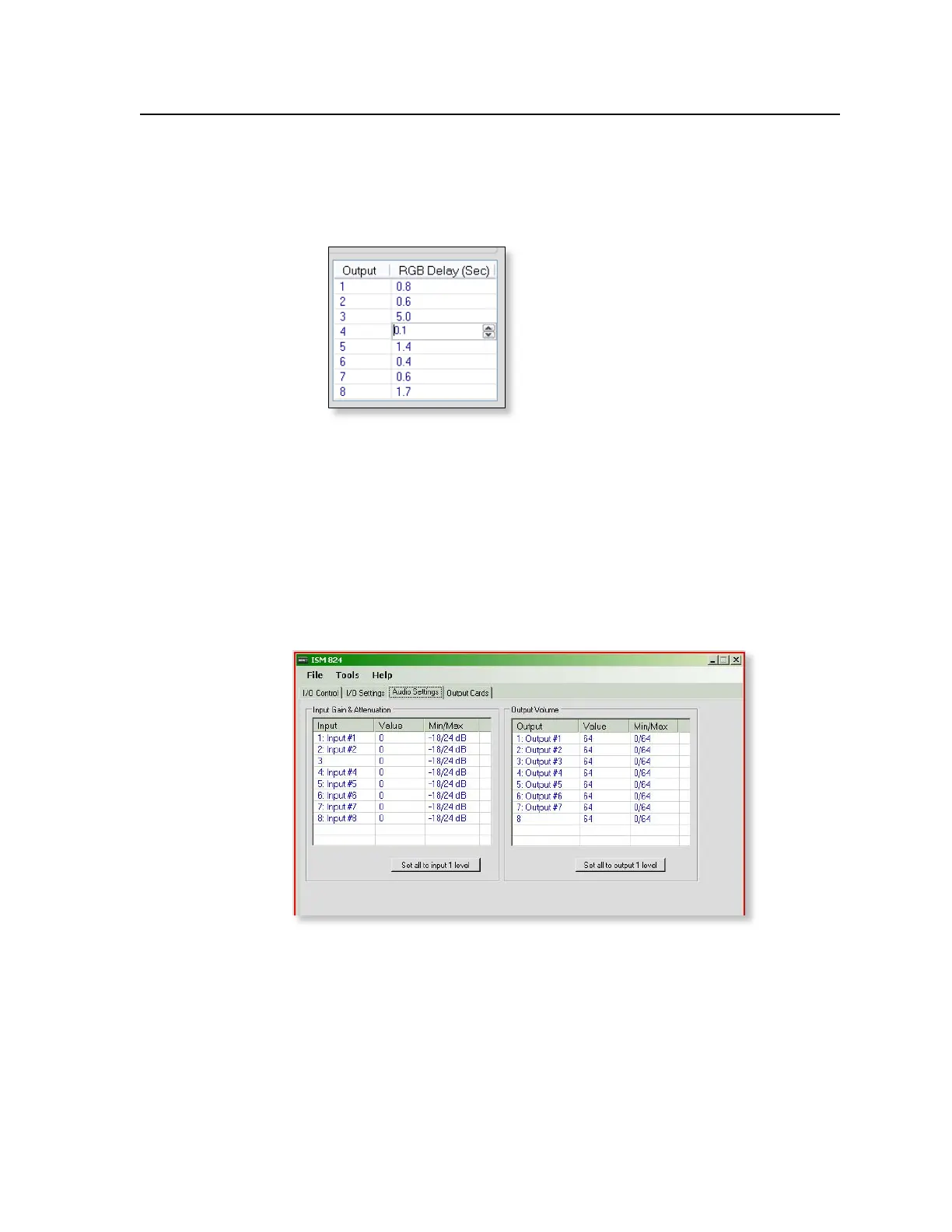5-17
ISM 824 Integration Scaling Multiswitcher • ISM 824 Multiswitcher Software
Setting the RBG delay
To set the RGB delay, do the following:
1. Click in an output RGB Delay eld where delay (in 0.1 seconds intervals) is to
be changed. Up and down scroll arrows appear (see gure 5-26).
Figure 5-26 — Enter a value, or scroll the arrows to the desired setting
2. Either directly enter a value for the RGB delay (e.g. 1.7), or scroll the arrows to
the desired setting. Minimum is zero (0), maximum is five (5.0) seconds.
Audio Settings page
Selecting the third tab opens the Audio Settings page and shows the current audio
settings (see gure 5-27). Use this page to congure different input gain and attenuation
levels (from +24 to -18 dB) for each input, and different volume levels (from 0 to -64 dB,
where value 0 = -64 dB, 64 = 0 dB ) for each output. In addition, all inputs and outputs
can be set to the same level as those set for input 1. The minimum and maximum value
are shown.
Figure 5-27 — Enter a value or scroll arrows to desired setting