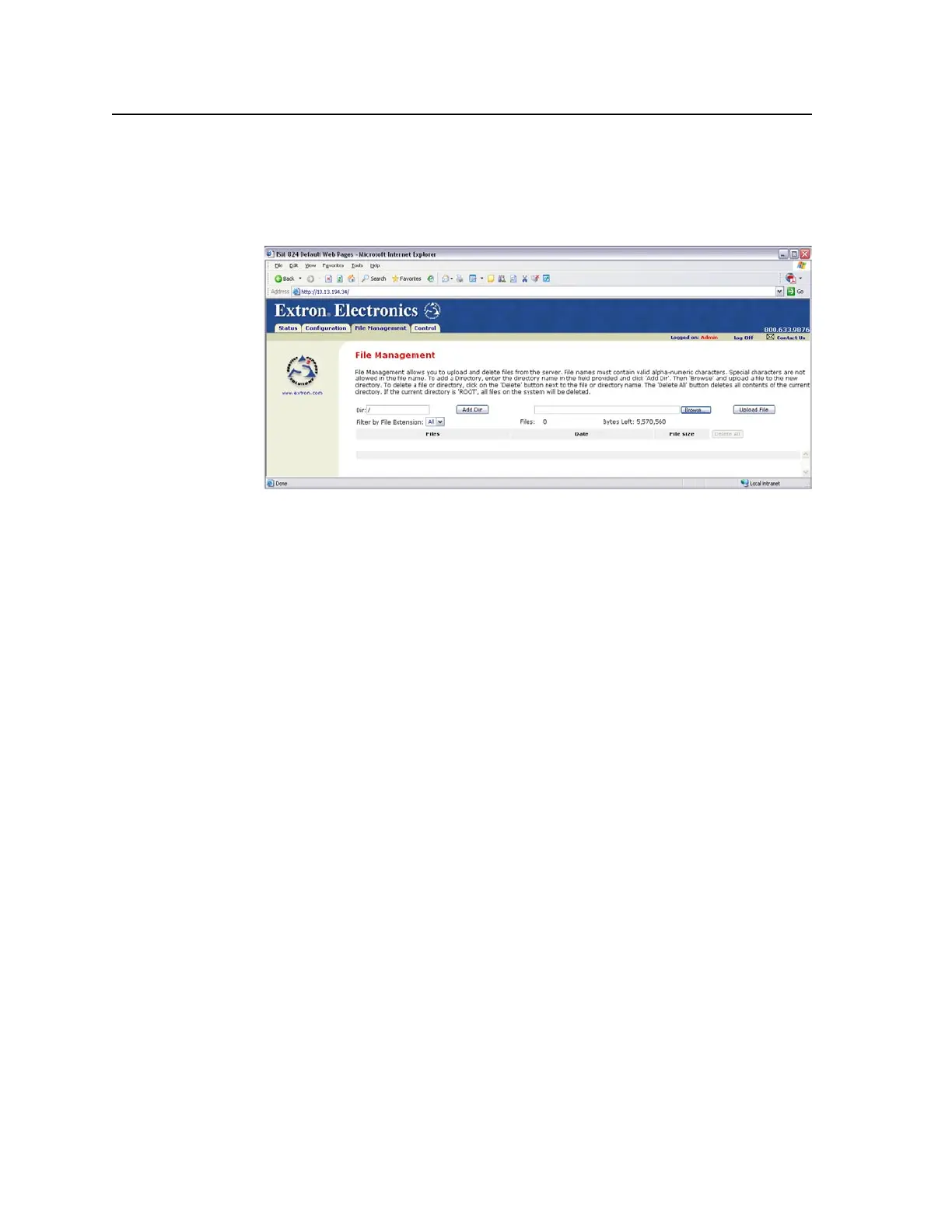HTML Operation, cont’d
ISM 824 Integration Scaling Multiswitcher • HTML Operation
6-12
File Management Page
To delete files such as logo bitmaps from the multiswitcher or to upload your
own HTML les to the device, click the File Management tab. The multiswitcher
downloads the le management HTML page (gure 6-10).
Figure 6-10 — File Management page
To upload files, do the following:
N
The following characters are invalid in file names:
{space} + ~ , @ = ‘ [ ] { } < > ’ “ ; : | \ and ?.
1. Enter the new directory name in the Dir:/ eld.
2. Click Add Dir. This creates a new directory to upload the files to.
3. Click Browse.
Browse through the host PC system and select the desired le(s).
N
If a custom created page is uploaded in order to be the default startup page,
name that file “index.html”.
4. Click Upload File. The selected file(s) are uploaded to the new (current)
directory and appear in the list.
N
A filter can be applied to list files in the current directory by extension.
5. To delete a directory or a file, click Delete next to the name. A confirmation
prompt appears.
N
To delete all the contents of the current directory, click Delete All. If the current
directory is “ROOT”, all files on the system will be deleted.