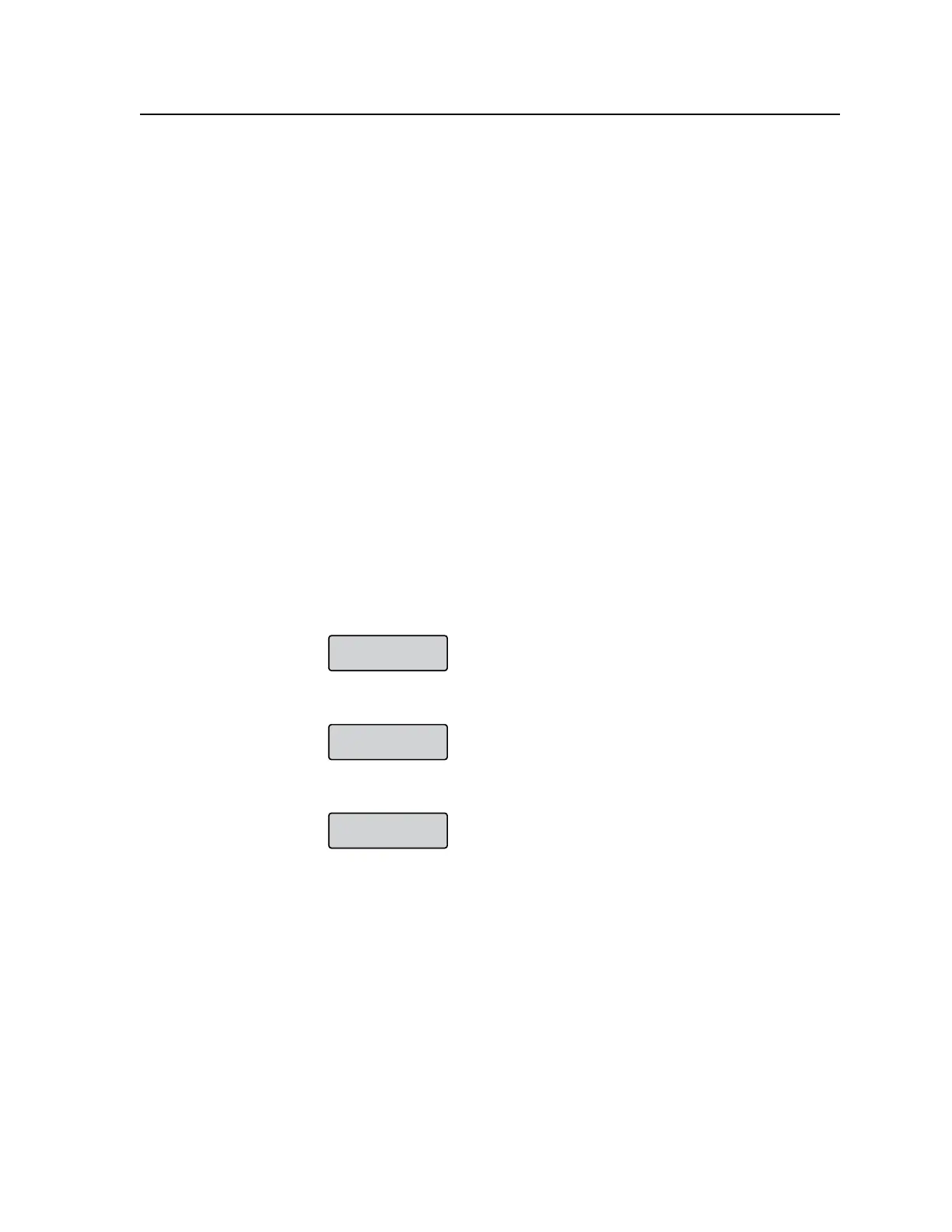3-35
ISM 824 Integration Scaling Multiswitcher • Operation and Setup
5. Press Next to return to the upper level Output Config. menu.
6. Press Menu to go to the next submenu (User Presets).
User Presets submenu
Within this submenu, up to 3 presets can be saved or erased.
1. From the Output Cong. menu, press Menu to enter the User Presets
submenu.
2. Press Next to go to the Save Preset menu.
Rotate either
front panel encoder to select the preset (1, 2 or 3) to save the
current settings
. Default setting is N/A.
3. Press Next to go to the Save Preset menu.
Rotate either
front panel encoder to select the preset to be erased (1, 2 or 3).
Default setting is N/A.
4. Press Next to return to the User Preset menu.
5. Press Menu to go to the next submenu (Advanced Config).
Recall a User Preset
1. Press the Esc button to clear all active menus and reset the LCD to default
menu cycle.
2. Make an input tie to the desired scaler output to recall any one of the three
saved presets, numbered 1 to 3.
3. Press the output button. The LCD displays the message shown below.
Output Recalls
User Preset
4. Press the output button to cycle through the saved output presets (1, 2, or 3).
5. If no presets were saved previously, the following message is displayed.
No Valid User
Presets Found