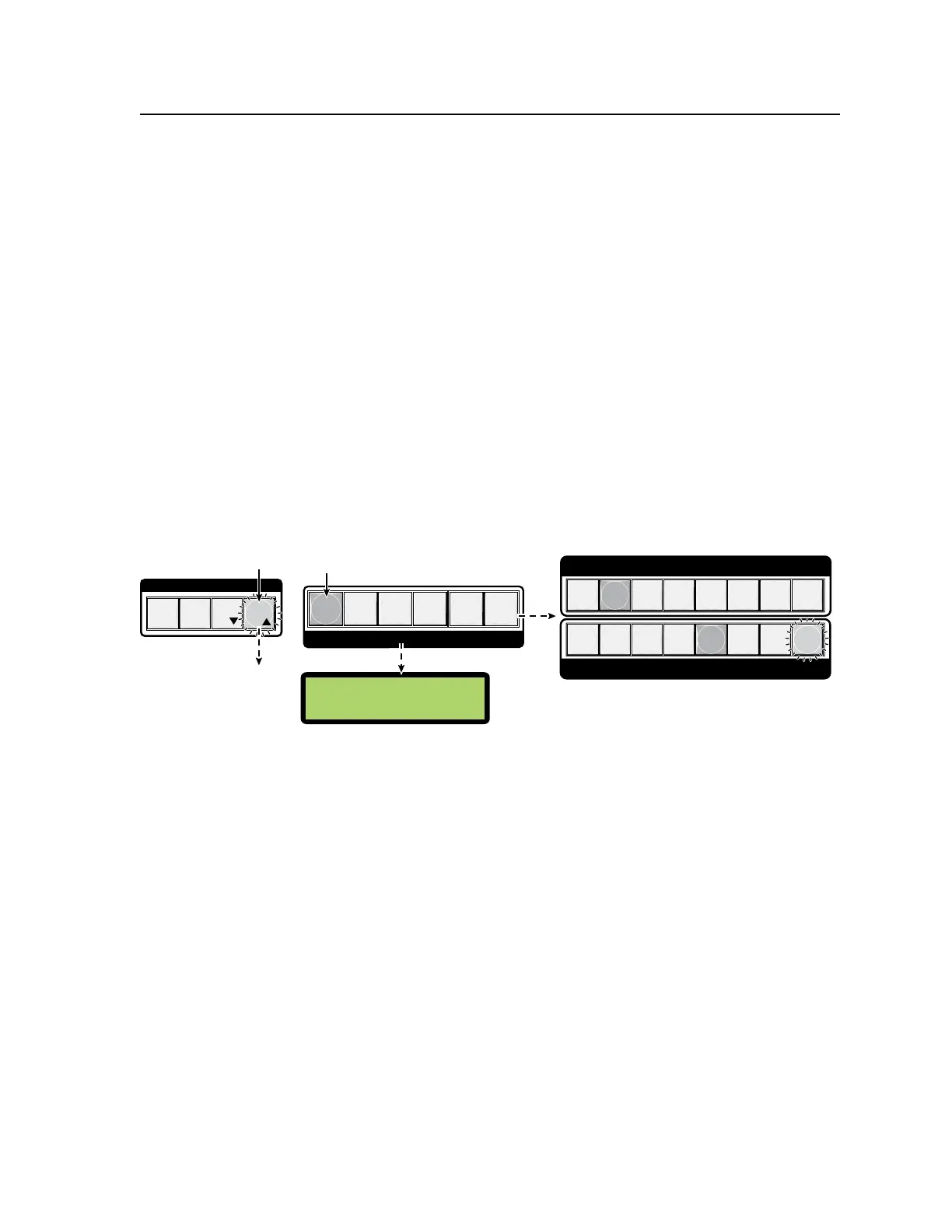3-23
ISM 824 Integration Scaling Multiswitcher • Operation and Setup
Adjustment configuration values are shown on the front panel LCD screen, or on
the control device display if using RS-232 or Ethernet to make adjustments.
N
Invalid picture adjustments for any input/output combination shows N/A
instead of the configuration values.
N
For making adjustments via RS-232/RS-422, see chapter 4, “SIS
™
Programming
and Control” for methods and commands. For Windows Control Program, see
chapter 5 “ ISM 824 Multiswitcher Software”, and for Ethernet methods and
commands, see chapter 6, “HTML Operation”.
For front panel adjustments follow the sections below.
Adjusting the picture color/tint
To adjust the picture color/tint do the following:
1. Press the Esc button to clear all pending changes and reset the LCD.
2. Press and release the Color/Tint adjustment button. The output buttons for
scaler/scan converter cards (outputs 3 through 8) and any associated (tied)
input button light solid green. Untied outputs ash green. The LCD panel
shows the current color/tint setting (see figure 3-33) for that lit output.
N
All applicable outputs light or flash green. To change to a different output, press
the desired output button. The selected button lights green.
128 128
Col Out #5 Tint
Step 2.
Press the Color/Tint button.
The button lights green.
Step 1.
Press the Esc button to
clear all selections.
The Esc button flashes
green once.
C O N T R O L
PRESET
ENTER
ESCVIEW
The applicable output card button (#5) and associated
input (#2) light green. Non tied outputs (#8) flash green.
PICTURE ADJUSTMENTS
POSITION
DETAIL
SIZE
ZOOM
BRIGHT/
CONT
COLOR/
TINT
N The LCD shows the current Color/Tint setting.
1 2 3 4 5 6 7 8
1 2 3 4 5 6 7 8
OUTPUTS
INPUTS
Figure 3-33 — Steps 1 and 2 for adjusting color and tint
3. Using the left front panel encoder (
[),
adjust the color (0 to 255, default is
128), and with the right (
{
) encoder, adjust the tint (0 to 255, default is 128).
N
If video or YC inputs are not an NTSC signal, the tint value is “N/A”.
4. Press the Esc button to clear all button and reset the LCD.
Adjusting the picture brightness/contrast
To adjust the picture brightness/contrast do the following:
1. Press the Esc button to clear all pending changes and reset the LCD.
2. Press and release the Bright/Cont adjustment button. The output buttons for
scaler cards (outputs 3 through 8) and any associated (tied) input buttons light
solid green. Untied outputs ash green. The LCD panel shows the current
bright/cont setting (see figure 3-34) for that lit output.
N
All applicable outputs light or flash green. To change to a different output, press
the desired output button. The selected button lights green.
