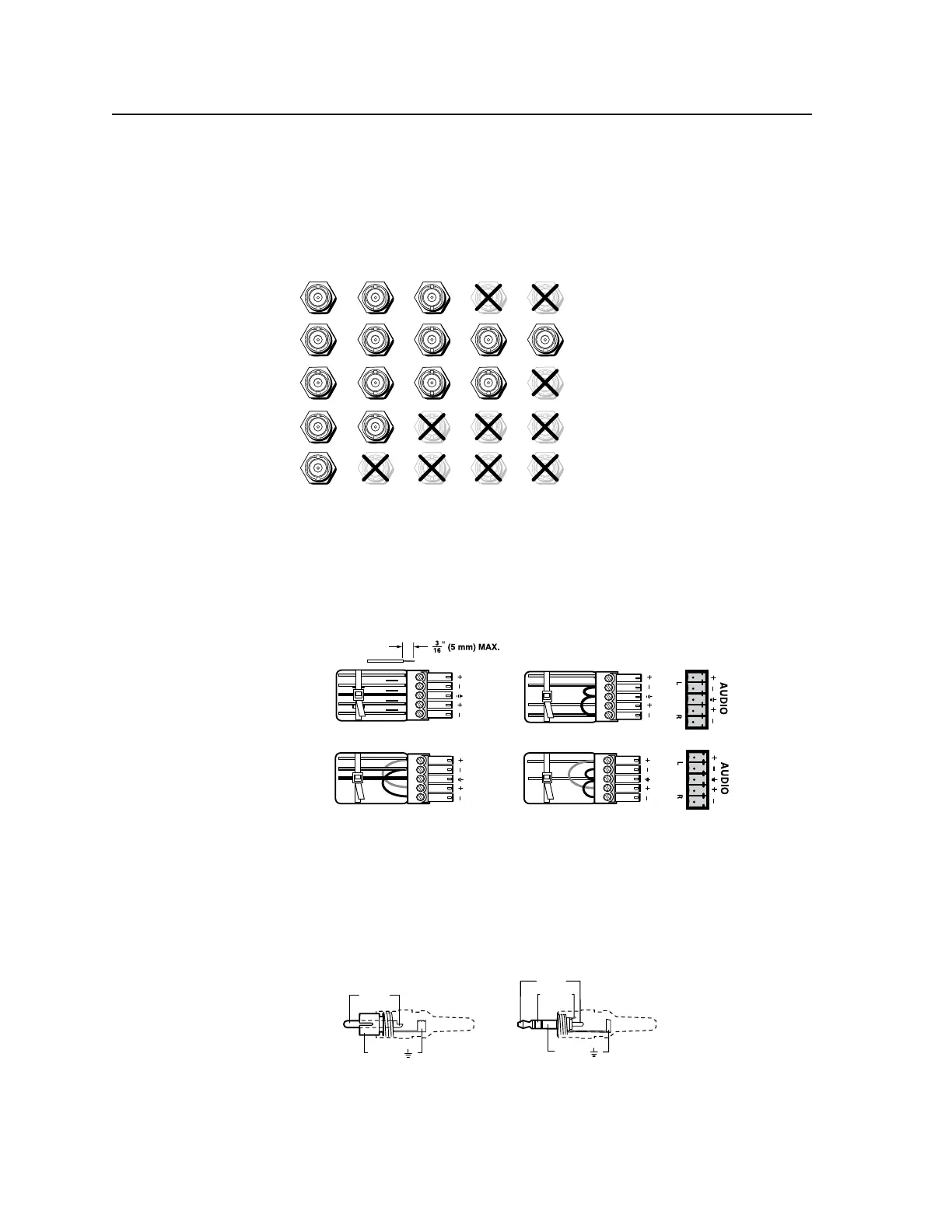Installation, cont’d
ISM 824 Integration Scaling Multiswitcher • Installation
2-6
Input connections
There are video and audio connectors for eight inputs.
e
Video input connectors — Connect computer or RGB video, component
video, S-video, or composite video to any of the eight sets of 5 female BNC
connectors. See figure 2-5 for the relevant connector positions used in each
video format.
H/HV
RGBHV
Video
RGsB or
Component
Video
S-Video Composite
Video
RGBS
Video
V
H/HV
V
H/HV
V
H/HV
V
H/HV
V
R/R-Y
G/Y
VID
B/C
B-Y
R/R-Y
G/Y
VID
B/C
B-Y
R/R-Y
G/Y
VID
B/C
B-Y
R/R-Y
G/Y
VID
B/C
B-Y
R/R-Y
G/Y
VID
B/C
B-Y
Figure 2-5 — Input connections for various video formats
f
Audio input connectors — Connect balanced or unbalanced stereo or mono
audio to any of the eight sets of 3.5 mm, 5-pole captive screw connectors.
Wire the connector for the appropriate input type, as shown in gure 2-6.
See chapter 3, “Operation and Setup”, for details about setting up the audio.
Unbalanced Stereo Input
Tip
Sleeve
Sleeve
Tip
L R
Unbalanced Mono Input
Balanced Mono Input
L R
Tip
Ring
Sleeve
Tip
Ring
L R
Tip
Sleeve
Tip
Sleeve
Balanced Stereo Input
L R
Tip
Ring
Sleeves
Tip
Ring
Do not tin the wires!
Figure 2-6 — Captive screw connector wiring for audio inputs
N
When making connections for the ISM 824 switcher from existing audio cables,
see figure 2-7. A mono audio connector consists of the tip and sleeve, whereas
a stereo audio connector consists of the tip, ring and sleeve. The tip, ring, and
sleeve wires are also shown above on the captive screw audio connector diagram
(balanced inputs), figure 2-6, and on figure 2-9.
Tip (+)
Sleeve ( )
Sleeve ( )
Ring (
-
)
Tip (+)
RCA Connector
3.5 mm Stereo Plug Connector
(balanced)
Figure 2-7 — Phono audio connectors