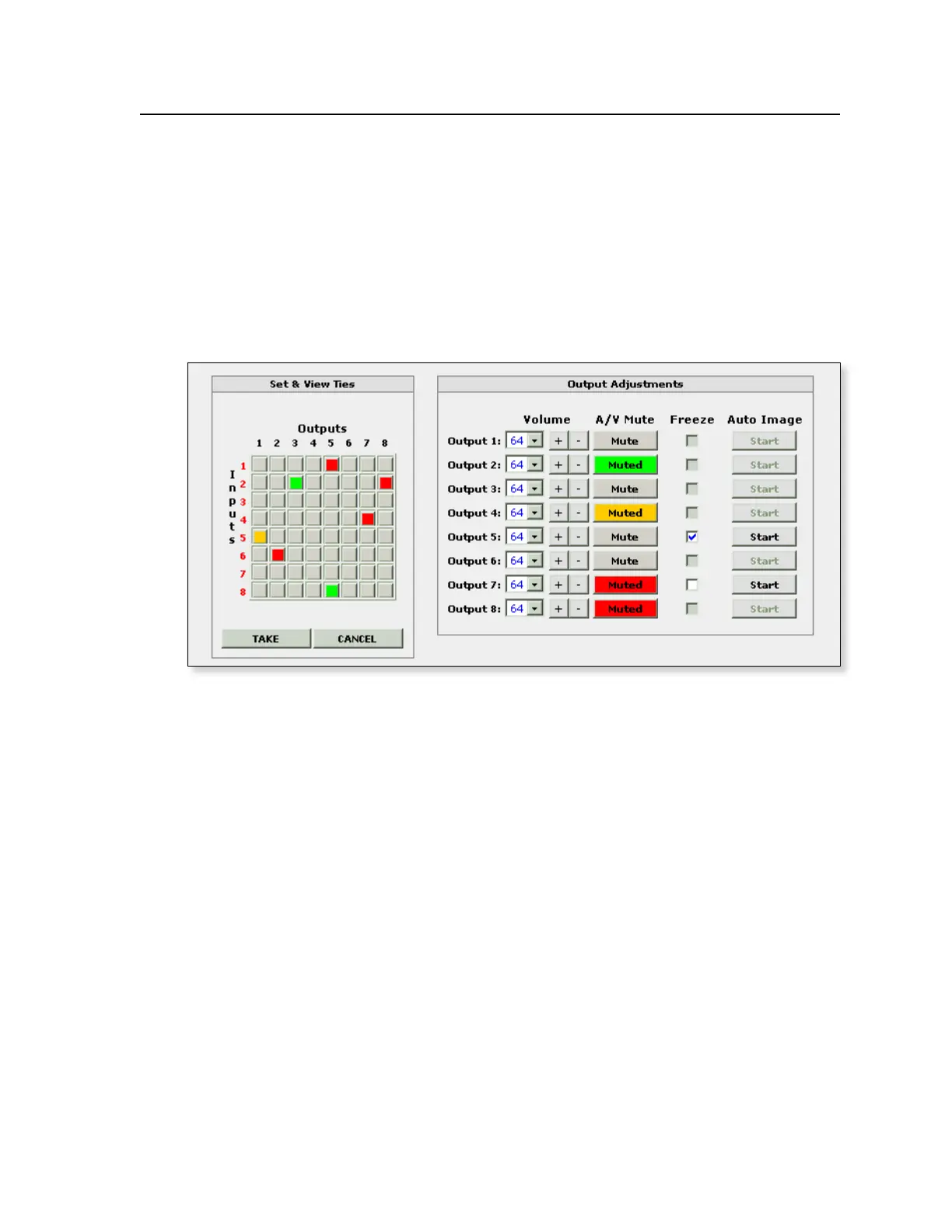6-15
ISM 824 Integration Scaling Multiswitcher • HTML Operation
To mute or unmute a signal, do the following:
1. In the signal type field, click Video only, Audio only, or Video & Audio
depending on the signal type to be muted
2. Click Mute for the output to be muted. The gray button changes color
according to the muted signal (see Note and figure 6-13), and shows “muted”.
The page refreshes and the ISM 824 updates with the selection.
N
If the output is muted for audio, the button shows red.
If the output is muted for video, the button shows green.
If the output is muted for video and audio, the button shows amber.
Figure 6-13 — A/V mute buttons status according to signal type
To freeze an output image, do the following:
1. Click in the Freeze check box. The page refreshes and the device is updated.
N
This feature is not available for pass-through outputs and wideband cards.
To start Auto Image for an output, do the following:
1. Click Start in the Auto Image column against the desired output. The page
refreshes and the device starts Auto Image mode for that selected output.
N
This feature is not available for pass-through outputs and wideband cards.
