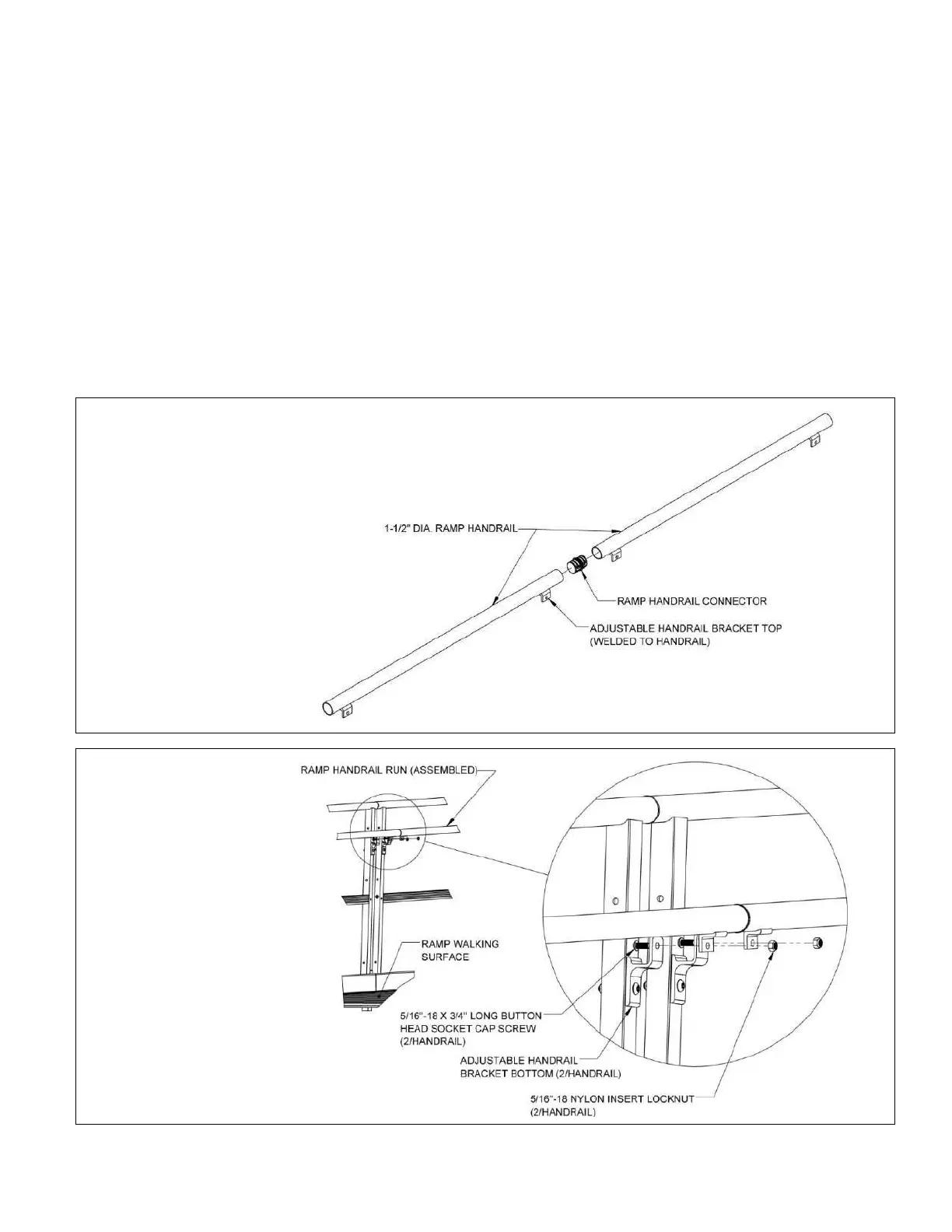TITAN
™
Code Compliant Modular Access System Installation Manual
4.4.4.4. Slide handrail connector into one end of the 1-1/2” diameter ramp
handrail (FIG. 4.6). If connector does not fit, use pliers to lightly compress
connector while sliding it into the handrail.
4.4.4.5. Slide the next handrail over the connector until fully engaged and align
the adjustable handrail bracket tops (FIG. 4.6).
4.4.4.6. Connect all ramp handrails for one side of the ramp run in the order
matching ramp lengths. Connect ramp handrails for the opposite side in
the same manner.
4.4.4.7. Position ramp handrail run and orient the fasteners as shown (FIG. 4.7).
Attach assembled ramp handrail run to adjustable handrail bracket
bottoms using 5/16”-18 x 3/4” socket head cap screws and 5/16”-18
nylon insert locknuts.
4.4.4.8. Align ramp handrail runs to be parallel to the ramp walking surface and
the adjustable handrail bracket bottoms are parallel to the frame posts.
4.4.4.9. Tighten all the fasteners securely.
4.4.4.10. Repeat the process for all ramp handrail runs in the system, including the
lower (child) handrails, if present.
FIG. 4.6
FIG. 4.7
