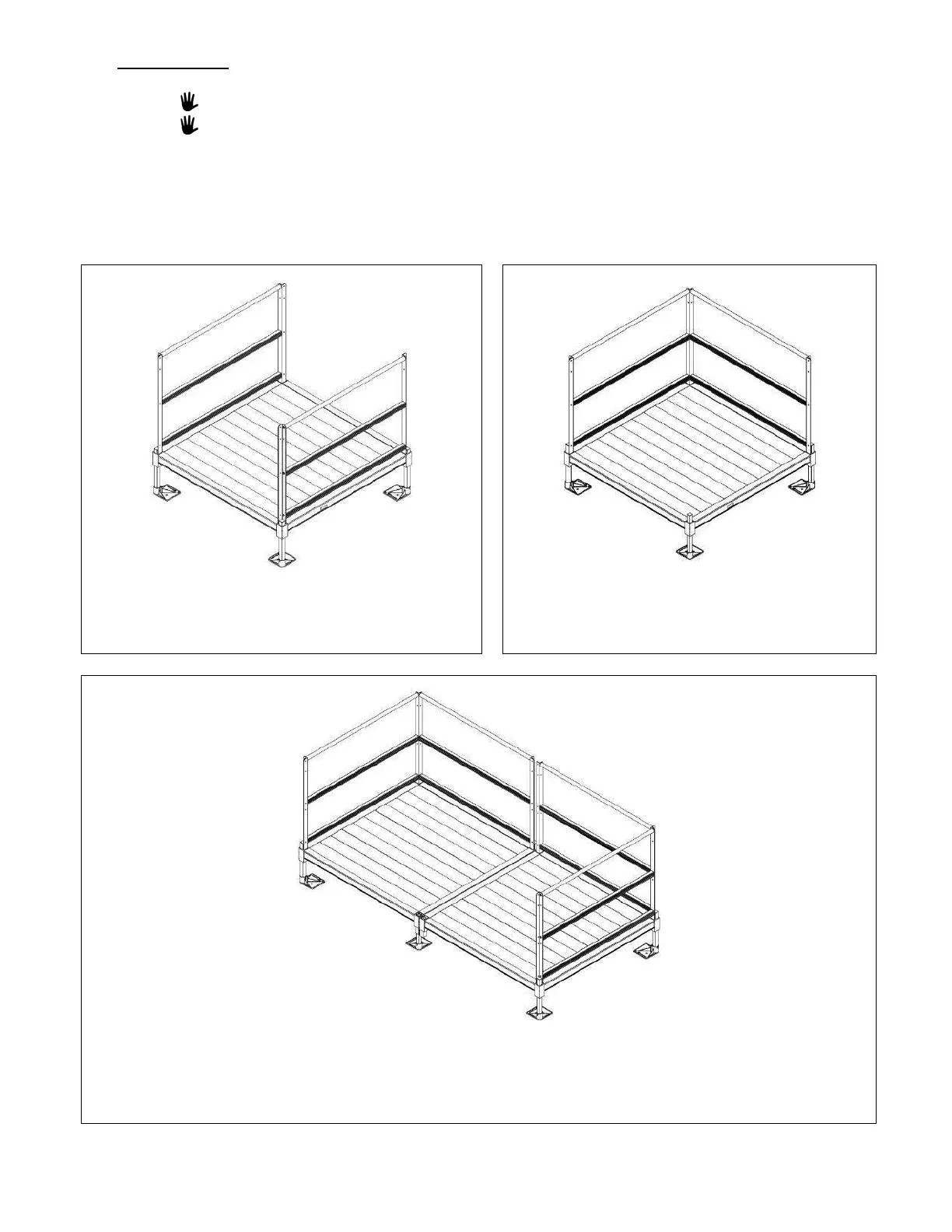TITAN
™
Code Compliant Modular Access System Installation Manual
2. PLATFORMS
2.1. INSTALL PLATFORMS
If your system does not include a platform, skip to ‘CONNECT RAMP SECTIONS’.
Platform handrails are shown (FIGs. 2.1, 2.2, and 2.3) for clarity of how to orient platforms in
various configurations. For installation ease, install all platforms and ramps before installing
handrails (see ‘HANDRAILS’ section).
2.1.1. There are three basic platform arrangements, though one or more of these
arrangements may be used. All three require the same procedure for installation except
for FIG. 2.3, which requires an additional CONNECTOR PLATFORM TO PLATFORM.
Platform in straight configuration
Platform in turn configuration
FIG. 2.3
Two platforms in turn back configuration
(In a turn back configuration, connect any two platforms with equal length sides together)
