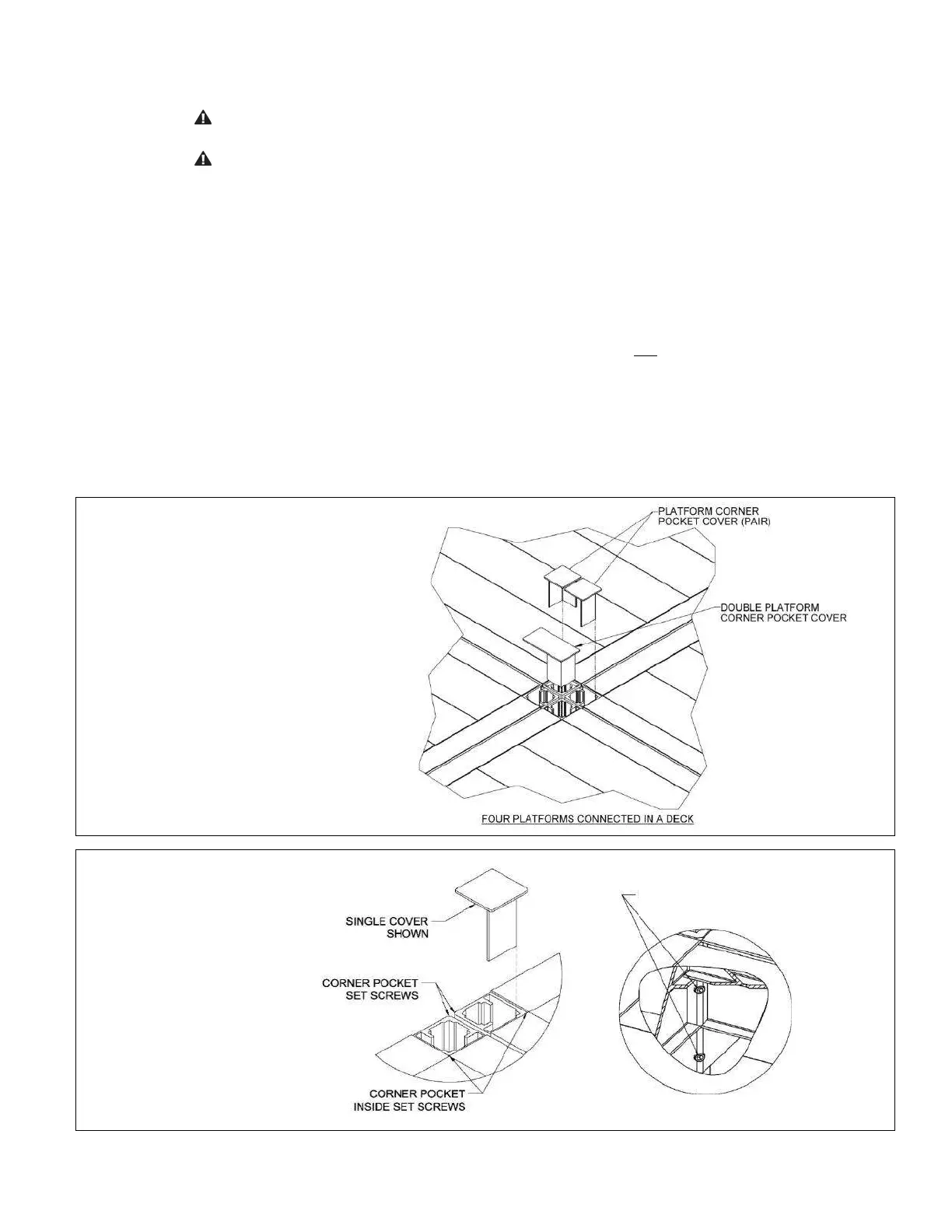TITAN
™
Code Compliant Modular Access System Installation Manual
2.5. CREATING DECKS FROM PLATFORMS
Decks can be created by combining platforms and joining them with platform connectors (refer to
‘CONNECT TWO PLATFORMS TOGETHER’ section).
Never use two leg stubs at a platform connector; there must always be at least one leg with
a foot reaching the ground in the connector.
Regardless of the location of the platforms and the platform connectors in the deck, use a
minimum of two legs per platform.
2.5.1. Whenever possible, alternate the direction of the platform connectors from one side
of the platform to the other as the deck is being created.
2.5.2. At locations where four platform corners meet, install the platform legs in opposite
diagonal corners (whenever possible), and alternate the direction of the opposite
diagonal corners at the next connection.
2.5.3. Trim all legs and leg stubs on the interior of the deck at or below the top of the
platform corner pockets as the deck is being created (the outer perimeter, where two-
line rails or picketed guards will be installed, should not be trimmed).
2.5.4. Locate the PLATFORM CORNER POCKET COVER PAIR and/or PLATFORM CORNER
POCKET COVER DOUBLE.
2.5.5. Insert the 2” x 2” angled edges into the pockets where the post would normally be
installed. Use either two pairs of the single pocket covers, two of the double pocket
covers, or any combination needed for the specific platform deck layout (FIG. 2.8).
2.5.6. Tighten the inside set screws in corner pocket to hold the covers in place (FIG. 2.9).
FIG. 2.8
FIG. 2.9