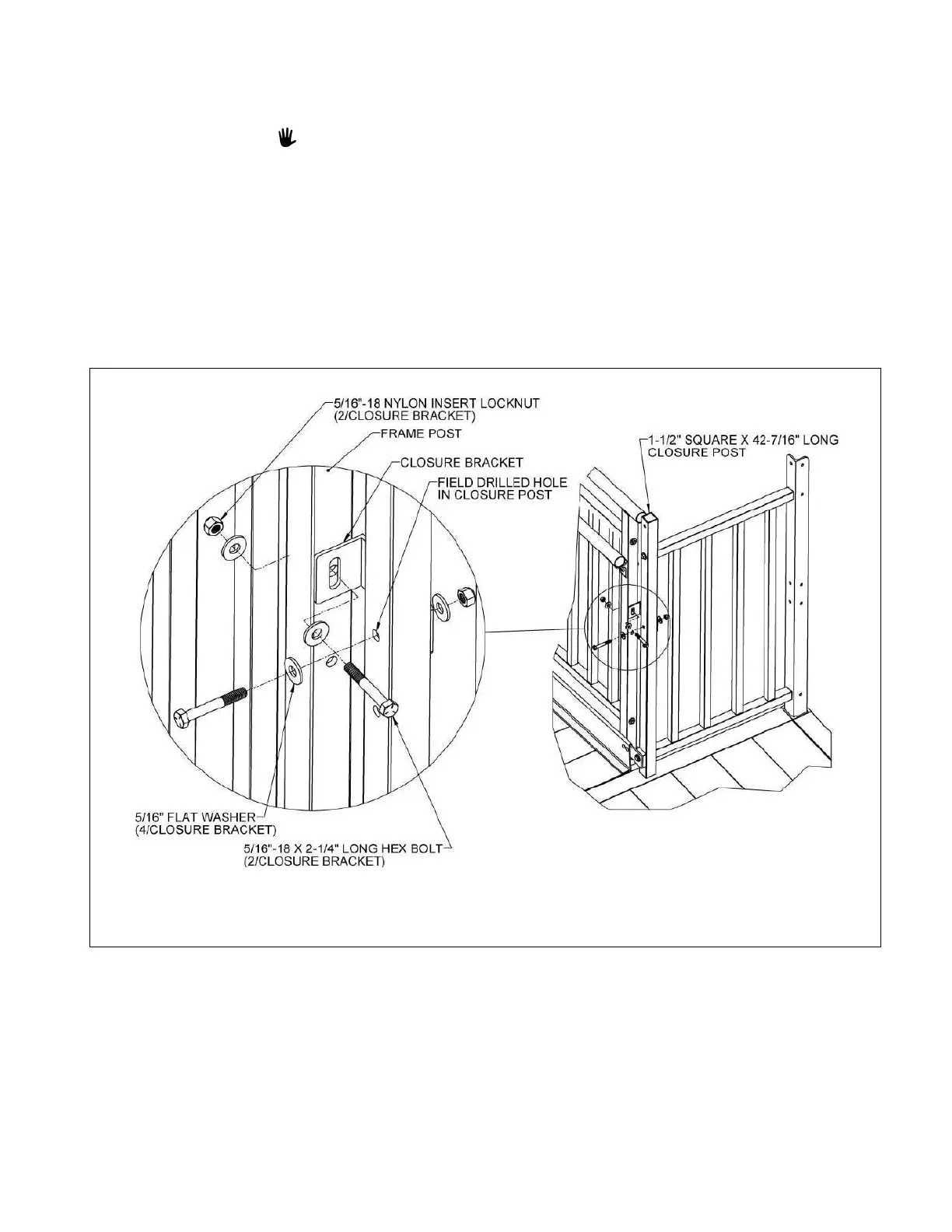TITAN
™
Code Compliant Modular Access System Installation Manual
5.4.7. Locate a closure bracket and attach the short leg of the bracket to the frame post with
a 5/16″-18 x 2-1/4″ hex bolt, 5/16” flat washers, and 5/16″-18 nylon insert locknut
oriented as shown (FIG. 5.15). Use the uppermost hole available or field drill at a
higher location on the post if desired.
The closure bracket is the larger of the two closure brackets with 1-13/16” and
4” long legs and is only used at platform closures and turn back arrangements.
5.4.8. Orient the bracket so the long leg is on the same side of the closure post as the
picketed guard closure and in contact with the closure post, and then tighten lightly
(enough to hold the bracket against the post but still allow it to rotate).
5.4.9. Drill a 5/16” or 11/32” hole through the 1-1/2” square x 42-7/16” long closure post at
the slot in the long leg of the closure bracket (FIG. 5.15).
5.4.10. Attach the long leg of closure bracket to the closure post with a 5/16″-18 x 2-1/4″ hex
bolt, 5/16” flat washers, and 5/16″-18 nylon insert locknut oriented as shown (FIG. 5.15).
5.4.11. Tighten all fasteners securely.
FIG. 5.15
