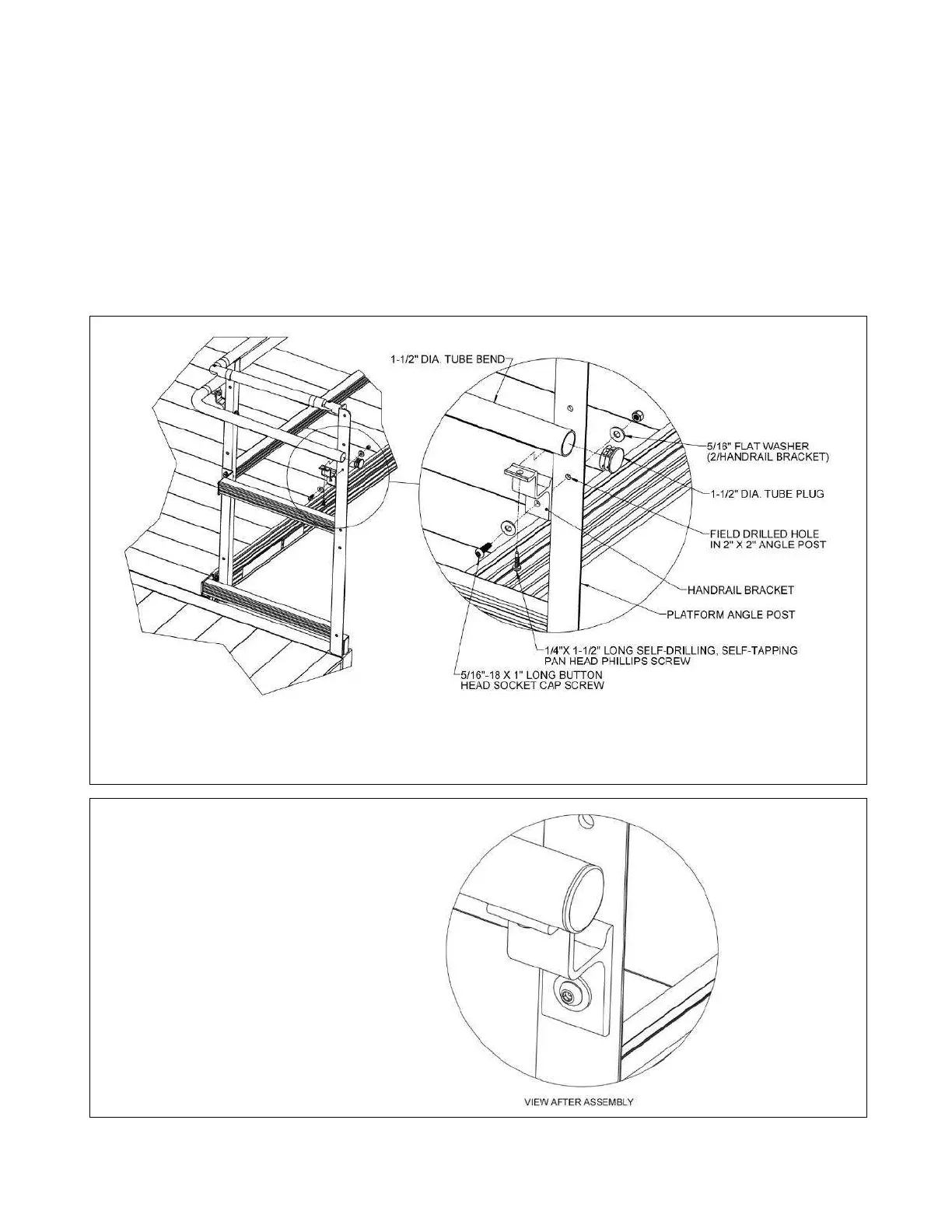TITAN
™
Code Compliant Modular Access System Installation Manual
5.5.3. Locate a handrail bracket. Hold handrail bracket in place, centered on the platform
angle post with the saddle in contact with the tube bend (FIG. 5.18).
5.5.4. Use the hole in the handrail bracket as a template to drill a 5/16” or 11/32” hole
through the platform angle post.
5.5.5. Attach the handrail bracket to the platform angle post using a 5/16”-18 x 1” button
head socket cap screw, 5/16” flat washers, and 5/16”-18 nylon insert locknut
oriented as shown (FIG. 5.18).
5.5.6. Attach handrail bracket to the tube bend with a 1/4” x 1-1/2” self-drilling, self-tapping
pan head Phillips screw through the hole in handrail bracket saddle (FIG. 5.18).
5.5.7. If needed, trim the open end of the tube bend.
5.5.8. Insert a 1-1/2” end plug into the open end of the tube bend (FIGs. 5.18 and 5.19).
Use a rubber mallet or similar tool to fully seat as needed.
5.5.9. Tighten all fasteners securely.
FIG. 5.18
FIG. 5.19
