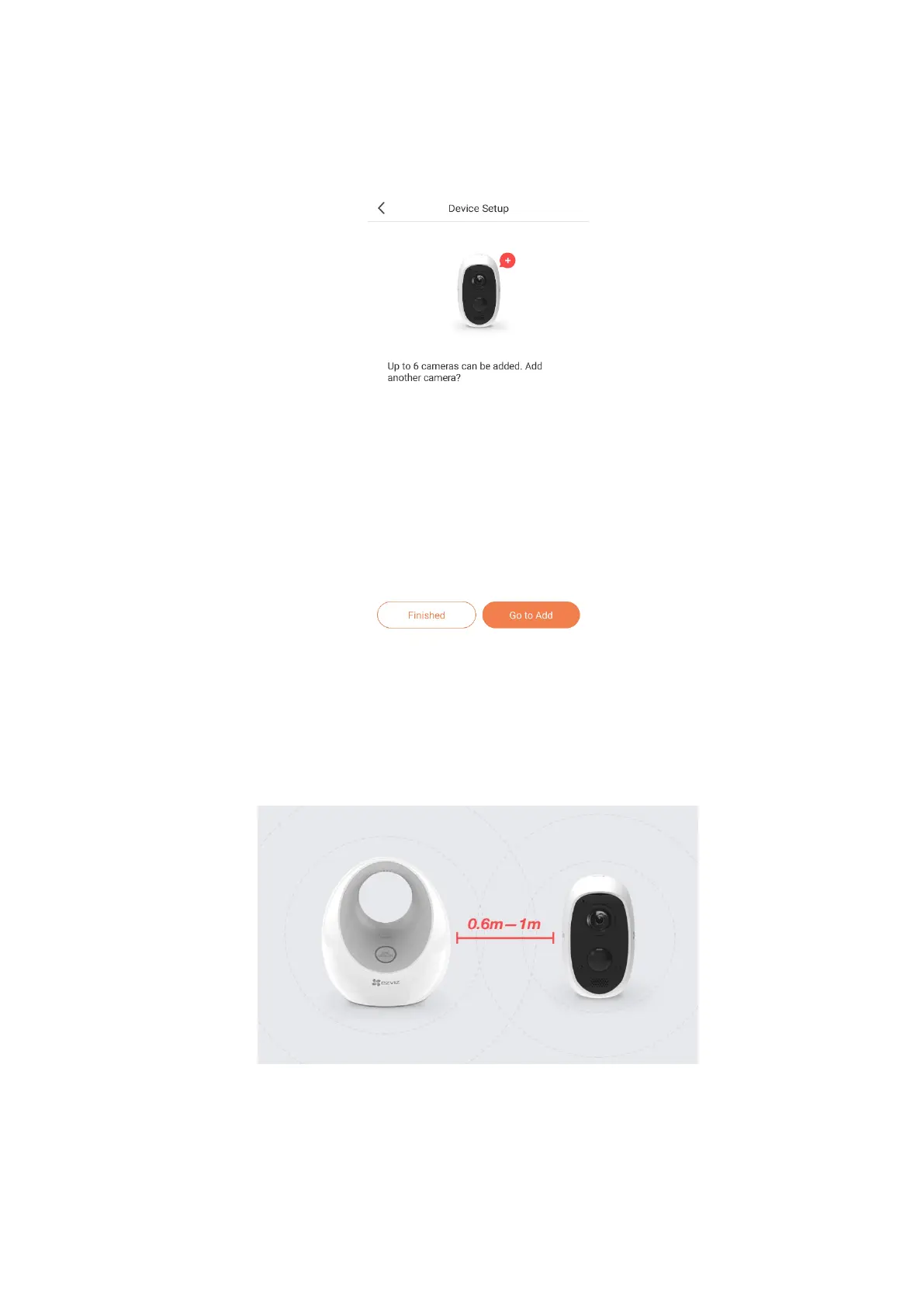9
9. Tap View Device button to go to your base station setup interface.
10. Tap Go to Add button to link camera(s) to your base station.
You can also tap the Finished button to finish the settings.
Figure 5-5 Device Setup Interface
Before the synchronization, it is suggested to fully charge your camera.
After the battery is charged, and before the synchronization progress, please disconnect all the charging
cables.
11. Once your camera is fully charged, bring it close to the base station (within 2
feet to 3 feet (0.6 to 1 m)).
Figure 5-6 The Distance between Base Station and Camera
12. Tap Next button.
13. Press and hold the SYNC button on the camera for about 6 seconds until you
hear your camera has been reset successfully.
