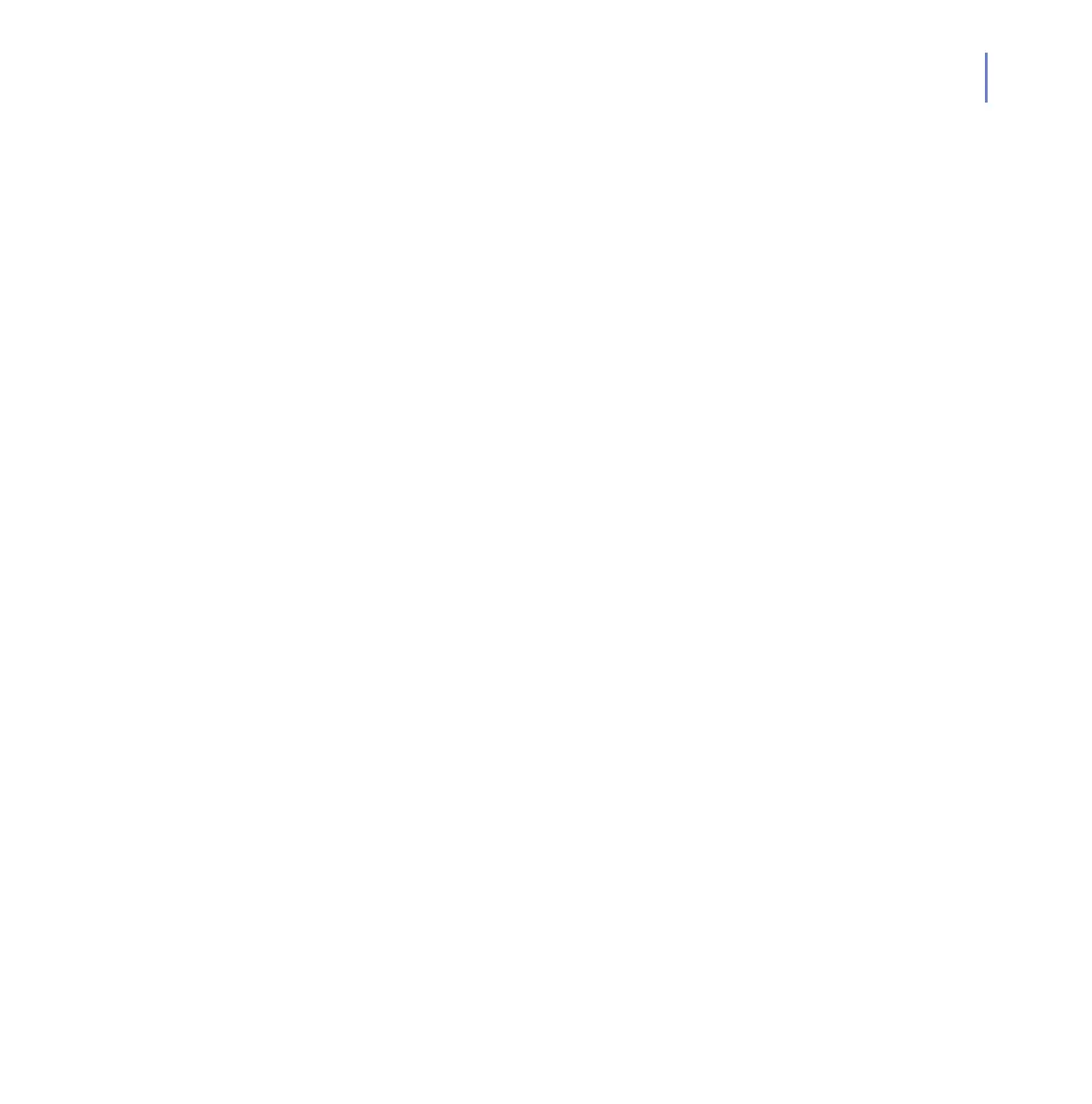CHAPTER F 107
--list[={on,off,yes,no,1,0}] List all files that are
scanned.
--maxnested=value Should be used together with the
--archive option. Set the maximum
number of nested archives (an archive
containing another archive). If the fsav
encounters an archive that contains
more nested archives than the specified
value, it reports a scan error for the file.
See NOTES -section below about
nested archives.
If the value is set to 0, the archive is
scanned but if it contains another
archive, fsav reports a scan error for the
file.
The default value is 5.
--mime[={on,off,yes,no,1,0}] Enable MIME message
scanning. MIME messages are scanned
the same way as archives and the
--maxnested option applies to them as
well.
--noinvalidmime Ignore MIME header anomalies.
--nomimeerr Ignore MIME decoding errors.
--nomimepart Ignore errors due to partial MIME con-
tent.
--nopass Ignore password-protected archives.