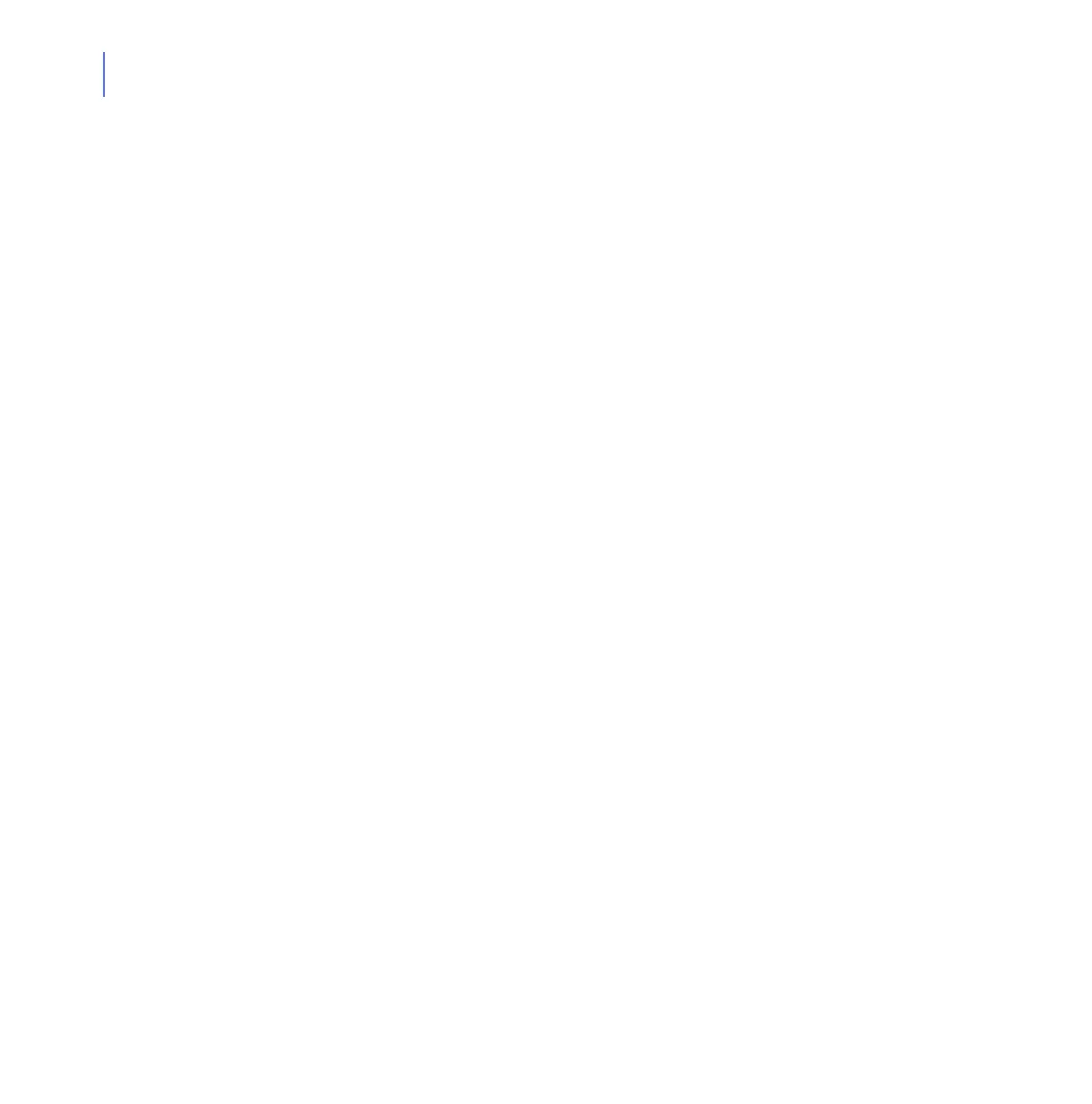108
NOTE: Certain password- protected
archives are reported as suspected
infections instead of password-pro-
tected archives.
--orion[={on,off,yes,no,1,0}] Enable/disable the
Orion scanning engine for the scan and
the disinfection. If any engine is enabled,
all other engines are disabled unless
explicitly enabled.
--preserveatime[={on,off,yes,no,1,0}] Preserve
the last access time of the file after it is
scanned. If the option is enabled, the last
access time of the file does not change
when it is scanned. The option can be
used for example with some back-up
systems that back up only files that have
an updated last access time field.
--raw[={on,off,yes,no,1,0}] Write ESC character
(\033) as is to output. By default ESC
character is shown in reverse video as
string “<ESC>”.
--riskware[={on,off,yes,no,1,0}] Report riskware
detections. Riskware is potential spy-
ware. This feature is available in
selected products.
--riskware-action1={none|report,rename,delete
|remove} Primary action to take when
riskware is found: report only (to terminal
and as an alert), rename, or delete/