E124S 13 532434 - Rev.A
Translation of the original instructions
ENGLISH
GATECODER ENC
17 18 19 20
GND
Gatecoder 2
Gatecoder 1
Connect the FAAC Gatecoder encoder (optional) to the
ENC terminal board. The figure shows the connec-
tion of one Gatecoder on Leaf1 and one on Leaf2. If
only one Gatecoder is used, there is no need to bridge
unused inputs to ground.
Gatecoder terminal board
17 ENC1 Gatecoder on Leaf1
18 ENC2 Gatecoder on Leaf2
19 +24 Accessories power supply
20 GND Common contacts
- Functions available in Advanced programming:
En
(enable/disable the encoders).
CONFIGURABLE OUTPUTS OUT1, OUT2
!
Do not exceed the maximum load for each output: 24
V
"
with 100 mA.
Each NO type Open Collector output is activated ac-
cording to the programmed function.
OUT active OUT not active
24 V
"
open circuit
- Functions available in Advanced programming:
o1 (OUT1 - default: ALWAYS ACTIVE)
o2 (OUT2 - default: LED)
t1, t2 (timing OUT1, OUT2: duration of output, if a timed
function is programmed).
FLASHING LIGHT 24 V
"
LAMP
!
Do not exceed the maximum load 24 V
"
with 15 W.
The flashing light indicates that the automation is mov-
ing and must be installed in a position that is visible from
inside and outside the property.
Connect the flashing light to the intermittent output
on the LAMP terminal board.
- Functions available in Advanced programming:
PF (pre-
flashing - of 3 s before movement,
AS scheduled maintenance
request - further 8 s of pre-flashing).
ELECTRIC LOCK LOCK/ OUT1, OUT2
E124S controls an electric lock to block the leaf in the
closed position.
Connect the FAAC electric lock to the LOCK terminal
board.
If you use an electric lock NOT manufactured by
FAAC, connect a suitable 24
"
interface relay to one
of the programmable outputs OUT1 / OUT2. Use an
external power supply to power the electric lock.
Then program the output for an electric lock NOT
manufactured by FAAC (Advanced program-
ming:
o1/o2 = 11).
- Functions available in Advanced programming:
cS (closing
thrust),
rS (reverse stroke in opening), EL (electric lock on
Leaf2).
MOTOR 1 MOT1
M1
1 2 1 2
In single leaf automations, the motor must be con-
nected to MOT1.
In 2-leaf automations, the motor of the first leaf that
opens (LEAF1) has to be connected to MOT1. This
would be the overlapping leaf, if present.
- Functions available in Basic programming:
Mn (number of mo-
tors),
Cd (closing delay - option for 2-leaf automation).
MOTOR 2 MOT2
1 2 1 2
M2
In 2-leaf automations, the motor of the second leaf that
opens (LEAF2) has to be connected to MOT2.
L
DO NOT connect the motor of a single leaf automation
to MOT2.
- Functions available in Advanced programming:
Od (opening
delay - option for 2-leaf automation).
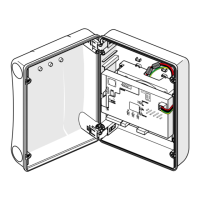
