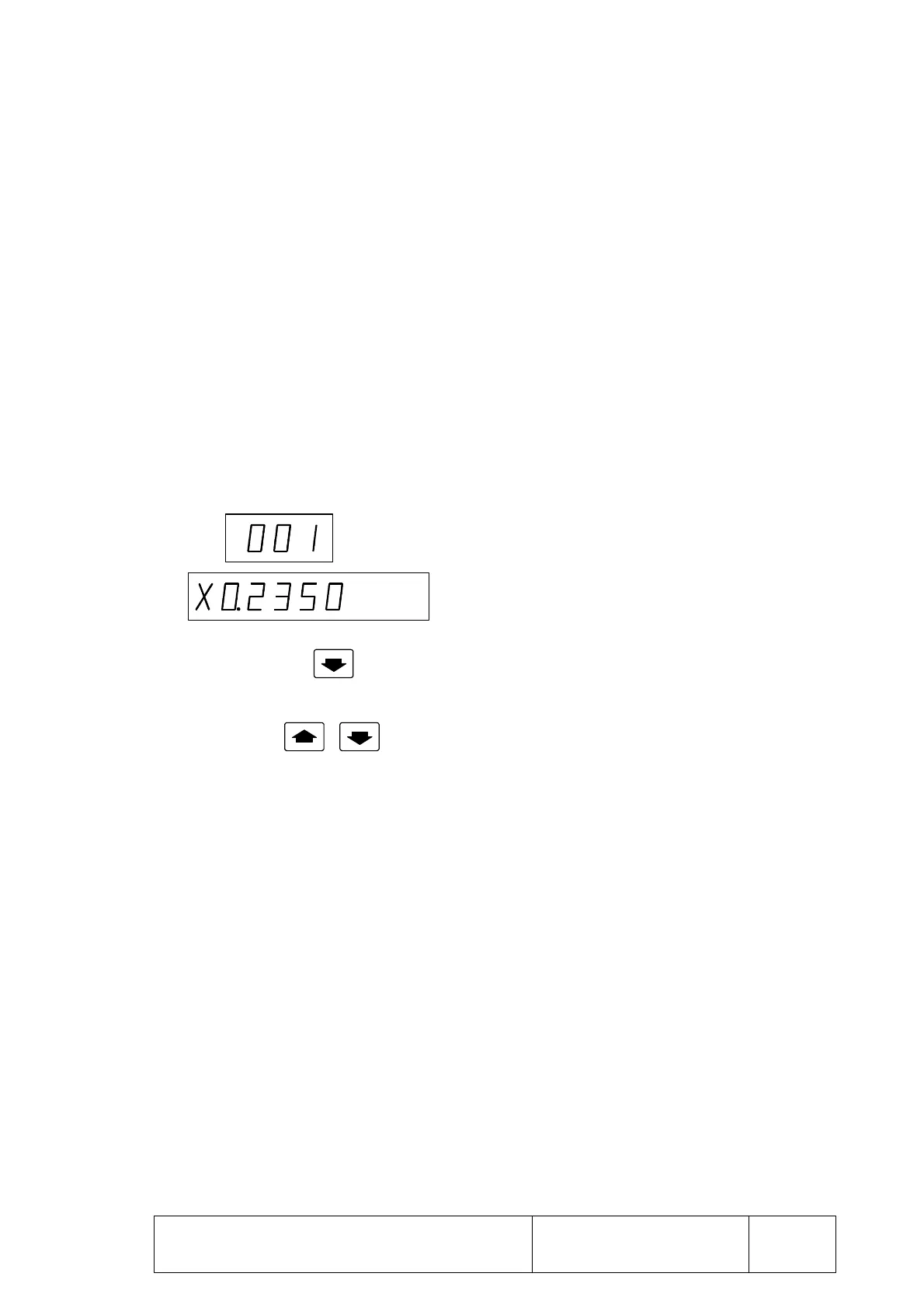AUX MODE
7
Chapter: 2 Section: Page
2.3 TOOL TABLE OR ZERO OFFSET TABLE
The CNC has an internal table which, depending on the setting of machine parameter
"P60(5)", may be used as tool table, "P60(5)=0", or zero offset table, "P60(5)=1".
Each one of 10 table addresses (1 through 10) has 2 fields: one for the X axis and
the other one for the Y axis.
When setting "P60(5)=0", tool table, the address number matches the tool number.
Both fields indicate tool length along X and Y (respectively). The CNC will take the
table values and will apply tool length along both axes.
When setting "P60(5)=1", zero offset table, each table address can be allocated a new
Part Zero. This part zero will be referred to Machine Reference Zero (home) at the
distance indicated in the Y and Y fields.
To access this table, press: [AUX MODE] [2]
The displayed information looks like this:
The upper display shows the first table address.
The lower display shows the X field value for this
address.
When pressing , the CNC shows the value for the Y field.
Use one of the following methods to display another table address:
* Use the keys.
* Press the [CL] key twice to clear the current display. Then, key in the desired
table address and press [RECALL]. The CNC will display this new address.
To edit the values of the X or Y fields, proceed as follows:
* Press [CL] and the CNC will clear the lower display.
* Key in the desired value.
* Press [ENTER] for the new value to be "entered" in the table.
TOOL TABLE OR