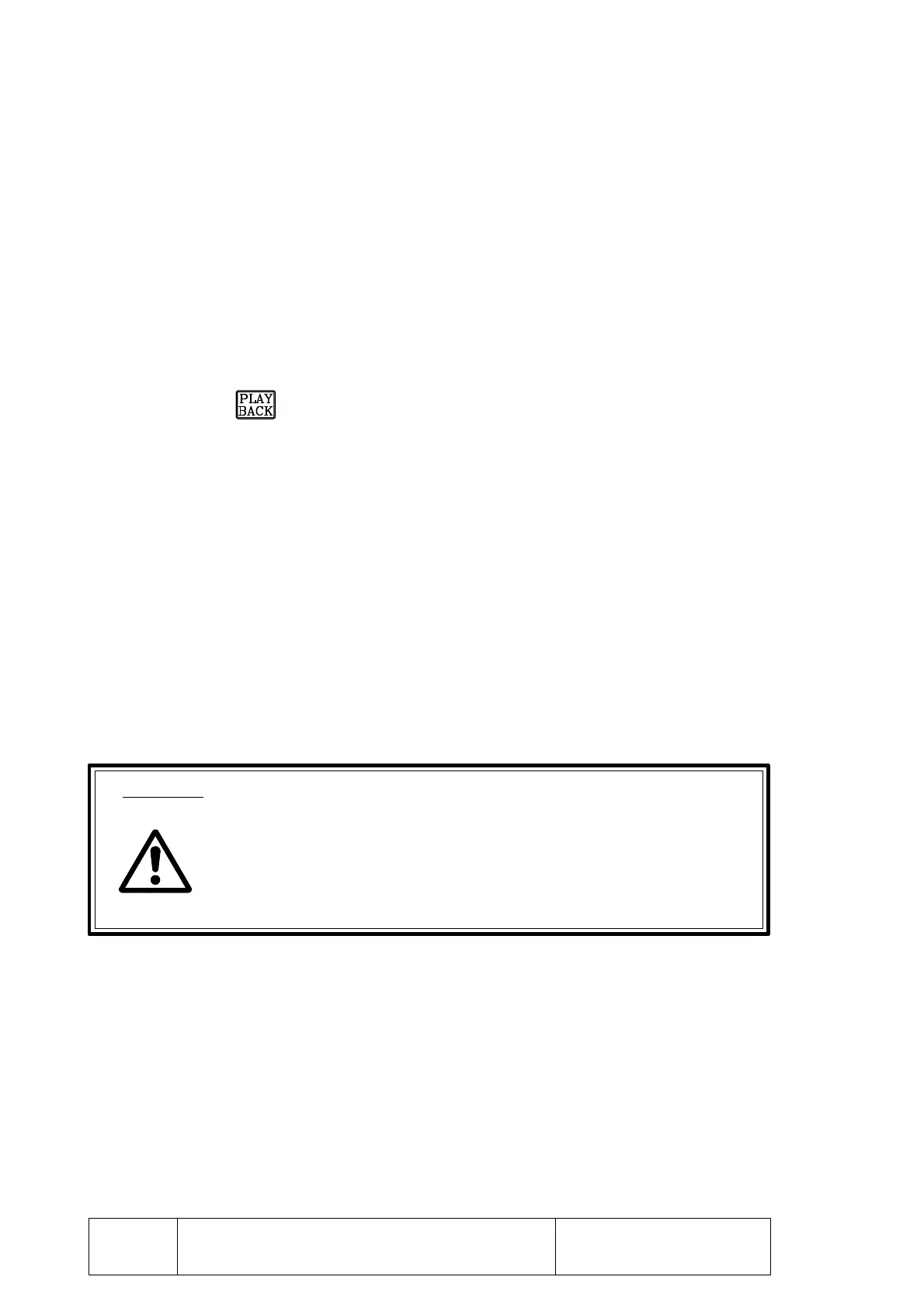Section:Chapter: 4
Page
PROGRAM EDITING12
4.3.1 READING POINTS IN PLAY-BACK MODE
The CNC allows points to be read in Play-Back mode more easily than the way shown
above
N100 X___ Y___
N101 X___ Y___
N102 X___ Y___
N103 X___ Y___
To do this define parameter "P100(5)=1" and take the following steps
After pressing
and selecting the block number:
The screen displays the field "X"
- Move the axis to the point required.
- Press key [A+] or the external "Y+", "Y- " push-buttons for the CNC to assume
this value and go on to the following field .
The screen displays field "Y"
- Move the axis to the required point
- Press key [Enter] or external push-button "Start" for the CNC to assume this value
and transfer the block to its memory.
The CNC increments the block number and the screen displays field "X".
- Repeat the aforementioned operations.
Attention:
In models with 2 axes available, the blocks are always stored in memory
with the coordinates of both axes (X___ Y___ ).
PLAY-BACK EDITING