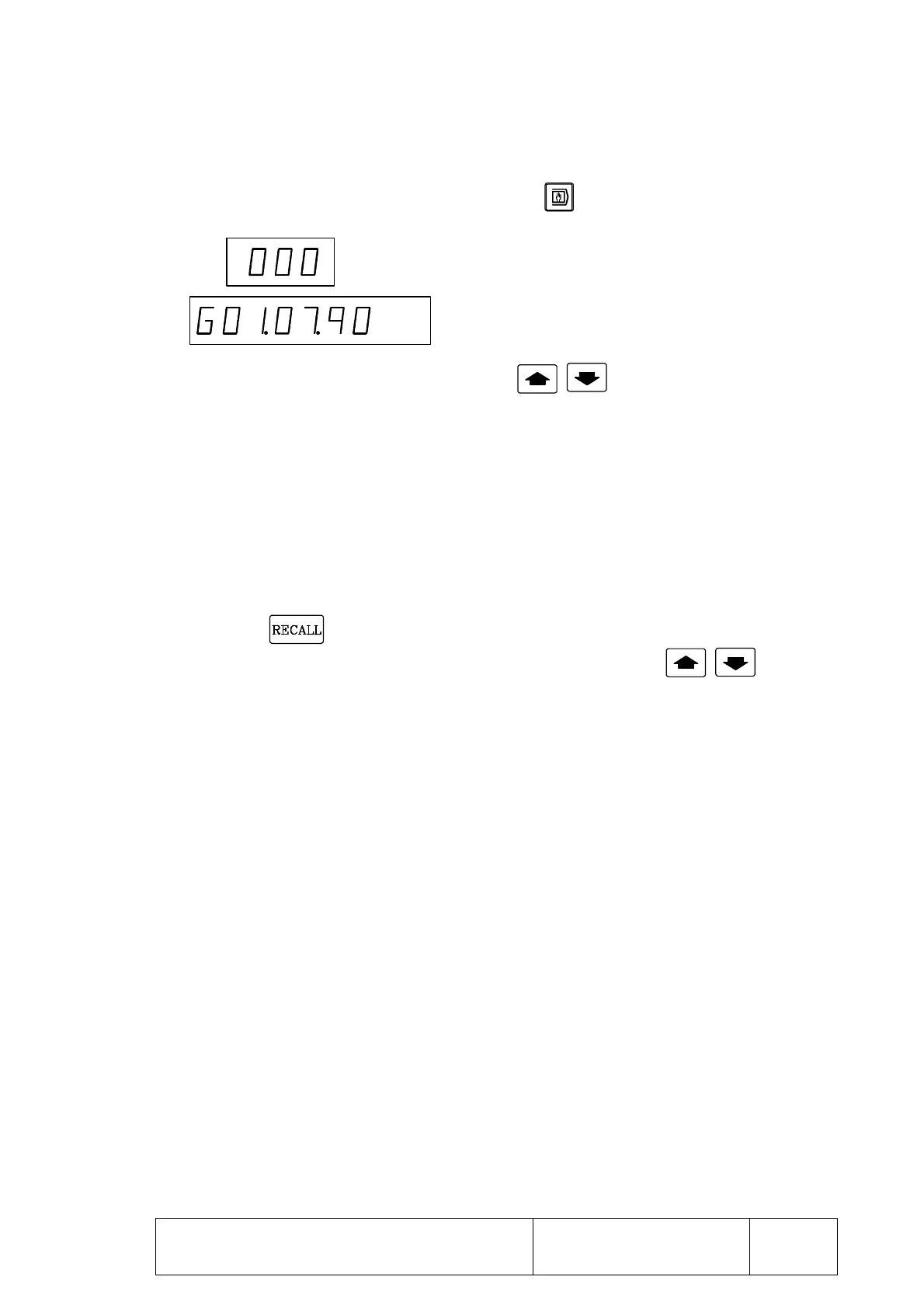PageChapter: 4 Section:
PROGRAM EDITING 3
4.1.1 DISPLAYING BLOCK CONTENTS
While in this operating mode, when pressing , the CNC shows the following
type of information:
The top display shows the number of the block currently
selected.
The bottom display shows one of the functions
programmed in this block.
To see the contents of the blocks, use the keys.
The CNC will show all the functions of each block one by one and, when it is done with
one block it will go on to display the next one.
The CNC will only show the blocks containing some type of information and it will skip
the empty ones.
To see the contents of a particular block, proceed as follows:
* Press [CL] twice. The CNC will clear both displays.
* Enter the number of the block to be displayed.
* Press
The CNC will display the first function of this block. Use the keys to
see the rest of the functions and the previous blocks as well as the next ones.
If the requested block is empty, the lower display will be blank (empty).
DISPLAY MEMORY