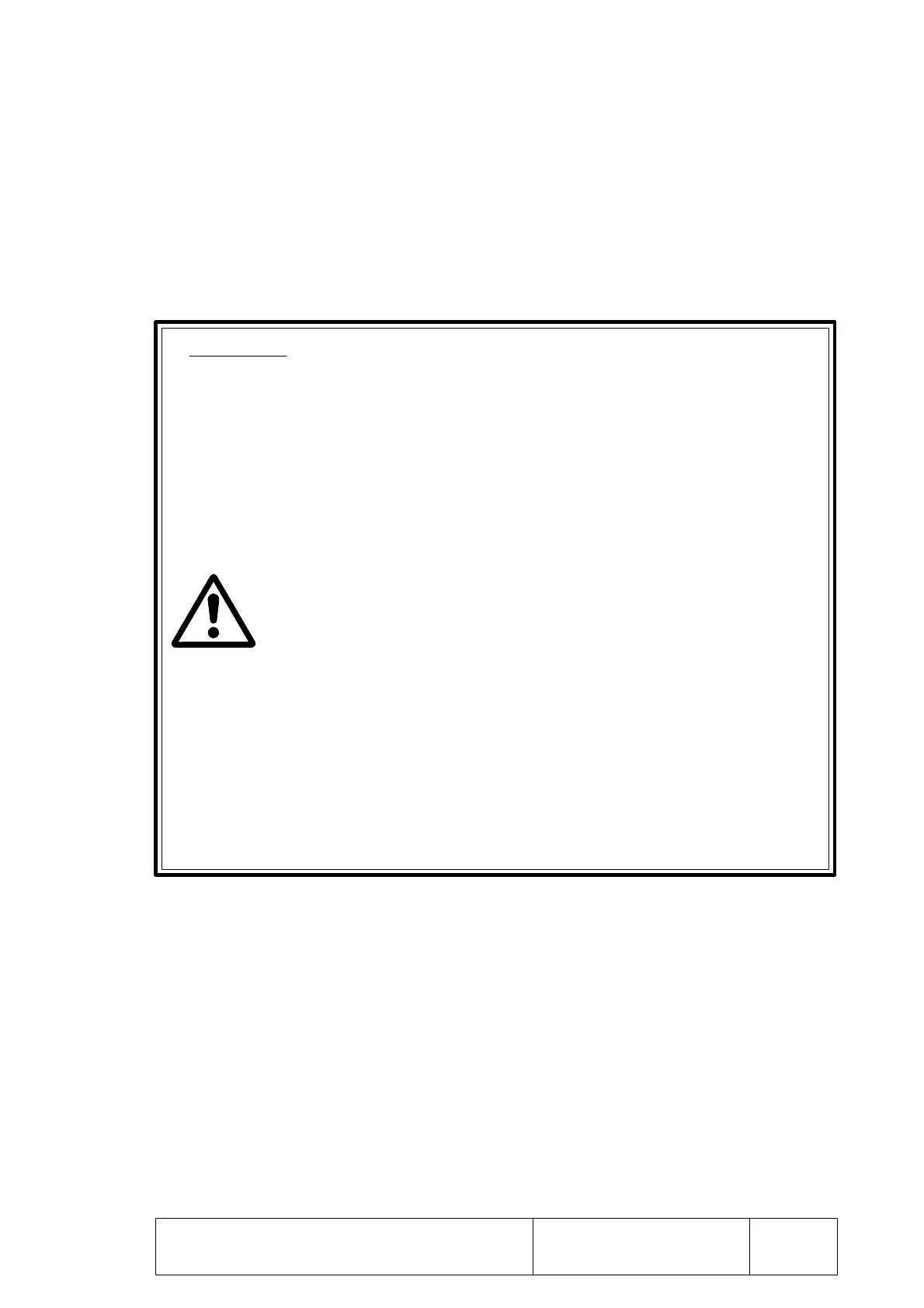PageChapter: 4 Section:
PROGRAM EDITING 5
* Key in [1], number of the tool to be selected T1.
* Press [ENTER], The CNC concludes the editing of the block and the upper
display will show the next block number without blinking. In this case is block
"001".
4.- Repeat the operations described in the previous procedure to edit the rest of the blocks.
Attention:
While editing a block, if when pressing [A+] or [A-] the CNC does not show
any more functions, it means that the block does not admit any more functions
either because of the type of block it is or because all the permitted ones have
already been defined (a maximum 5 functions).
The block numbers need not be sequential nor contain all the possible
information.
The following example shows 2 different ways to define the same program.
The program must always end with a block containing the M30 function.
If this function is not programmed, the CNC will keep executing the rest of the
blocks (when in AUTOMATIC) and if there are no other blocks edited, it
issues error 15.
PROGRAM EDITING
N000 G1.7.90 F5000 S250 T01 M 3 N000 G1.7.90
N010 X60 Y40 N001 F5000
N020 G3 X110 Y90 I0 J50 N002 S250
N030 G3 X160 Y40 I50 J0 N003 T01
N040 M30 N004 M 3
N005 X60 Y40
N006 G3 X110 Y90 I0 J50
N007 G3 X160 Y40 I50 J0
N008 M30