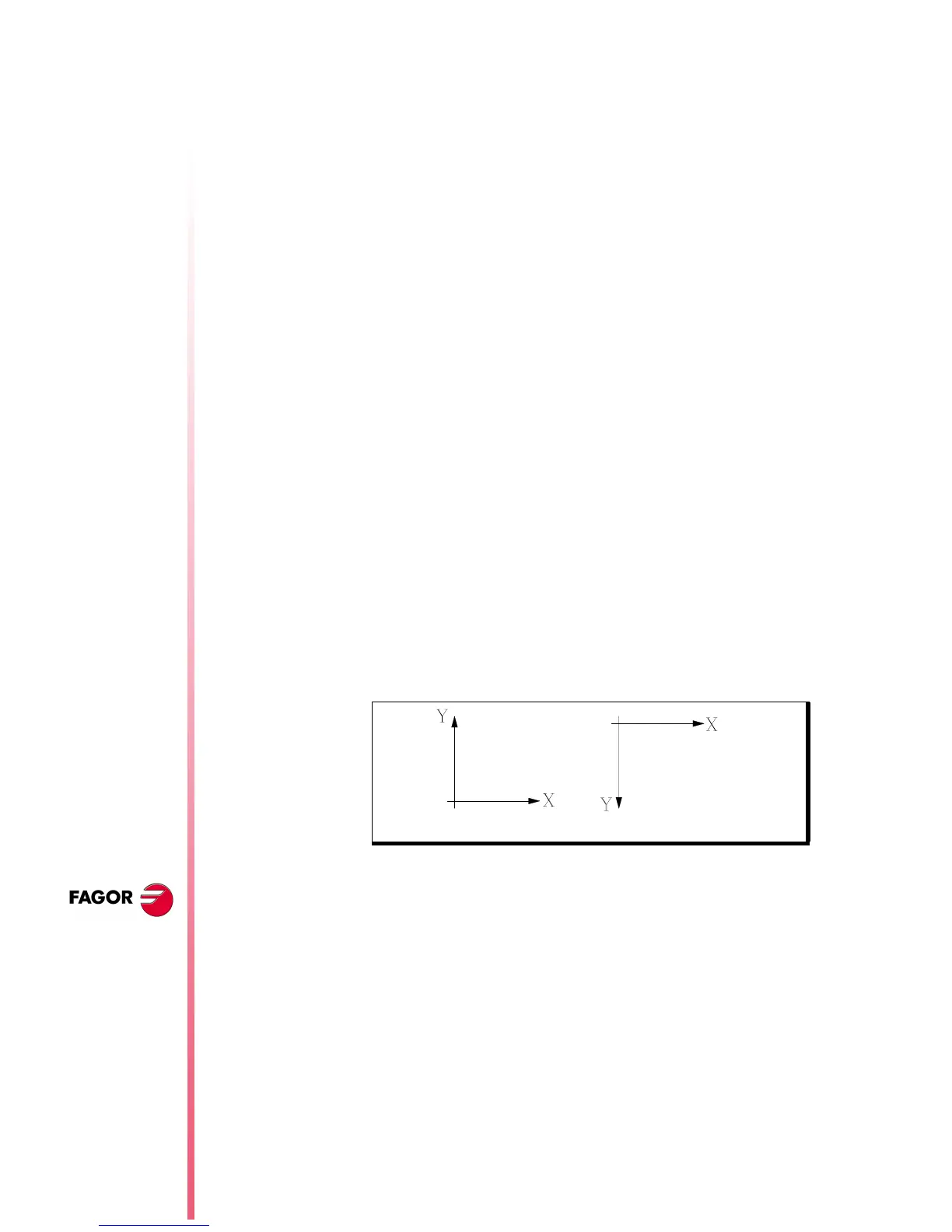Page 20 of 50
CNC 8055 / CNC 8055i
New graphics
option
N
EW
F
EATURES
(S
OFT
M: 7.
XX
)
If "Jerk Control in look ahead" has been selected, the CNC analyzes
the a.m.p “JERKLIM (P67)” of each axis. During look-ahead, the
CNC assumes, for the axes with “JERKLIM (P67)=0”, the value
suggested in that parameter.
TLOOK (P161)
Real block processing time for look-ahead.
If assigned a value smaller than the real one, the machine will vibrate
and if assigned a value greater than the real one the machining
slows down.
This value is calculated as follows:
Execute, in G91 and G51 E0.1, a program with many small blocks,
at least 1000. For example: “X0.01 Y0.01 Z0.01”.
Measure the program execution time, making sure that the machine
does not vibrate. Divide the execution time by 1000 (or the number
of blocks executed) and assign the resulting value, in microseconds,
to g.m.p. "TLOOK (P161)".
We recommend the use of the oscilloscope function and verify that
the internal variable VLOOKR remains constant which means that
there is no vibration.
30 New graphics option
GRAPHICS (P16)
New value (4) for g.m.p. GRAPHICS.
It is similar to "0" value (Mill model graphics) but with different XY line
graphics.
It is available when having Power PC.
31 Improvement in the tool measuring cycle PROBE1
In previous version, this cycle only calibrated the length of the tool
(see section 12.3 of the programming manual).
From this version on, it may be used:
•
To calibrate the tool length.
•
To calibrate the tool radius.
•
To calibrate the tool radius and length.
•
Measure the tool length wear.
•
Measure the tool radius wear.
•
Measure the tool radius wear and length wear.
(1) Applied.
By default 0 (not applied)
Possible values Integers between 0 and 65535 ms
By default 0
GRAPHICS=0 GRAPHICS=4
