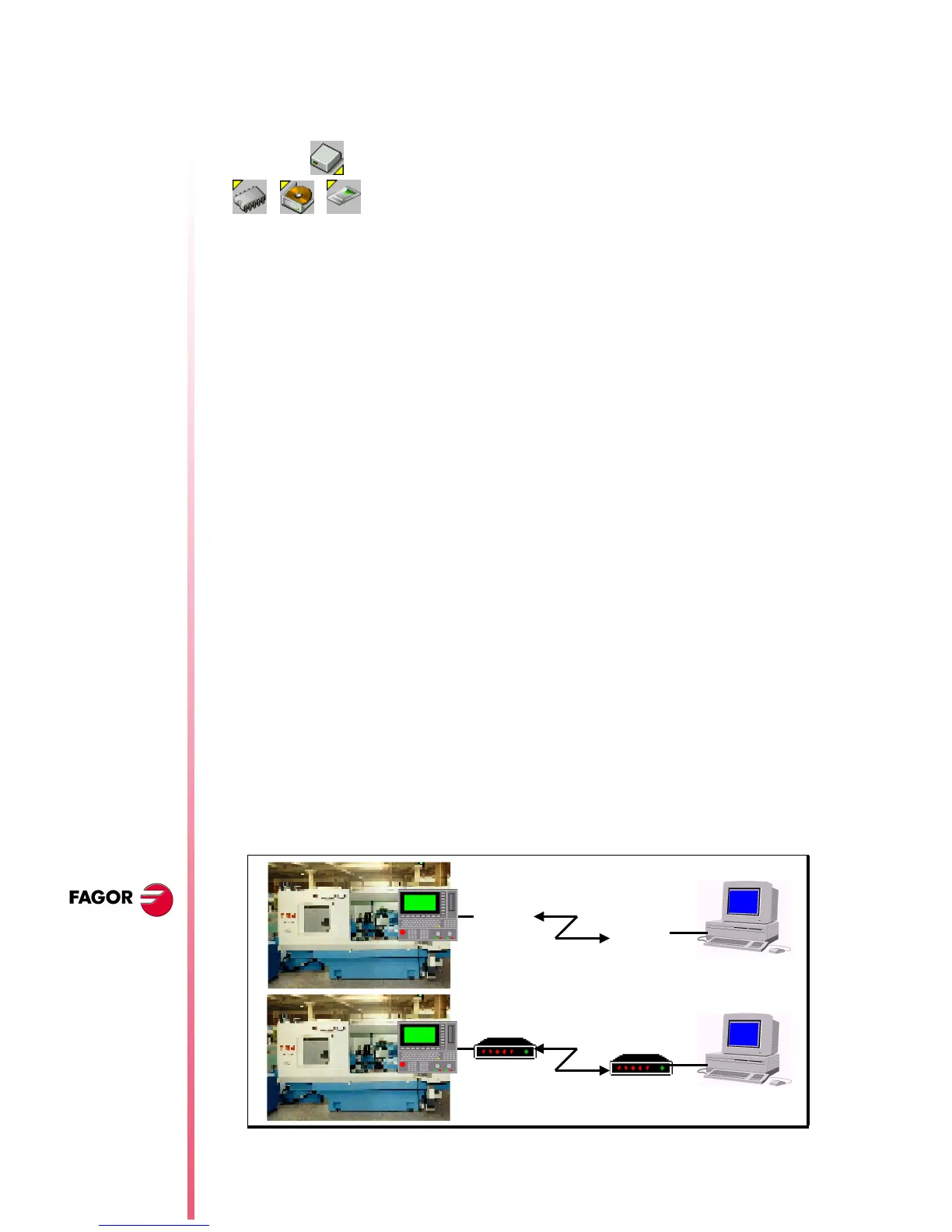Page 4 of 50
CNC 8055 / CNC 8055i
WINDNC
improvements
N
EW
F
EATURES
(S
OFT
M: 7.
XX
)
8 WINDNC improvements
From this CNC version on and having WINDNC version V2.0 and the
following, it is possible:
•
Select the work unit for CNC files Option (a).
Then indicate the desired work unit: Memory (b), Hard Disk (c) or
Card A (d).
•
From a PC, using the WINDNC application, copy from the CNC
to the PC or vice versa, any file, program or table available in the
CARDA or hard disk. The available new tables are:
These tables are compatible with the tables that have been
saved from the drive to a PC via serial line using WINDDS.
•
Consult the table directory (machine parameters, zero offsets,
magazine, tools, tool offsets, geometry, user parameter, OEM
parameter, etc.).
•
Read global and local arithmetic parameters individually using
variables GUPn and LUP(a,b).
The installation and programming manuals describe how to use
these variables.
•
Having telediagnosis, display CNC screens at the PC in remote
mode via serial line or via MODEM.
•
Having telediagnosis, dial the telephone number associated with
the modem at the PC.
9 Telediagnosis
It may be used to govern and monitor the CNC status remotely
through the RS232 serial line or using a modem through a telephone
line.
OEP OEM arithmetic parameters
USP USER arithmetic parameters
DRS Spindle drive table
DS2 Table of the Second Spindle drive
DPX Table for the Auxiliary spindle drive
DRX, DRY,
DRZ, DRU,
DRV, DRW,
DRA, DRB,
DRC
Tables for axis drives
(b)
(a)
(c)
(d)
CNC PC
(RS232)
