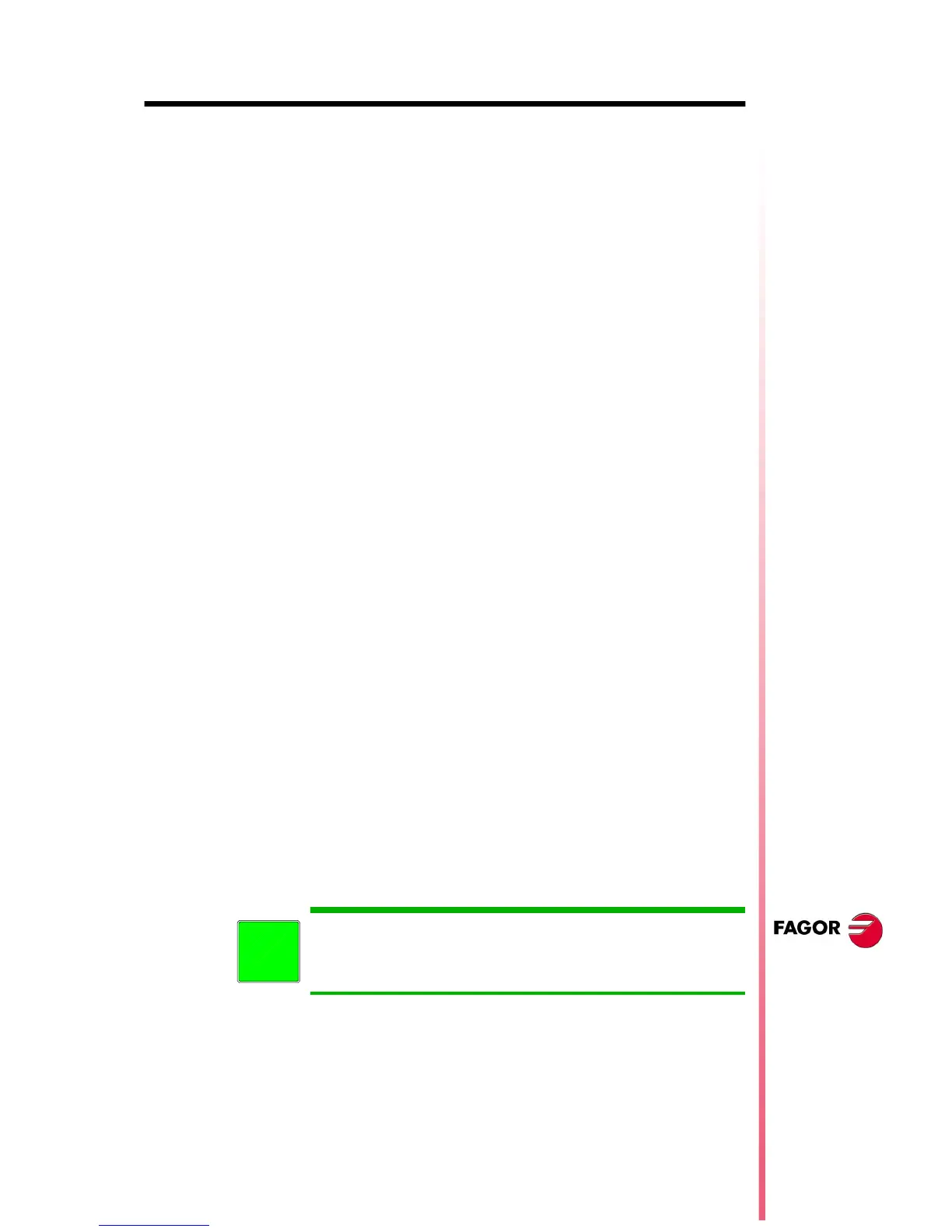CNC 8055 / CNC 8055i
Page 1 of 106
NEW FEATURES
(SOFT M: 9.0X)
VERSION V9.01
1 New hard disk and Ethernet
This version and the newer ones offer the following hardware options.
Both options are enabled with their corresponding software options.
• Mechanical or compact-flash type hard disk.
• Ethernet.
When having the hardware but the software option is disabled, the new
hardware will not be operational. The hardware configuration window
does show it.
Particularities at the 8055 CNC
The hard disk and the Ethernet connector are integrated into the CPU
module. Until now, this configuration was located in the Hard Disk
module. When using the new hardware with these options, disable the
Hard Disc module regardless of the software options. In this case, it
shows a message informing about this situation. The old Hard Disc
module will appear on the hardware configuration window.
When having the new hardware, the software options are ignored and
the Hard Disk module stays enabled.
Ethernet
The Ethernet option permits configuring the CNC as another node
within the local area network. This makes it possible to communicate
with other PC's to transfer files or carrying out telediagnostic tasks.
Once the connection to Ethernet has been configured, the following
types of connections are possible:
• Connection to a PC through WinDNC.
• Connection from a PC through an FTP client.
• Connection to a remote hard disk.
The Ethernet card has an RJ-45 connector and two LED's that inform
on the status of the connection.
Use a standard shielded 10BASE-T cable for this connection. It must
not be longer than 100 meters.
Red LED Blinks while transmitting data.
Green LED On while connected to the network.
The WinDNC that supports Ethernet is V4.0 or newer.
Ethernet does not require having the DNC option available.
i
