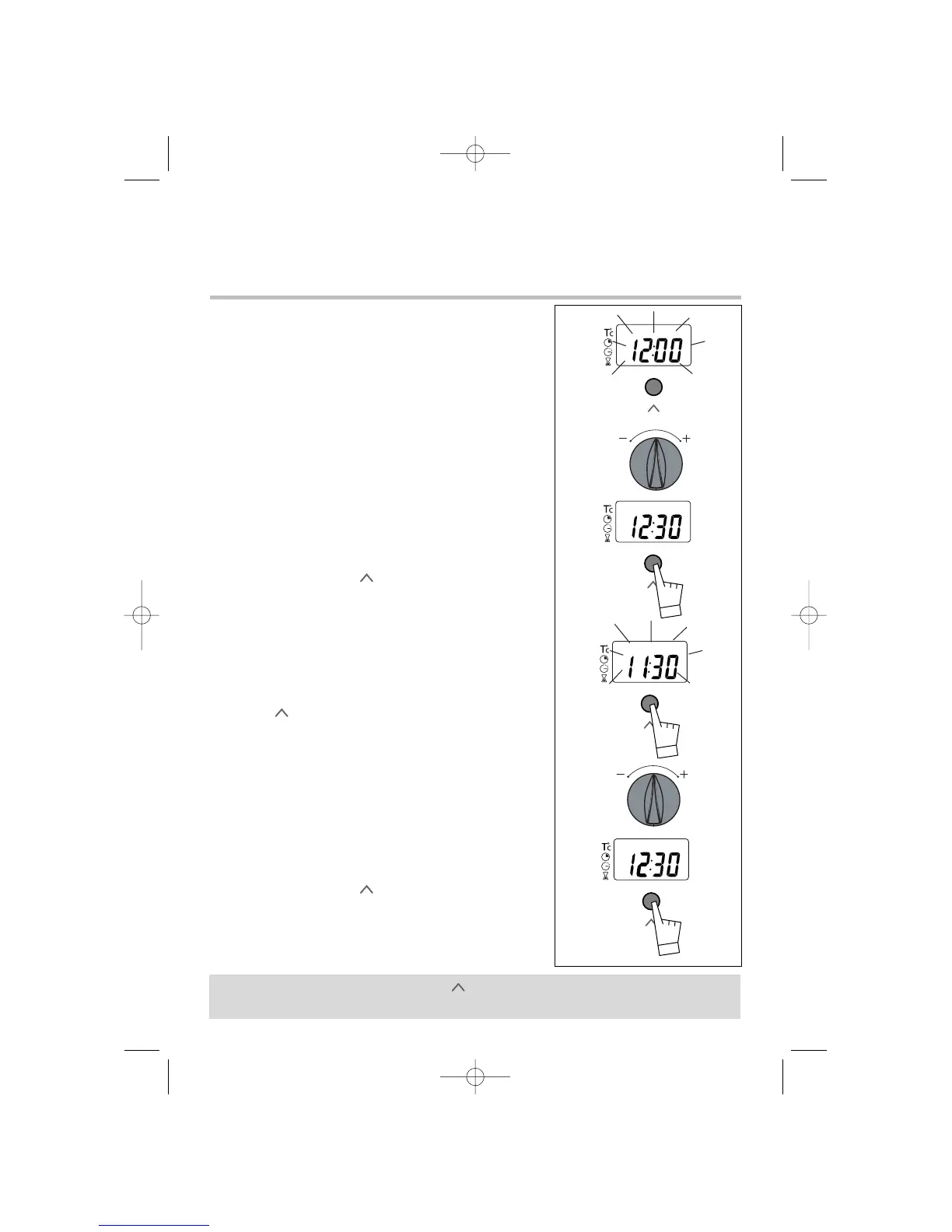10
a) Al instalar el horno, o tras
un corte de luz
• El visor parpadea.
• Regular la hora presionando los mandos + o -
(si se mantiene el mando presionado, los números
van pasando rápidamente)
• Presiones el mando para validar.
Ejemplo: 12h30.
b) Para volver a poner el reloj en hora
• Pulse durante unos segundos y después
suéltelo. La visualización parpadea
• Ajuste la hora con el selector de ajuste (+ o -).
• Presiones el mando para validar.
2.
Cómo poner en hora el reloj del horno
Funcionamiento del horno
Si no se valida con el mando , al cabo de algunos segundos el
registro se hace de forma automática.