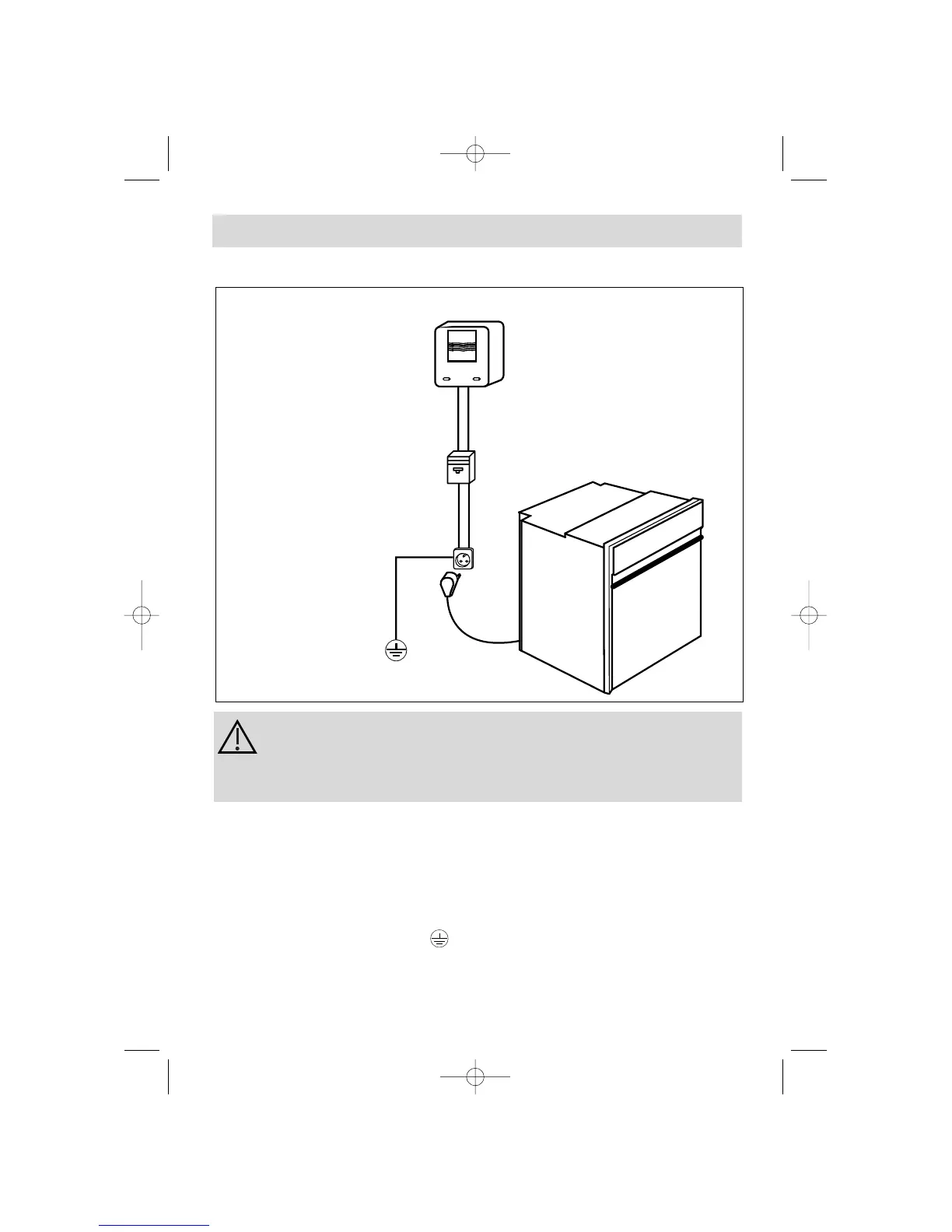96
How to install your oven
Electricity meter (mains)
(20A, single-phase
220-240 V alternating
current 50 Hz)
Socket
2 -pin with earth
220-240 V single phase alter-
nating current supply
Electrical connections
Connecting
cable approx
1.50 m. long
Disjoncteur différentiel
ou fusible 16A
Before connecting your oven, make sure you are using the cor-
rect size cable. The cross-section should be the same as the cable
connected to the oven.
Use a 16-amp fuse.
The electrical connections are made before the oven is installed in its housing.
• The oven must be connected using an approved 3-core cable (live, neutral and
earth) with 1.5 mm square conductors. This should be connected via a 3- pin-
socket (live, neutral, and earth to the main supply which should be should be a 220-
240V, alternating single-phase current. If the oven is not connected using a plug
and socket, it must be connected to a multi-pole switch with a minimum gap of 3
mm between contacts. The earth wire (green and yellow) should be connected to the ter-
minal marked with the earth symbol on the appliance and to the earth in the switch.
• Where the oven is connected using a separate plug and socket this must be accessible after
the oven has been installed.
• The neutral wire (blue) of the oven must be connected to the neutral in the main supply.