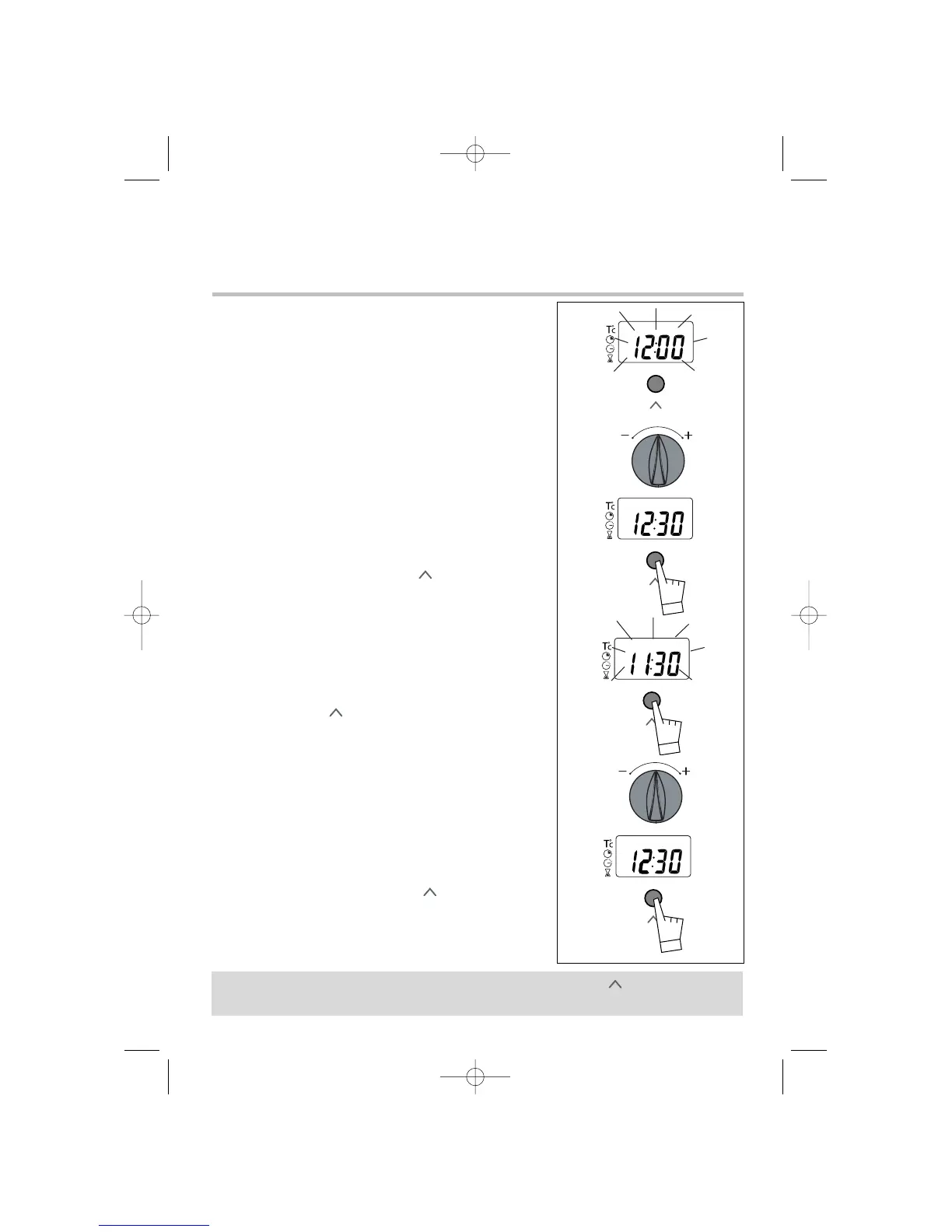100
a) When the oven is first switched
on at the mains
• The display blinks.
• Press on the + and - buttons until the correct
time is shown (Keeping a finger on the button,
rather than tapping it, is quicker)
• Confirm the time by pressing .
The example shows 12.30
b) Altering the clock
• Press button for a few seconds until the
display blinks.
• Adjust the time using the + and - buttons.
• Confirm the time by pressing .
2. How to set the clock
How to use your oven
If you forget to confirm the time by pressing button , the oven will
do it automatically after a few seconds.