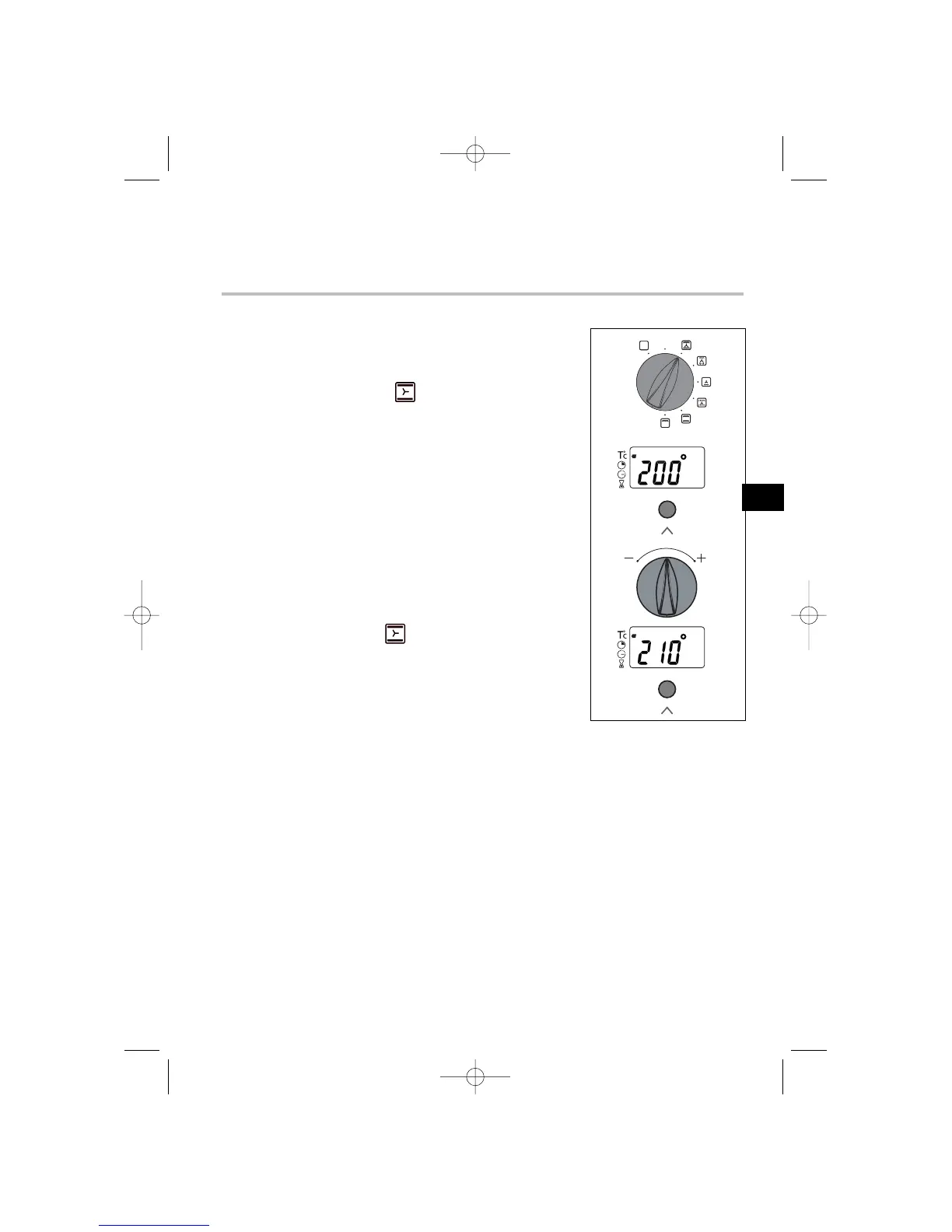101
How to use your oven
3. How to cook straightaway
The timer display only shows the time of day. It should not be blinking.
• Choose how you want to cook your food:
Turn the dial until it is indicating your choice.
For example In position " "-> the oven comes on.
Your oven will automatically offer the temperature you
use most often.
Following the recommendations given in the cooking
guide, place your dish in the oven.
It is always possible to adjust the oven temperature by
moving the selector towards + or -.
The example shows " " adjusted to 210°.
These actions will cause the oven to heat up and the
display to alternate between the temperature in the oven and the temperature
chosen. A series of beeps will sound when the oven reaches the chosen
temperature. Once it is reached, the temperature remains stable.
The fan will continue to function for a while after the cooking period, in
order to cool the oven down.