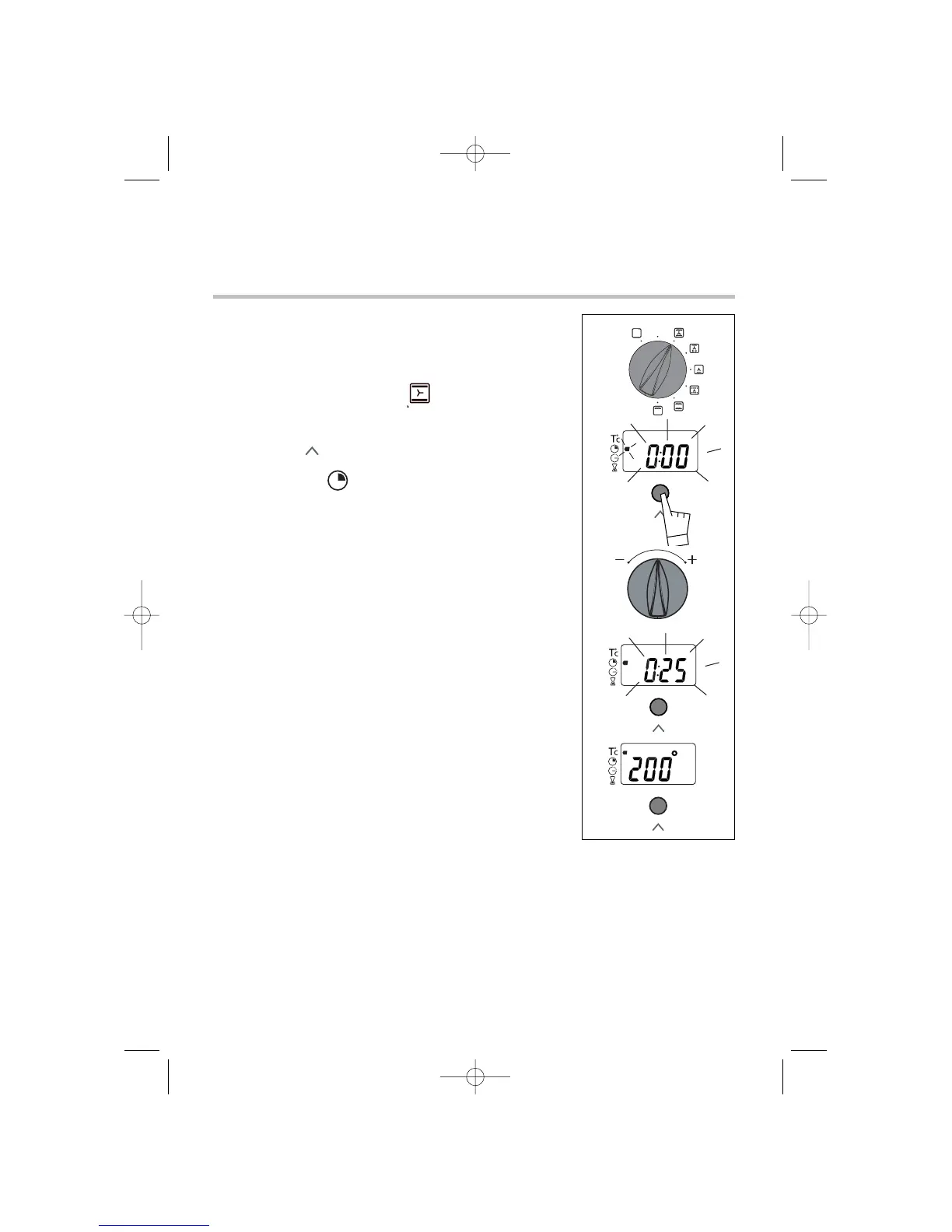102
How to use your oven
4. How to programme the cooking
a) To start cooking immediately
1. Select the cooking method and adjust the temperatu-
re if necessary.
The example shows position “ ”
temperature 200°C.
2. Press the “ ” button until the cooking time
indicator flashes
“”
.
The display flashes at 0:00 to show that it is ready to be
set.
3. Use the + or - button to adjust the time selected.
The example shows 25 minutes cooking time
The cooking time is automatically recorded after a few
seconds, ->the display stops flashing and returns to
temperature mode.
The cooking time countdown begins as soon as it is set.
After these three steps have been taken:
A series of beeps sounds when the oven reaches the selected temperature.
At the end of the cooking time (end of the programmed time),
- the oven turns off
- the cooking time indicator goes out
- 0:00 displays
- a series of beeps is emitted for a few minutes.
The beeps will stop when the function selector is returned to the 0 position.