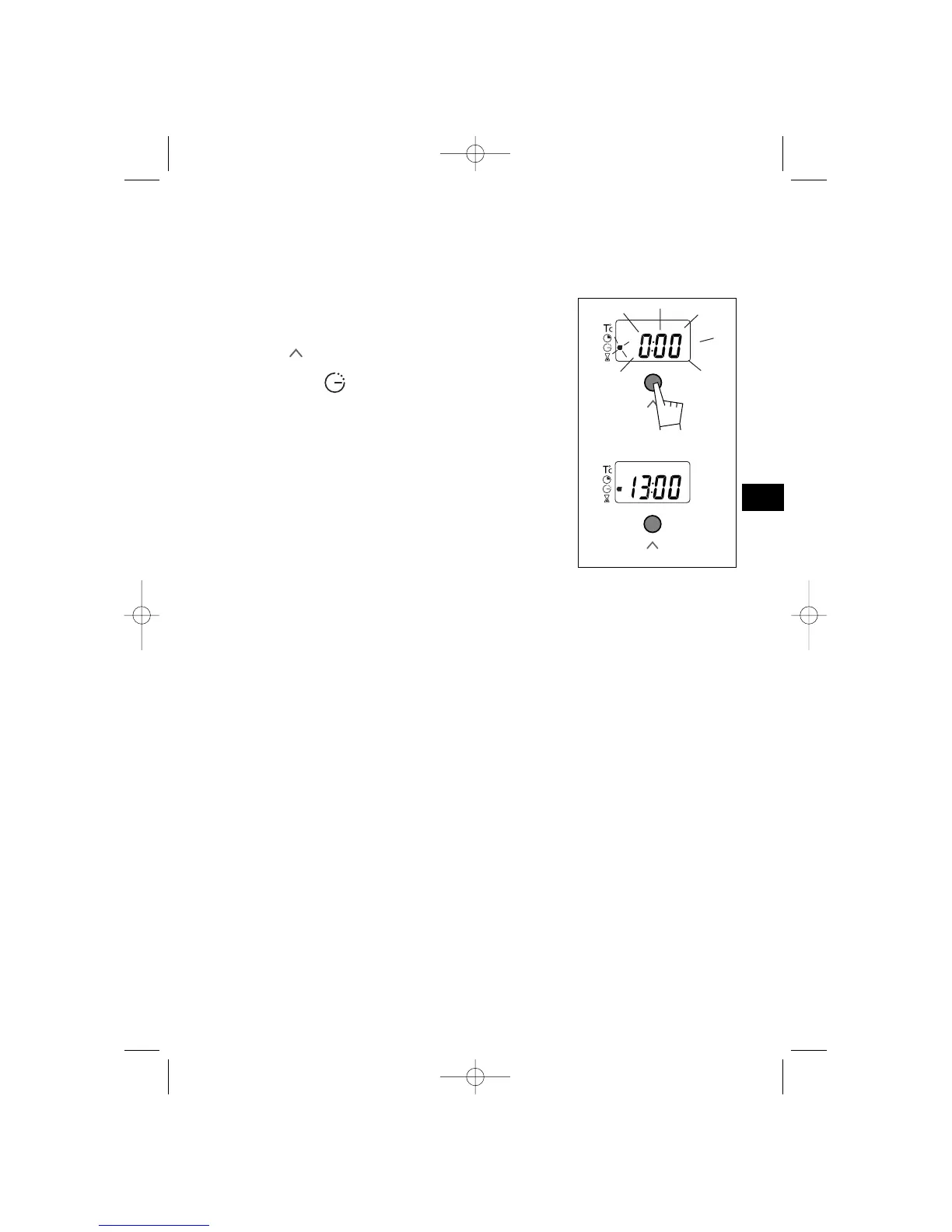103
How to use your oven
Turn the + or - selector to set the end of cooking.
The example shows an end of cooking time set at 13:00.
Once these steps are taken, the start of cooking time is
adjusted so that the cooking will be finished at 13:00.
the oven turns off
- the cooking time indicator goes out
- 0:00 displays
- a series of beeps is emitted for a few minutes.
The beeps will stop when the function selector is returned to the 0 position.
When the oven is set for a delayed start, it is lighted during the period of delay.
In case of programmed and pulsed cooking, unless the selector is returned to the 0
position, the fan will continue to function in order to even out the temperature in
the oven.
b) With a delayed start (selected finishing time)
Proceed as for programmed cooking.
After setting the cooking time,
Press the “ ” button until the end of cooking time
indicator flashes
“”
.
The display flashes to show that it is ready to be set.
GB