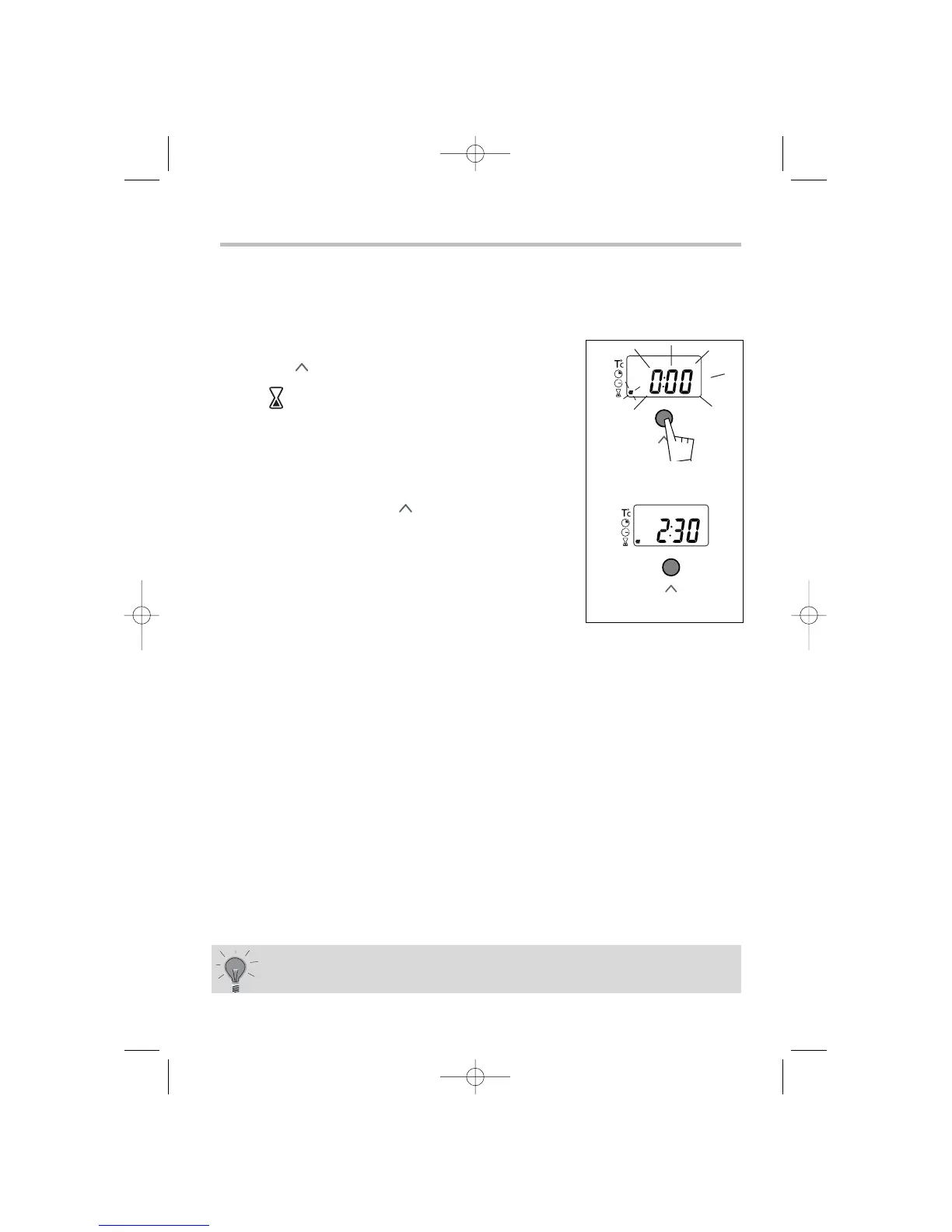104
5. Using the timer
Your oven is fitted with a separate minute timer. It is not connected to
the oven's programmes. You can use it just like a kitchen timer.
When the minute timer is in use, its display takes priority over the time and
temperature display.
Press the “ ” button until the minute timer indicator
flashes
.
Turn the selector (+ or -) until you get the desired
number of minutes (maximum 60).
A few seconds after the button is pressed, the
display stops flashing and the minute timer starts
working, counting the time down in seconds.
Once the time has passed, the minute timer emits a series
of beeps to warn you.
It is possible to modify or cancel the programmed timer setting
at any time.