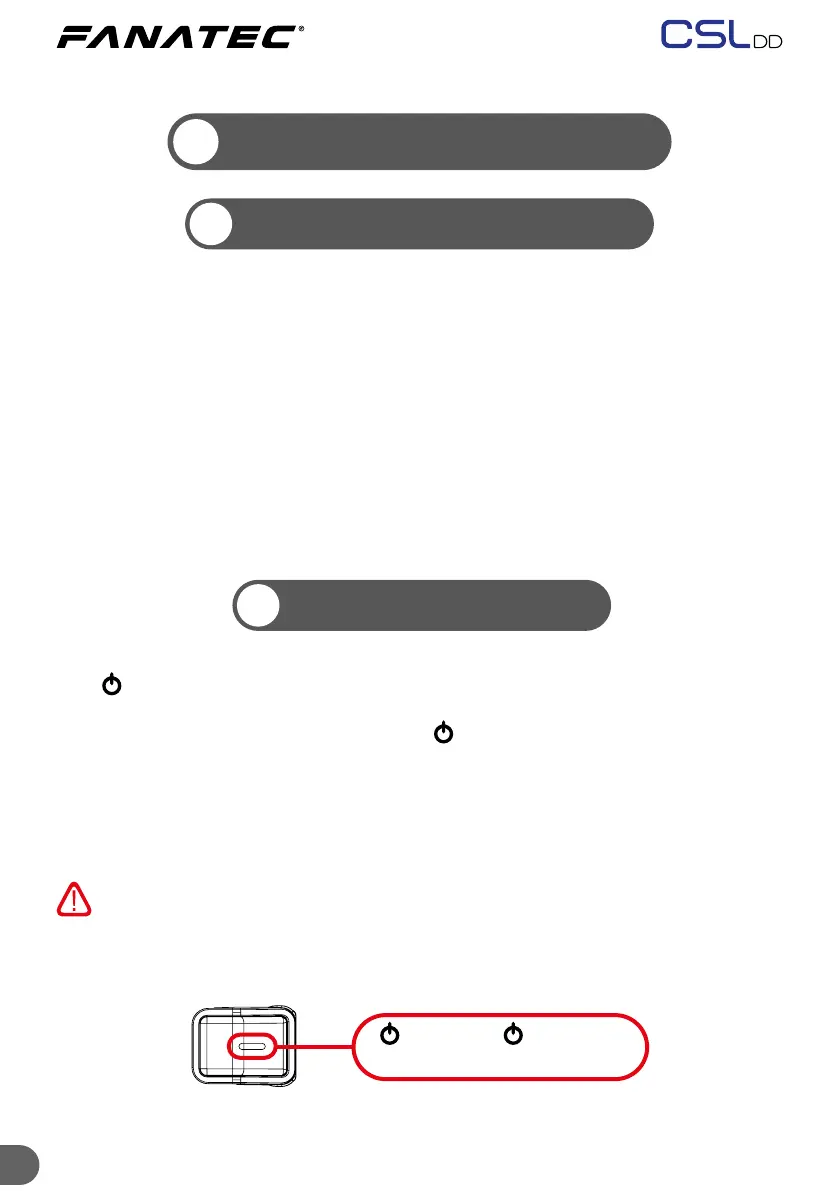12 12
FUNCTIONS & FEATURES
FIRMWARE & DRIVER UPDATE
5
5.1
ATTENTION: A Windows PC is required to perform rmware updates.
Ensure that the wheel base is in PC mode. See chapter 5.3 “Modes”.
The rmware provides the CSL DD functionality, steering wheel
functionality, denes the compatibility, and handles the communication
between the device to PC or console, as well as to other peripheral devices
such as shifters and pedals.
For a complete guide on updating the rmware and driver, see our Driver &
Firmware Instructions Manual on Fanatec.com.
START
-
UP PROCEDURE
5.2
“ ” button / “ ” and Mode
LED Indicator.
NOTE: Only use the power supply (D) and power cord (E) included with
this product. Using any other power source is prohibited and will void the
warranty.
To turn on the wheel base, connect the system to electrical power and press
the “
” button on the right side of the wheel base for about one second.
The wheel base will then immediately perform a start-up calibration. To turn
o the wheel base, press and hold the “ ” button for 3 seconds.
ATTENTION: To avoid injury or incorrect calibration, do not touch
the wheel base shaft or attached steering wheel whilst the wheel base is
performing the start-up calibration.
