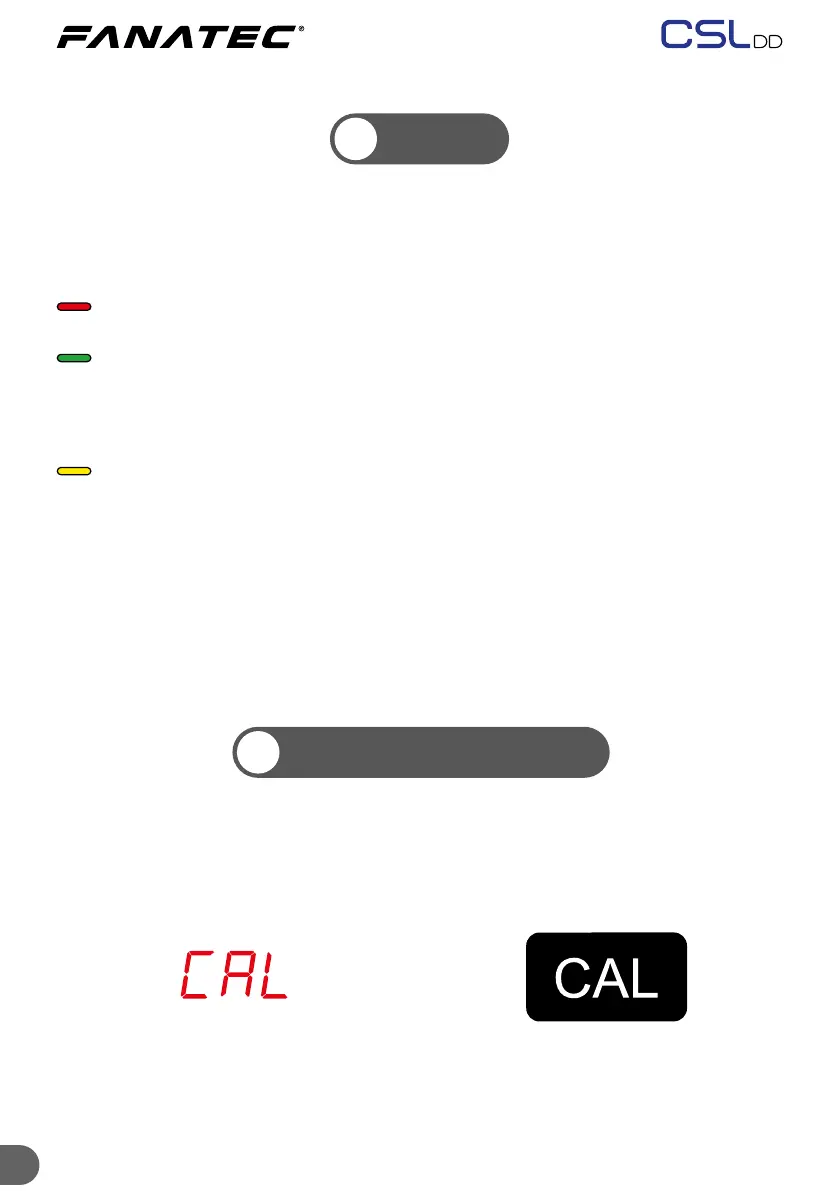13 13
MODES
5.3
To cycle through modes, short press the power button whilst the wheel base
is on. The LED colour illuminating the power button will indicate the current
mode:
It may be necessary to calibrate the centre position manually. This will be
indicated by “CAL” ashing on the display of every Fanatec steering wheel
as illustrated below:
NOTE: It is also possible to change modes through a specic button
combination on every Fanatec steering wheel. Please refer to your steering
wheel quick guide in order to see which button combination is required.
NOTE: Once the mode has been changed manually, the wheel base will
remain in the selected mode after subsequent booting until the mode is
manually changed again. Exception: After a rmware update is performed.
Yellow indicates ClubSport Wheel Base V2.5 Compatibility mode
Green indicates Xbox mode (Xbox licensed steering wheel required)
NOTE: This is accompanied by a white LED on the Xbox licensed
steering wheel when the wheel base is connected to an Xbox.
Red indicates PC mode
CENTRE CALIBRATION
5.4
NOTE: Every Fanatec steering wheel has a specic button combination in
order to perform a centre calibration. Please refer to your steering wheel
quick guide in order to see which button combination is required. Centre
calibration can also be performed in the PC driver.
7-Segment LED: OLED: