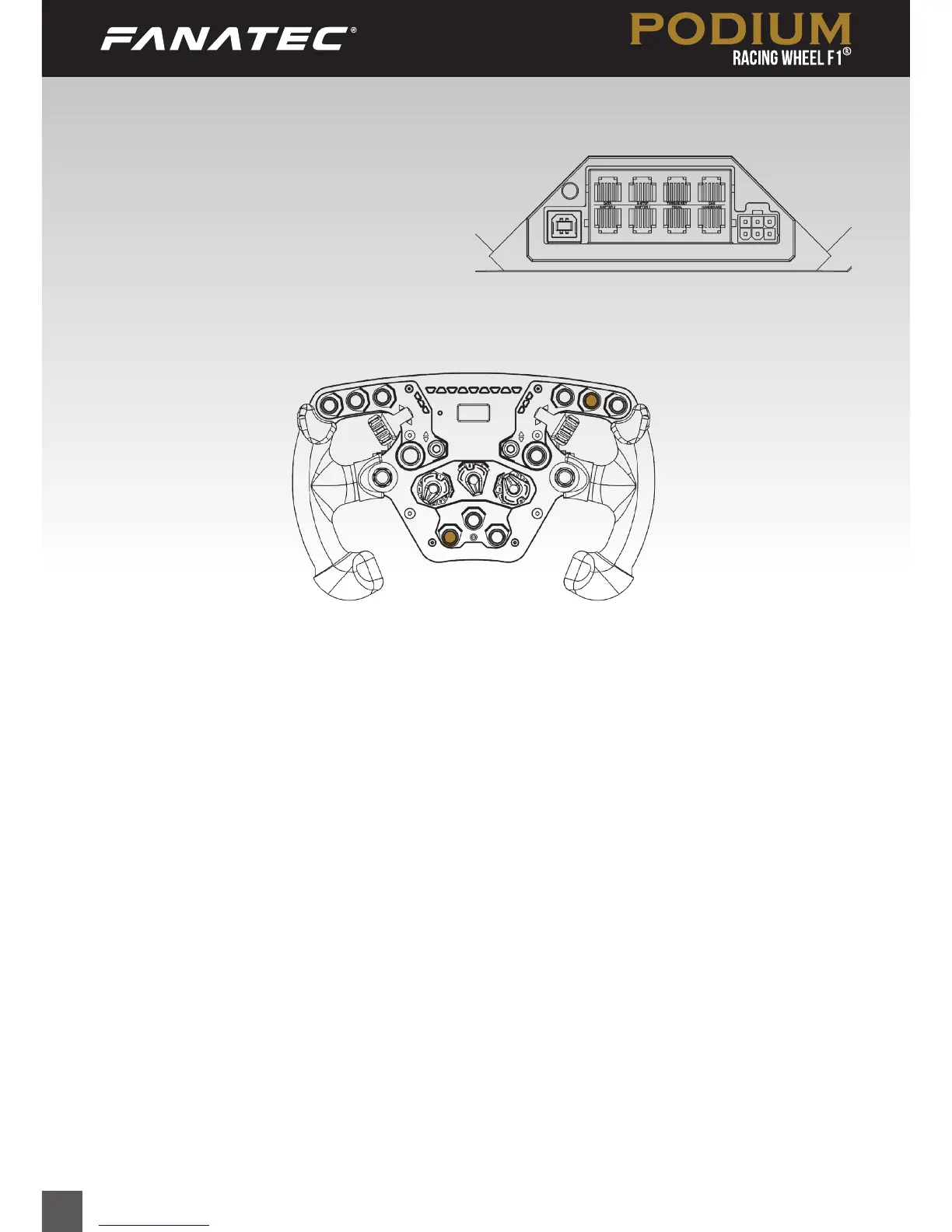10
Connect your peripheral devices to the corresponding port at the back of the
Podium Racing Wheel F1®.
Also connect the PS4
TM
system or your
PC** to the USB port and plug in the
power supply.
Power on the Podium Racing Wheel F1® and wait until calibration run is com-
pleted.
The current active operation mode is indicated on the upper left corner of the
wheel base’s OLED display:
• PS4
TM
: To operate with PlayStation®4 and any Fanatec steering wheel*
• PC**: To operate with Windows PCs** and any Fanatec steering wheel*
• Comp V2.5: To operate with older games on Windows PCs use this mode
to emulate a ClubSport Wheel Base V2.5 with any Fanatec steering
wheel*. There is no performance penalty when using this mode.
• Comp PS4
TM
: Some older games on Playstation®4 may require the use
of this mode, which emulates a CSL Elite Wheel Base + with any Fanatec
steering wheel*
Your setup is ready to use now. If you have difculties please check the follow-
ing chapters of this user manual, there are much more detailed descriptions for
each of the above steps.
* optional and not included in this product package
**PC compatibility not tested nor endorsed by Sony Interactive Entertainment Europe
